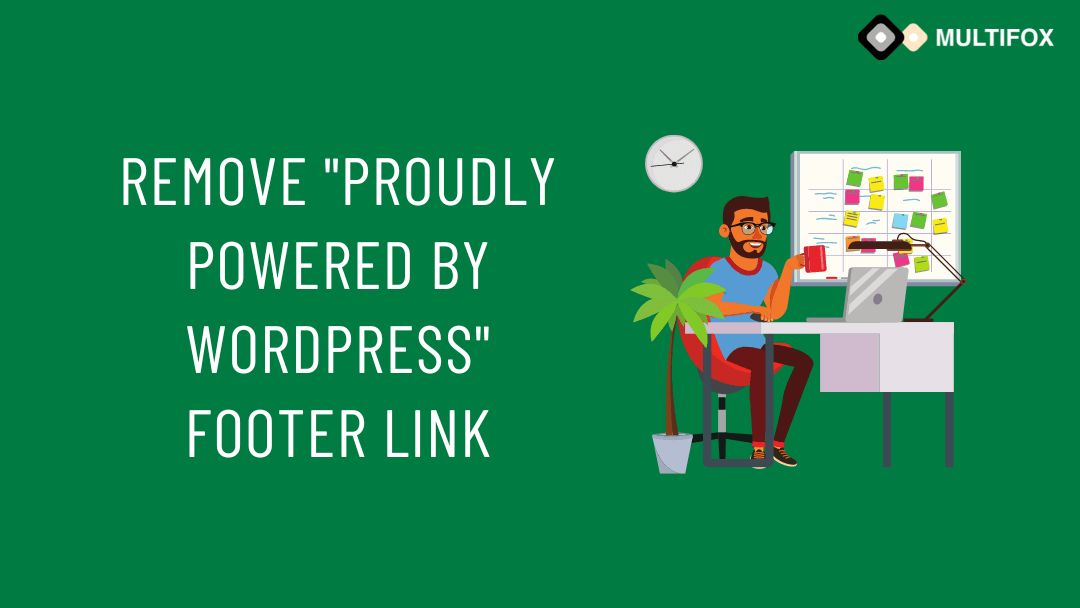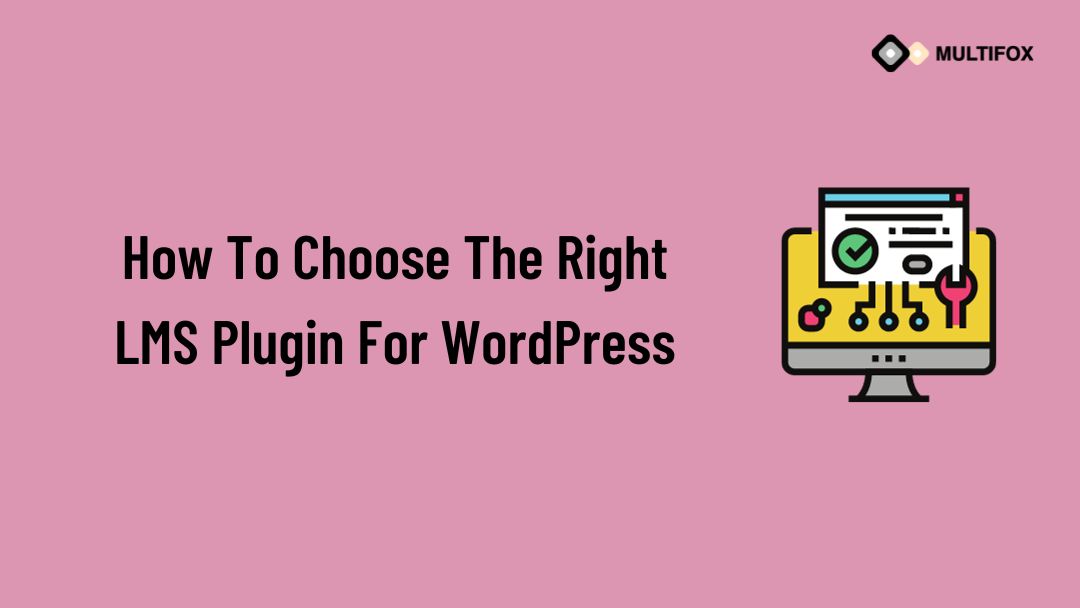If you’re planning on running or are currently running an educational website, then you should add an LMS or a learning management system plugin...
Looking to remove proudly powered by WordPress footer links on your website?
If you are using a default WordPress theme like Twenty Twenty Two, Twenty Twenty, or any default theme, then most probably you have seen the “Proudly powered by WordPress” Text link in Footer.
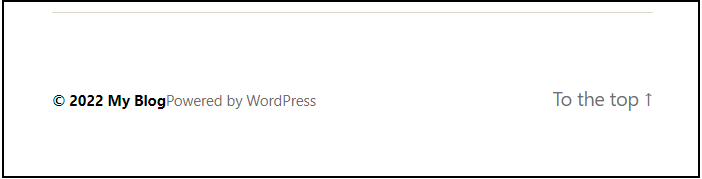
Generally, the footer is the place where most websites will add their copyright or terms information.
Table of Contents
What is Proudly Powered by WordPress?
“Proudly Powered by WordPress” is a simple text placed on the WordPress theme footer. It is mostly present on the default WordPress themes. This footer text will act as small credit that is placed for WordPress.
Why is it important to remove proudly powered by WordPress?
You are interested in creating a business website. Then you have built a website in WordPress using a default WordPress theme. Then you have seen a proudly powered by WordPress in the footer link.
Then what happens?
You probably want to hide or remove proudly powered-by WordPress footer links to make your website look more professional.
There could be many reasons you need to delete or remove proudly powered by WordPress links.
Sometimes you don’t want that link or change the copyright footer to add your business copyright information on the footer.
Having a credit with another name could potentially damage the website’s quality and reduce users’ trust. The website should be unique and have strong brand connections to make it better.
So simply follow this article to delete or remove proudly powered by WordPress footer link.
As WordPress provides the theme for free, it is added proudly powered by WordPress in the copyright area on the footer.
You may have asked yourself, is it legal to change or remove proudly powered by WordPress footer links on the website?
Is it Legal to Remove Powered by WordPress Text in Footer?
One of the common questions here is whether it is legal or possible to hide or remove proudly powered-by WordPress text in the footer.
But you shouldn’t worry about this question. You can seamlessly delete or remove proudly powered by WordPress text in the footer.
WordPress is an open-source and free platform. Every plugin and theme on the WordPress repository is placed under a GPL license. So it is free to use and modify.
Now you can edit and change proudly powered by WordPress from the footer.
How to Remove Proudly Powered by WordPress in Website Footer?
Simply follow the below steps to delete, change or remove WordPress copyright in the footer. We have also provided different methods to remove copyright information.
Many free WordPress doesn’t provide you the option to edit the copyright footer text and link.
Watch it below if you want to see how to remove the proudly powered by WordPress footer link in the video.
Continue reading on the blog how to remove proudly powered by WordPress footer link, then read it down.
“Remove Proudly Powered by WordPress” Text through Customizer
But if you use a Multifox theme, you can quickly change or remove the copyright footer. It’s because the Multifox theme comes with a header and footer builder to customize it fully.
So you can create as many footers and customize themes individually for each page.
Now we see how to remove footer copyright text on WordPress.
The multifox theme will have a copyright footer, somewhat like the image below.
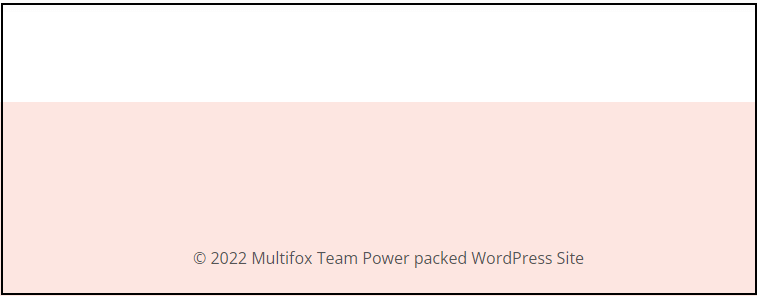
By default, it picks your site tagline. Now you need to create a new footer.
Step 1: Visit the WordPress dashboard, then navigate to the Footer option and click Add footer.
Dashboard > Footer > Add Footer
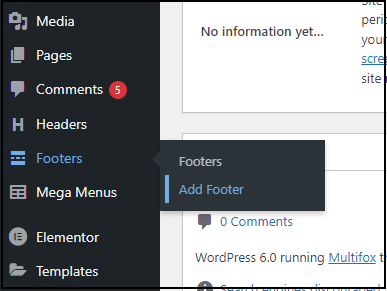
Step 2: Name a New footer, and publish it.
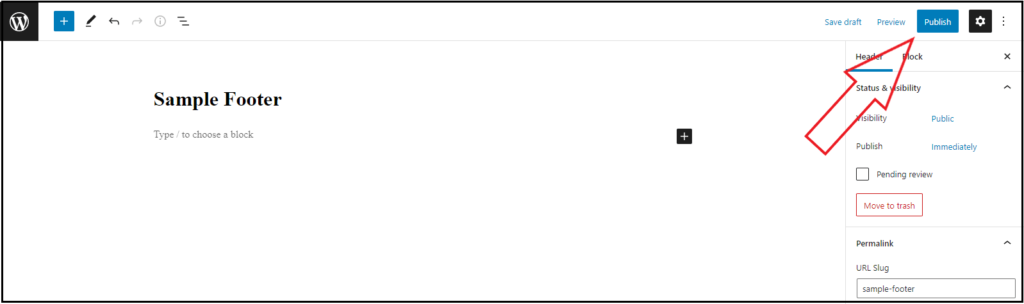
Step 3: Then click the Edit with Elementor button (ensure you have installed the Elementor plugin) It takes you to the Elementor dashboard.
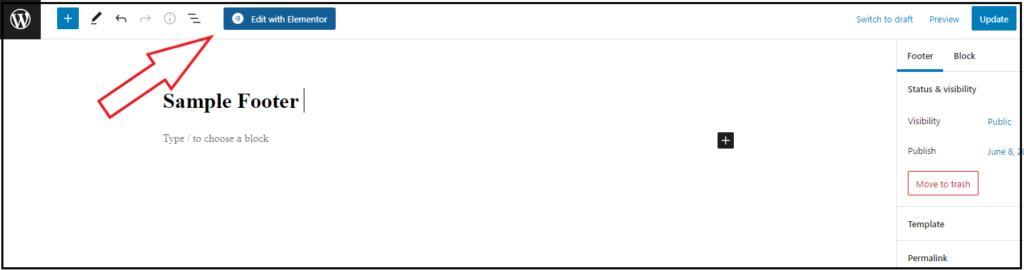
Step 4: Then drag the text editor to include a text and fill up the needed copyright information. Also, change the text and background color of the footer. After customizing it, click update from the bottom left corner. (Now the new footer is created)
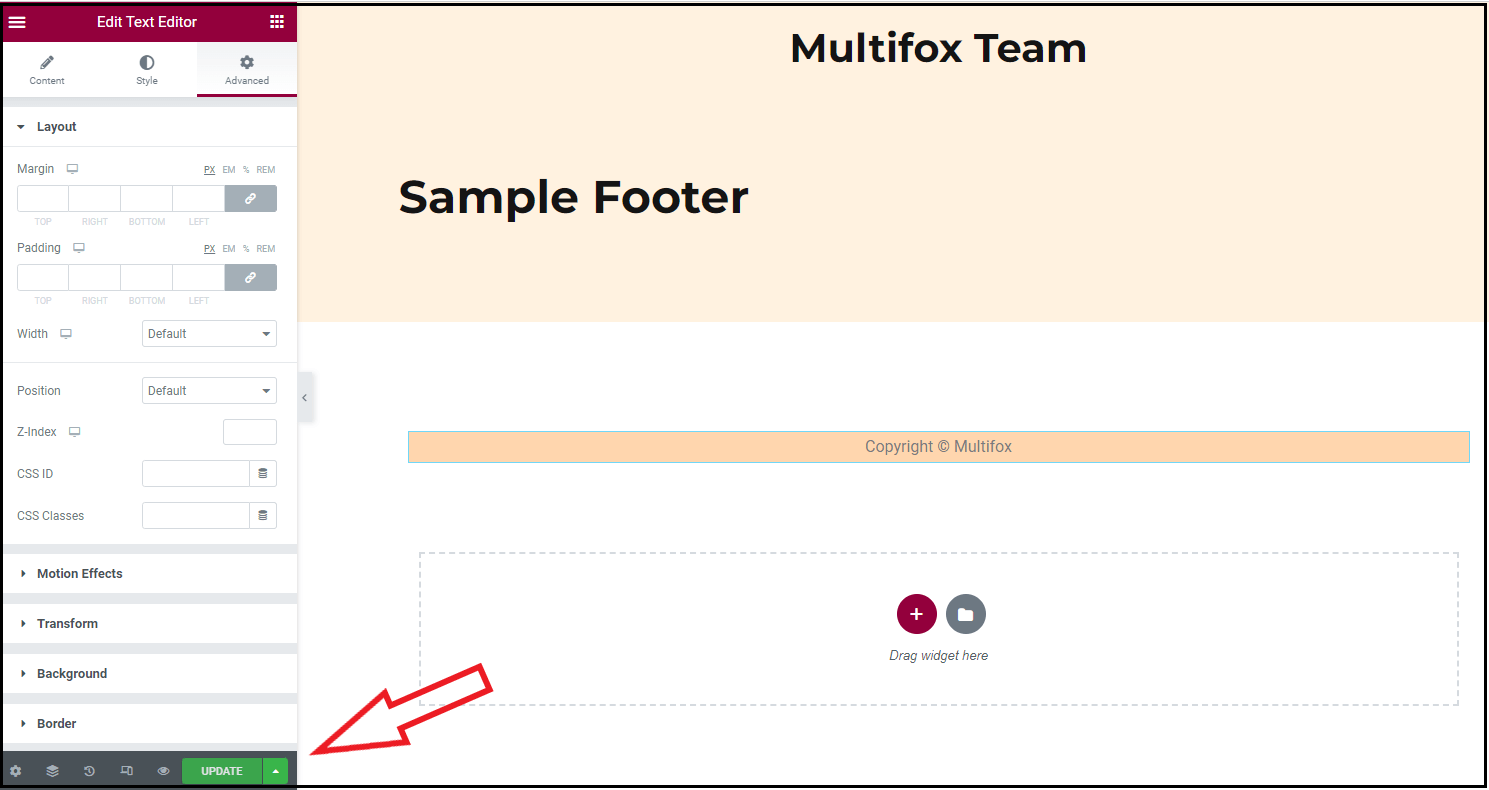
Step 5: Now, visit the WordPress customizer.
Dashboard > Appearance > Customize
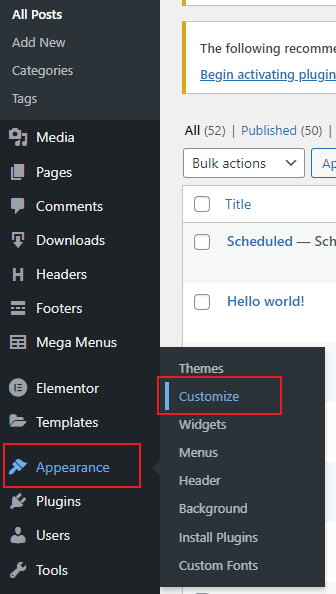
Step 6: On the customizer, select Site General and click Footer.
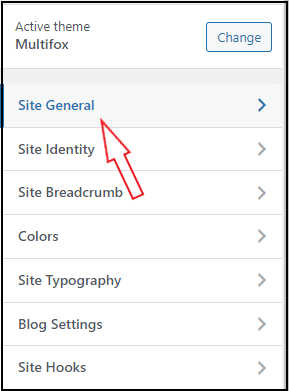
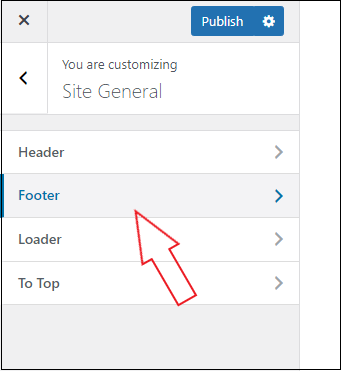
Step 7: In the site footer option, change the standard footer to a custom footer.
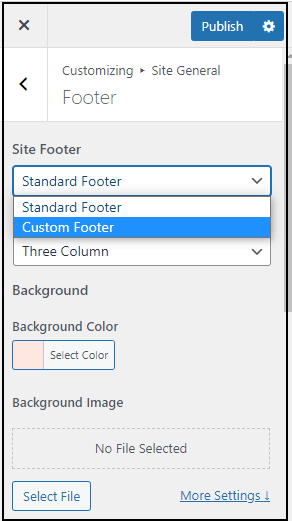
Step 8: Then, select the newly created footer template name on the footer template.
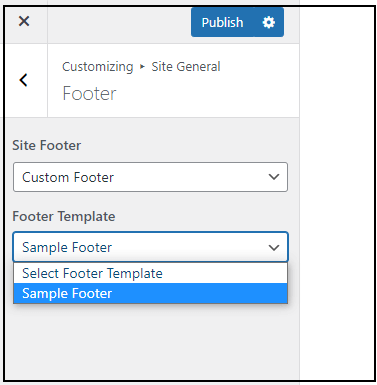
Now the new footer copyright will appear on the footer.
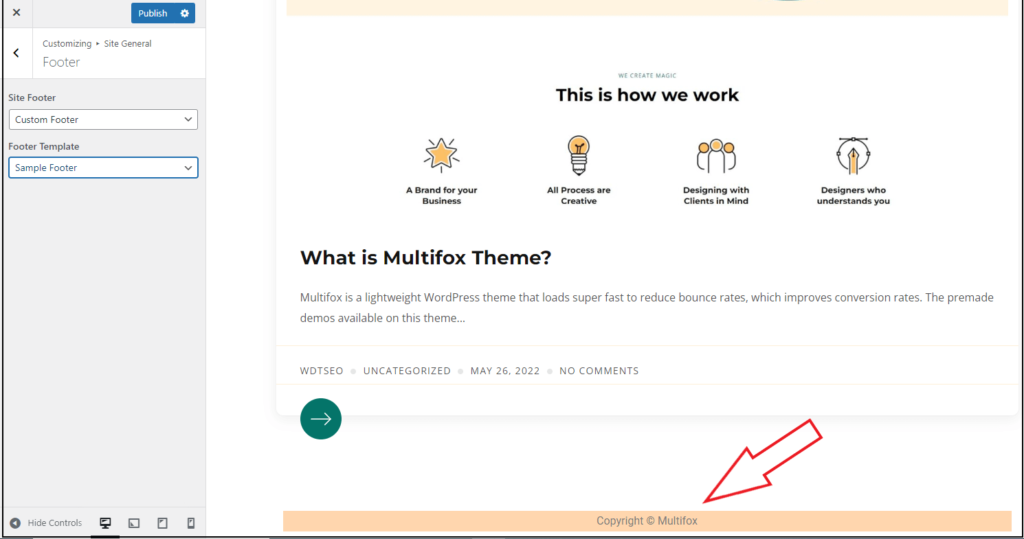
These are the simple methods to change copyright footer text in WordPress sites using page builders.
How to remove footer text by editing the footer.php file
Multiple themes don’t provide the footer copyright text customization.
Editing or removing the footer copyright text by editing the footer.php file is another easy method. If you have basic knowledge, it will be much easier to do it.
If you are a complete beginner also no problem, you can easily change or remove the footer text by editing the footer.php file on WordPress.
You can access the Footer.php file from your backend theme files.
Visit Wp-content > themes > select the theme > footer.php
This is what the default Twenty Twenty theme, the footer.php file, looks like.
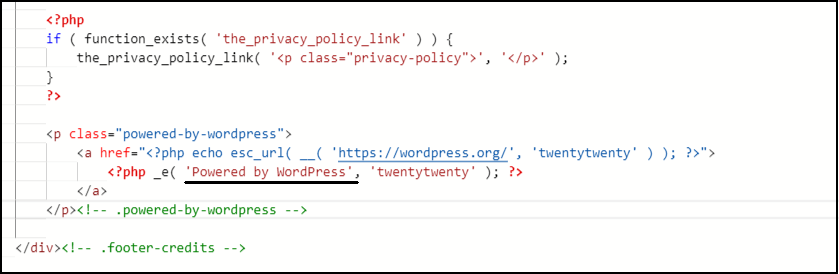
You can edit the text on the PHP line. You can also change or remove the footer text and footer link.
How to Remove Proudly Powered by WordPress Plugin
Another effective method to remove proudly powered by WordPress is with the plugin. There is a dedicated “remove Powered by WordPress” plugin to make it easier. (Here is how to install a WordPress plugin)
Once installed and activated, the plugin then navigates to the WordPress customizer.
Dashboard > Appearance > Customize
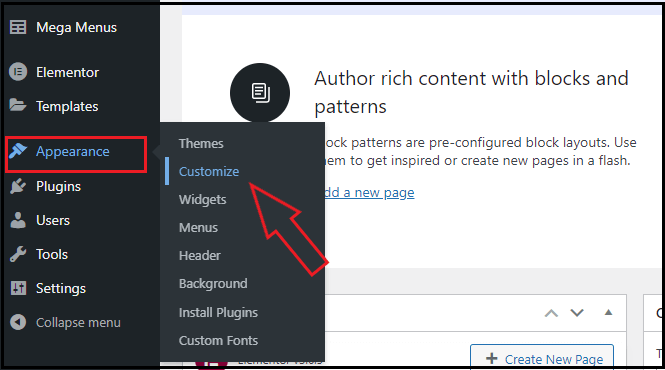
On the WordPress customizer, click Theme Options.
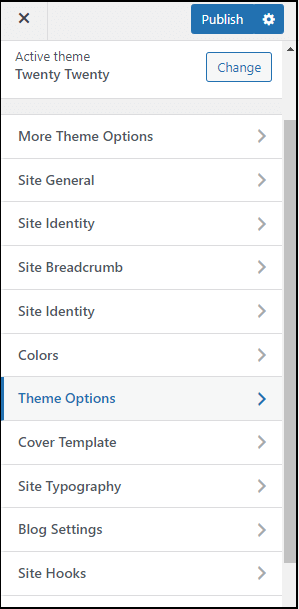
On the theme options, you can remove the “powered by WordPress” option. Tick the box, then the “Powered by WordPress” on the Footer is automatically removed.
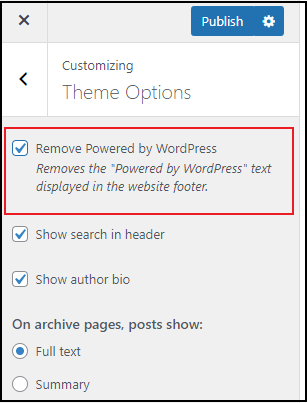
The previously seen plugin allows removing powered-by WordPress footer text. But here is another remove footer credit plugin you can use to change the footer copyright and replace it with your own.
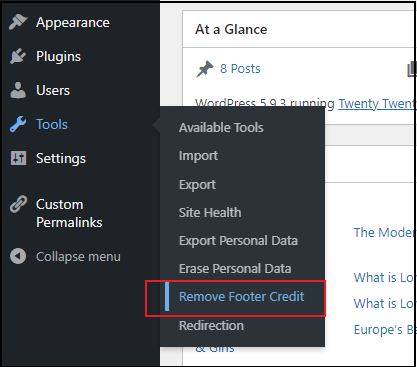
Other than these techniques, you can also use the CSS method to remove the “Proudly Powered by WordPress” footer link. But customizing CSS only hides footer text from the visitors and not the search engines. So don’t follow the CSS method to hide footer text.
FAQ on How to Remove Proudly Powered by WordPress Footer Link
Yes, it is entirely legal to remove powered-by WordPress footer text. As WordPress is open-source and placed under GPL license. So completely edit and modify the WordPress as per your needs. It gives you complete control over using it.
You can use multiple methods to remove WordPress footer text. It includes removing through WordPress customizer, using a plugin, editing the footer.php file from the inbuilt theme option, and CSS method.
You can also check out the best code snippet customizer plugins to customize the code on your WordPress site.
Read More:
- How To Attach A Link To An Image In WordPress?
- How To Choose A WordPress Theme – 10 Quick Methods
- How To Change Font Size In WordPress – Simple Methods
How to “Remove Proudly Powered by WordPress” Footer Link: Wrap Up
These are the best methods to edit and remove WordPress copyright footer text.
Also, read how to find font from images and how to change the permalink in WordPress. Are you confused about finding what WordPress theme a website is using, here is our free WordPress theme detector tool.
We hope this article helps remove the “Proudly powered by WordPress” footer link on your website. Visit our blog for more WordPress tutorials.