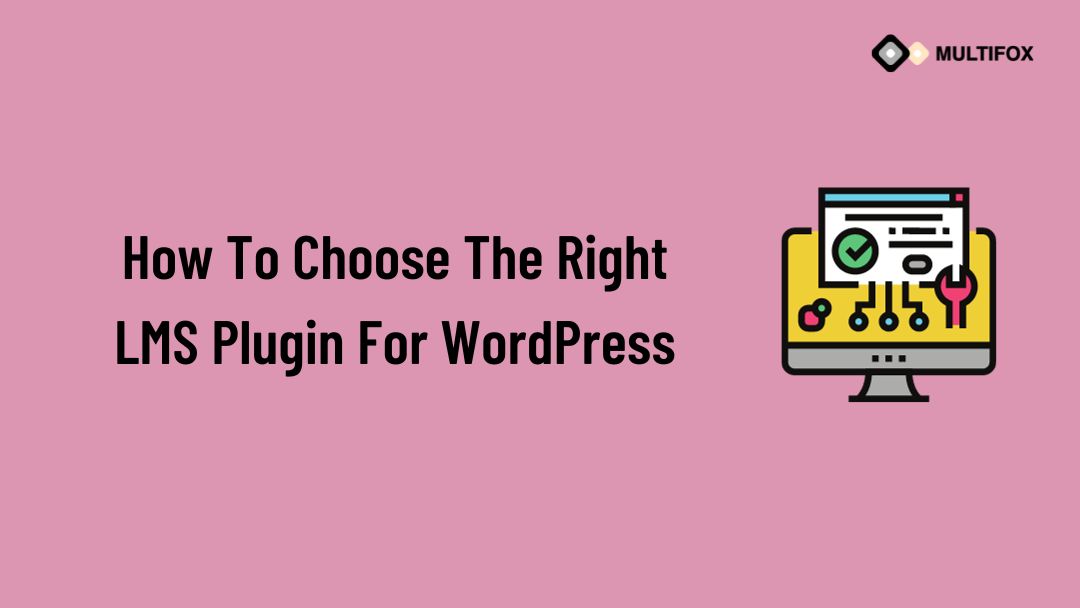If you’re planning on running or are currently running an educational website, then you should add an LMS or a learning management system plugin...
User registration in WordPress is a process for new users to create an account on your website. With their email address, they can add their username and password to complete registration on any WordPress powered websites.
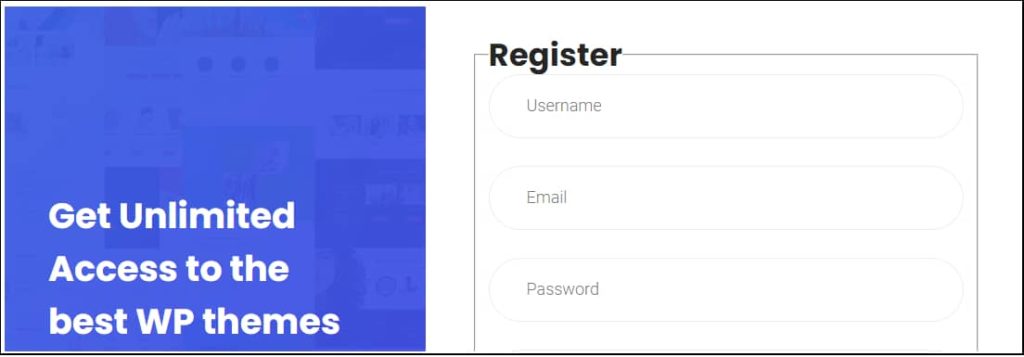
Table of Contents
What Happens When A User Registers In WordPress?
It depends upon what roles and capabilities you allocate to them. In other words, the permission you give a new user. With wrong permissions to the wrong users, they can modify your website as per their defined capabilities.
Don’t worry; we will show you how to be safe with user registrations.
Usually, when someone registers on your site, you will get a mail with the user’s credentials to your administrator email address. The user role by default is set to “Subscriber.”
You can verify that in your WordPress Dashboard > Settings > General Settings > New User Default Role > Subscriber.
You will find this: “New User Default Role”
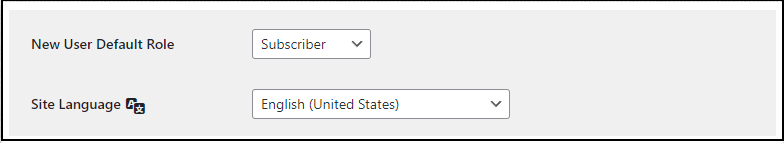
“Subscriber” is the least role you can provide to a user. They can only manage their profile and do nothing else on the website. Make sure the role is always set to “Subscriber” for New users.
However, you can manually change a user role which will be explained in another article.
If you want to see how to disable user registration in WordPress in video watch it below.
Continue reading on the blog how to disable user registration in WordPress then read it down.
Why Should you Disable User Registration In WordPress?
With the role of a Subscriber, if someone cannot harm a site, why should someone disable user registration in WordPress?
The most common reason for many people to disable user registration would be Spam Bot registrations. Yes, when you discover that the users who register on your site are not real people, which may affect your data and provokes a threat, it is a good reason to disable user registration.
But if that’s the only reason, we have suggestions for you.
- Include reCAPTCHA to filter out bots. (It’s a free service from Google)
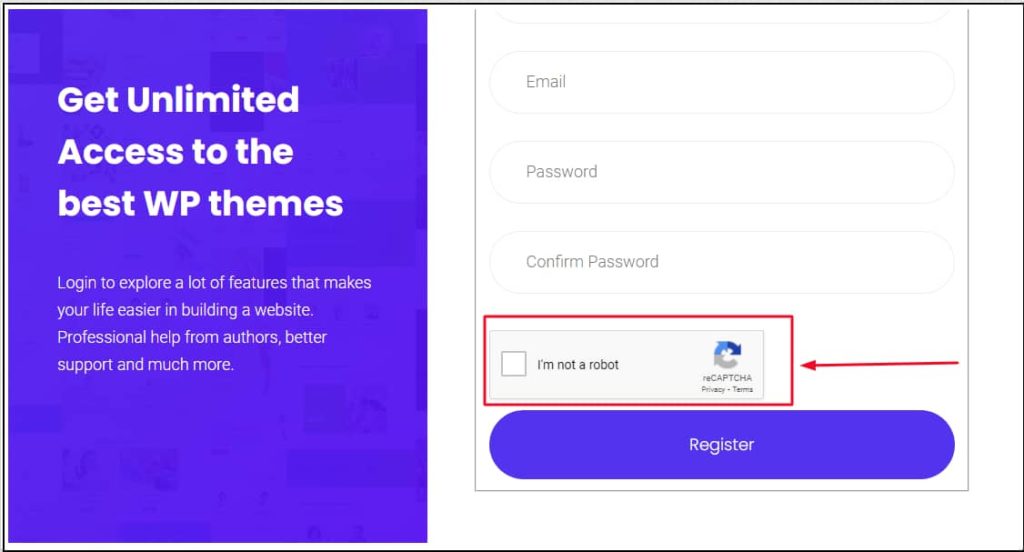
You can read more about adding reCaptcha in WordPress or
- Use third party free plugins mentioned below in this article.
How To Disable User Registration In WordPress?
To disable user registration in your WordPress site, login into your site’s dashboard.
From your dashboard, Go to Settings on the right-hand side and click General Settings.
You will find the Membership Option. Uncheck the box that says Anyone can Register.
And then, click Save Changes at the end of the page, which will disable any new users from registering to your website.
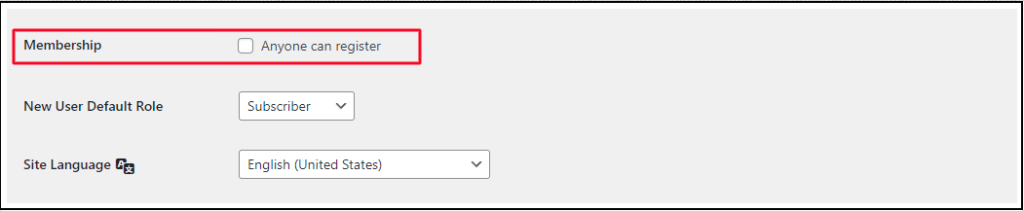
In short, the steps to disable user registration in WordPress are:
Dashboard > Settings > General Settings > Membership > Uncheck Anyone Can Register > Save Changes
Note:
- The dashboard is also called the WP admin panel – the control panel for your entire website.
- You can reach the dashboard with your website domain name (xyz.com) followed by /wp-admin in the URL. For example, multifoxtheme.com/wp-admin helps us reach the dashboard for our site.
How To Enable User Registration In WordPress?
Repeat the above process. Instead of unchecking, now check the box that says “Anyone can register.”
In short, the steps to enable user registration in WordPress are:
Dashboard > Settings > General Settings > Membership > Check Anyone Can Register > Save Changes
Top 5 Plugins To Help You With Proper User Registrations In WordPress
1) Spam Protection By Clean Talk
Clean talk is an all-in-one tool for Spam Protection, AntiSpam, and Firewall that helps your site stop everything that is spam, such as spam registrations, comments, contact emails, orders, etc. You don’t need to use any CAPTCHA or other complicated methods to filter spam as its cloud-based model provides automatic and invisible protection for websites.
2) New User Approve
Here is another simple yet powerful solution to make sure the users are worth being on your site. When users registers to WordPress site, the admin gets a mail. The admin can either approve the user or reject them. Till then, the new user will not be added to your website. Once you approve the user, they will receive a mail with login credentials; if rejected, they will receive the request denied mail.
3) Disable WP Registration Page Spam
This plugin removes the default website WordPress register link to remove spam. It doesn’t stop registrations from other registration plugins so that your website can have only real users becoming members of your site. This is a straightforward plugin that does the essential work of disabling the registration link from the login page, forgot password page, and other pages.
4) Ultimate Member
This is one of the best registration plugins with attractive, user-friendly forms. It is easy to use both for the admin and front-end members. It is entirely responsive on all screen sizes and devices. With the paid extension, you can also have WooCommerce integration, private messaging, private content, Mailchimp integration, real-time notification, etc.
5) User Registration
With zero coding knowledge, you can create custom registration forms using a drag and drop form builder. Get access to a previously designed, ready-made login form to use right away. You get spam protection to block spam attacks with services like Google reCaptcha and Honeypot spam prevention.
6) Simple Google reCAPTCHA
A plugin with similar functionalities to the most used Google’s reCAPTCHA system to stop spam attacks on registration pages, comment forms, and login forms. You can choose between a v2 visible CAPTCHA or v3 invisible CAPTCHA that continuously monitors the behavior of visitors to determine the genuineness of a human, thereby preventing bots.
FAQs How To Disable User Registration In WordPress:
Spambots are algorithms that create fake accounts, submit spam comments, and send unsolicited messages for advertising or hacking to make money.
When you have a lot of spam data on your website, your site has disadvantages of misleading metrics; your email campaigns would get spammed, your email can get blacklisted, consumes hosting space, has a security risk, and be prone to cyber threats.
No, you don’t need plugins to disable user registration. You can do that in WordPress Dashboard > Settings > General Settings > Membership > Uncheck Anyone Can Register > Save Changes.
In short, the steps to enable user registration in WordPress are: Go to WordPress Dashboard > Settings > General Settings > Membership > Check Anyone Can Register > Save Changes
You can use the plugins mentioned above in this article to prevent spam registrations on WordPress.
Also Read:
- How To Choose A WordPress Theme – 10 Quick Methods
- How To Install A WordPress Theme (Using Different Methods)
- How to Change permalink in WordPress | Create Custom Slug & URL
Are you confused about finding what WordPress theme a website is using, here is our free WordPress theme detector tool.
How To Disable User Registration in WordPress: Wrap up
These are the way to disable user registration in WordPress,
Here, you can read our related article how to change WordPress themes effectively and also read boost your productivity to useful keyboard shortcuts in WordPress