If you’re planning on running or are currently running an educational website, then you should add an LMS or a learning management system plugin...
In this article, you will learn how to install a WordPress theme (free & premium) and install a WordPress child theme. Before that, we will tell you why you need the best WordPress theme for your website and where to find one. You should also know the steps to choosing a WordPress theme to make the right choice.
Table of Contents
Why Do You Need The Best WordPress Theme?
Your WordPress theme is the design of your website that your visitors see when they come to your site. You would make your house more welcoming to your guests, wouldn’t you?
Similarly, your website visitors are your guests. They should feel welcomed on your site. Your WordPress theme should be able to attract your visitors and provide them with a user-friendly experience.
The theme portrays your brand and is an excellent tool for online presence. Good website designers and developers know this before building their site. They make efforts to customize their WordPress website from scratch using the best practices.
But not everyone has the coding knowledge or time to do that. Yet, you can have a stunning WordPress website by leveraging the best WordPress themes built by renowned designers. So, where do we get them?
Where Do You Find The Best WordPress Theme?
You can get a Free WordPress Theme or buy a Premium WordPress theme. You can also use a freemium WordPress theme for free and convert it to a premium version for extra functionalities.
WordPress.org repository is the leading place to find free WordPress themes. You can also find many developers offering freemium services.
To buy premium WordPress themes, you can choose popular marketplaces such as ThemeForest, Template Monster, or Creative Market.
If you want to see how to install a WordPress theme in a video watch it below.
Continue reading the blog on how to install a WordPress theme.
How To Install A WordPress Theme In Different Methods:
1. How To Install A WordPress Theme Manually
- Go to your WordPress Dashboard > Appearance > Themes > Add New
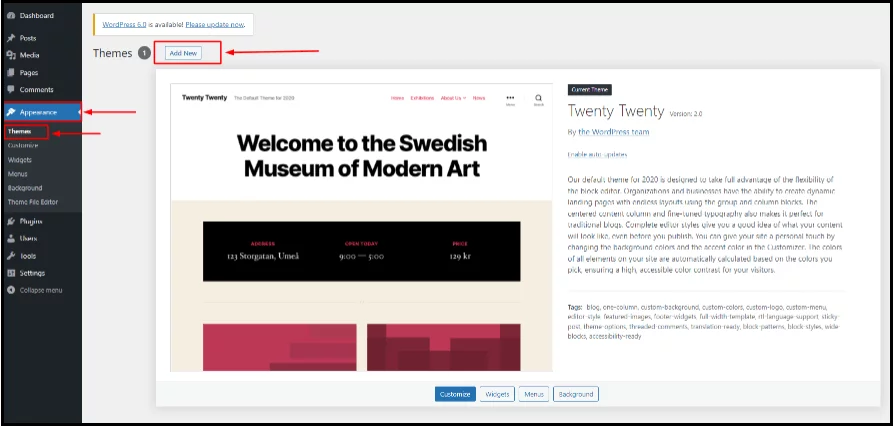
- Now you can either scroll to find the best WordPress theme or use the filters like popular, latest & favorites. If you already had a theme in mind, you can use the search bar on the top right side to find that specific theme.
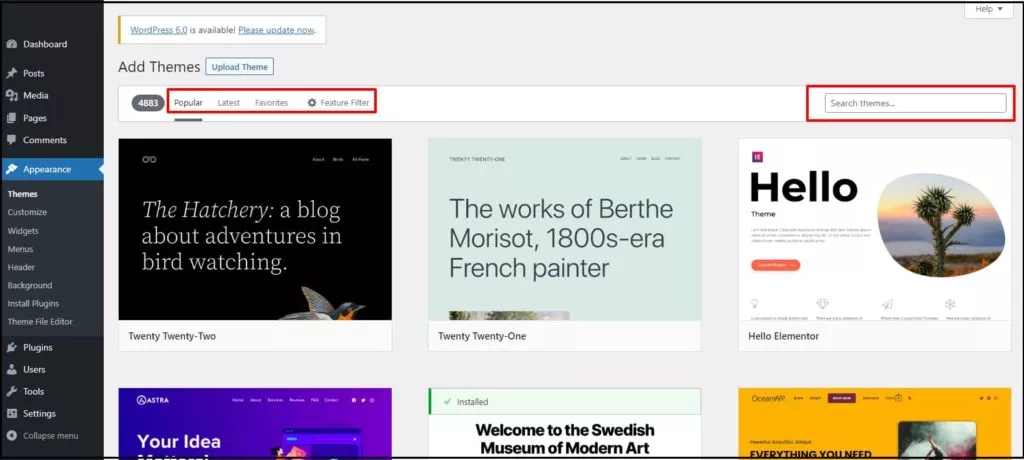
- In this blog, we will search for the multipurpose theme named Multifox. Now click the Install button to install the theme. Once the theme is installed, click the Activate button to activate the theme on your website as shown below.
2. How To Install A WordPress Theme from WordPress.org Or Other Sites
Let’s see how to install a WordPress theme if you have already found your theme in the WordPress.org repository or other websites via Google.
- Click the Download button as shown below in WordPress.org. The theme zip file will be downloaded to your system.
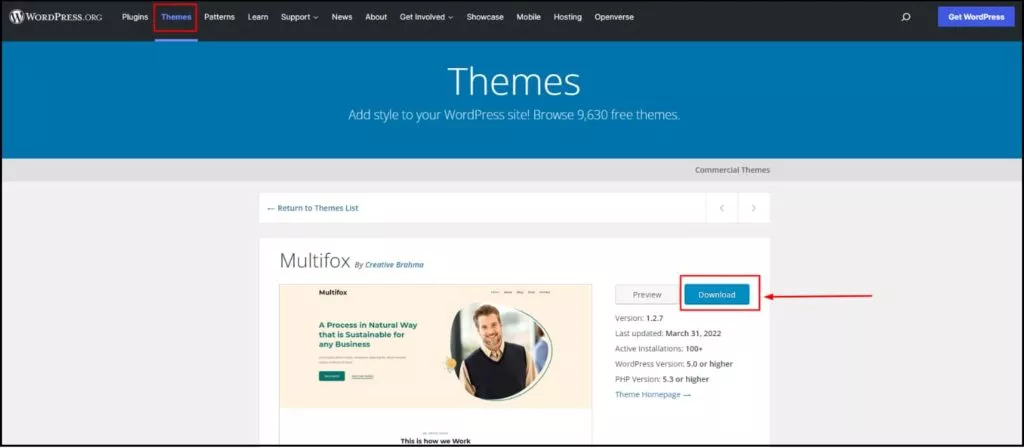
If you choose a theme from another site, download the theme to your computer and follow the below steps.
- Now go to your Dashboard > Appearance > Themes > Add New
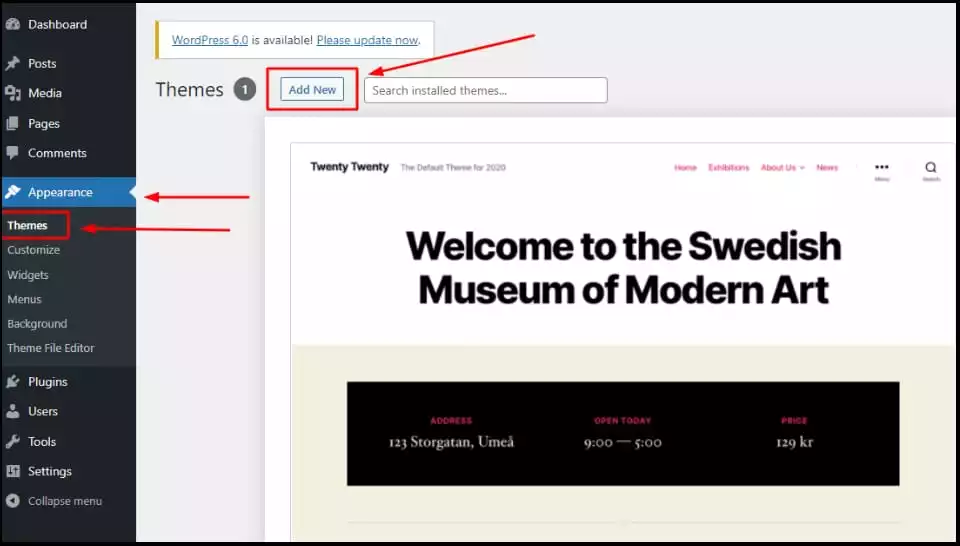
- Now click the Upload Theme option as shown below.
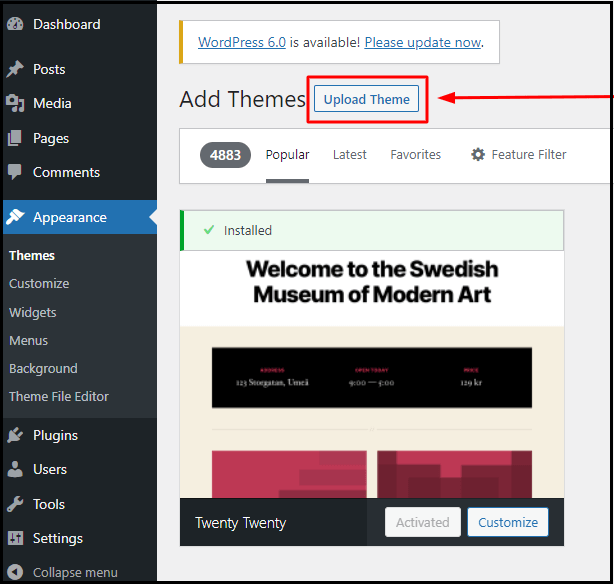
- Click the Choose File option and add the theme zip file that you have downloaded from WordPress.org. Now click the Install Now button to start installing.
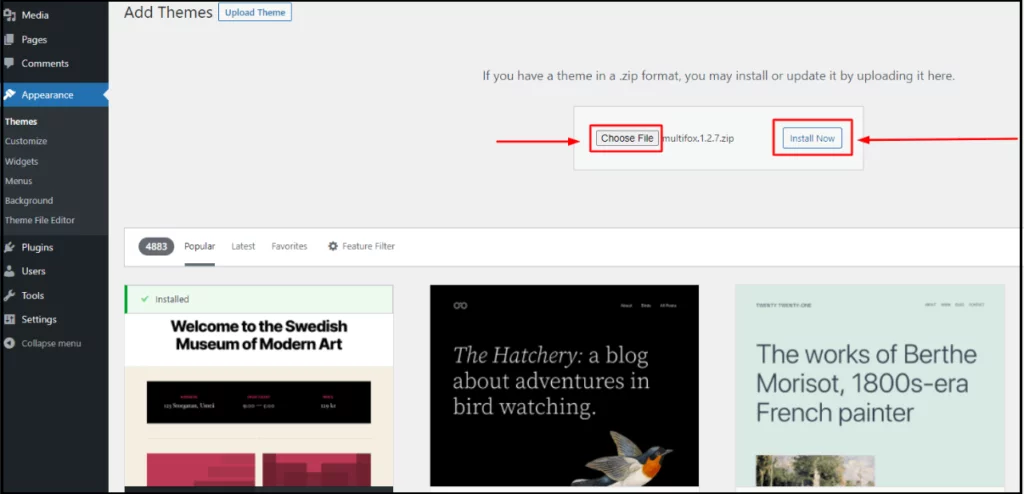
- Upon successful installation, you can see “Theme Installed successfully,” as shown below. Click Activate theme so that the theme will be activated on your site. Or you can also Go to Themes Page and then activate your theme later.
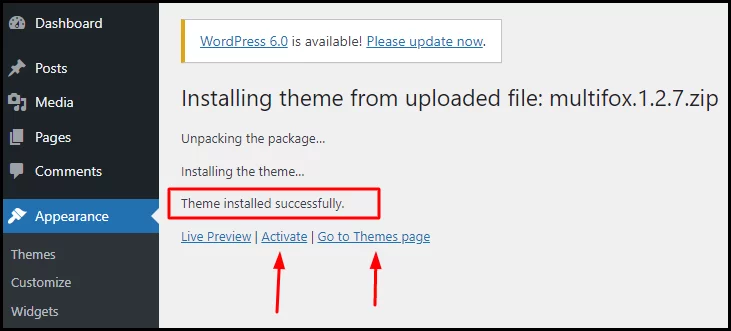
Once activated, refresh your website to see the changes. You can start customizing the theme as per your needs.
3. How To Install A Premium WordPress Theme From ThemeForest
ThemeForest is one of the popular marketplaces to download quality premium WordPress themes. You will have a lot of options at different prices. The support is usually quick, depending on the respective theme developers.
There are high chances you will find the premium WordPress theme you are searching for in ThemeForest. If you do, follow these steps to install a premium theme to your WordPress site.
- Once you buy the theme from ThemeForest, go to the Downloads from your profile.

- From the Download dropdown, select “Installable WordPress file only.”
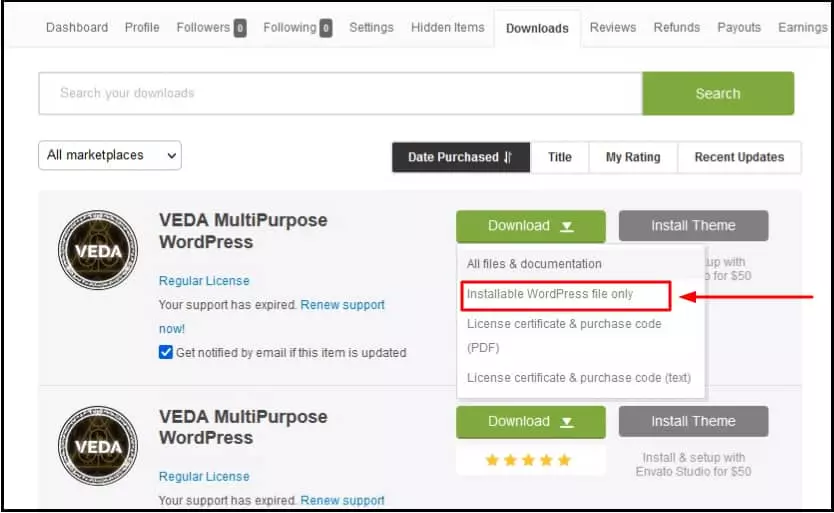
- Once the zip file is downloaded, continue with the process mentioned in Step 2.
- Dashboard > Appearance > Themes > Add New > Upload Theme > Choose File > Install Now > Activate
Once you complete these steps, your ThemeForest theme will be activated on your site, and you can start customizing it.
4. How To Install A WordPress Child Theme
A child theme is used to change & modify the parent theme so that you can preserve all your modifications even if the main parent theme is updated in the future. Usually, the child theme comes in a zip folder where you have to extract it before installing it.
Let’s see an example of how to extract and install a WordPress child theme if you buy a premium WordPress theme from ThemeForest. The extracting process will be similar irrespective of where you purchase the theme.
- Go to your downloads and select “All files & documentation.”
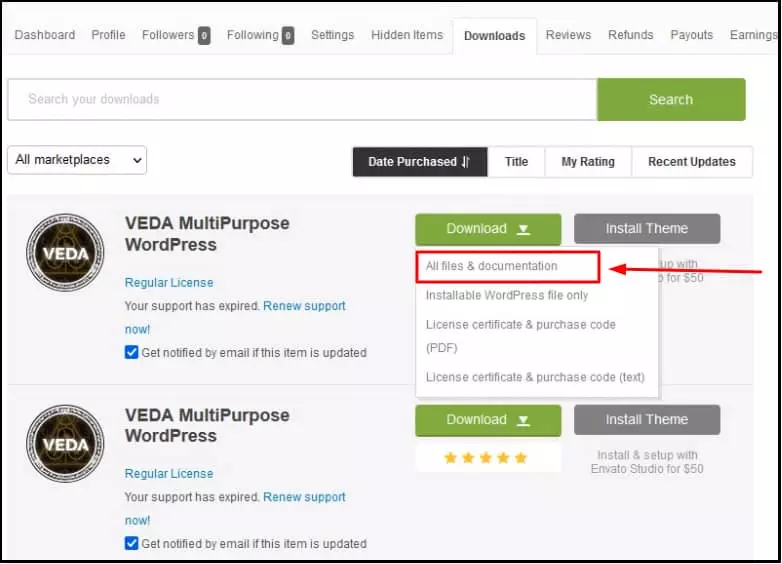
- Extract the downloaded theme file to the folder.
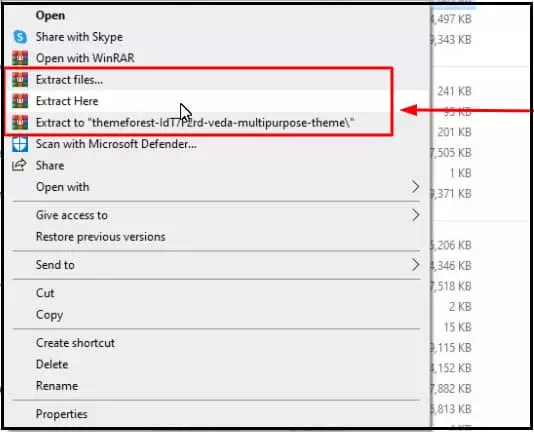
- Now you can find the WordPress child theme’s zip file and other files like plugins, documentation, parent theme, and license.
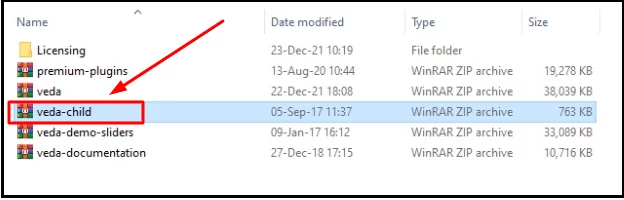
- Now continue with the process mentioned in Step 2. Add Child Theme File.
- Dashboard > Appearance > Themes > Add New > Upload Theme > Choose File (Child Theme File) > Install Now > Activate
Now you can make any changes to your WordPress child theme, and it won’t be affected if the developers update the parent theme at any time in the future.
FAQ – Installing WordPress Theme
Installing a WordPress theme from Envato is the same as installing a WordPress theme from ThemeForest mentioned in this article.
Usually, when you download a premium theme, you will get all files (theme, plugins, child theme, documentation, license, etc.) in a single zip file. You need to extract it and then install it. If you try to install the theme without extracting the zip file, you will not be able to install the WordPress theme.
Multifox theme offers its theme and plugins as a freemium model. You can use the theme for free; later you can upgrade to a pro version with extended functionalities if you like it.
Yes, ThemeForest has themes that are available for a one-time purchase.
Also Read:
- How To Hide Featured Image In WordPress Post
- How to Find a Font From an Image? 3 Font Finder Tools
- 50+ Useful WordPress Keyboard Shortcuts to Boost Productivity
Wrap UP
These are the simple methods to install a WordPress theme.
Here you can read our related article how to choose a WordPress theme and also know how to change font size in WordPress. If you are a new WordPress user these two articles is really helpful for you. Confused about finding what WordPress theme a website is using, here is our free WordPress theme detector tool.
We hope this article helps, how to change font size in WordPress in simple steps. For more tutorials visit our blog.


