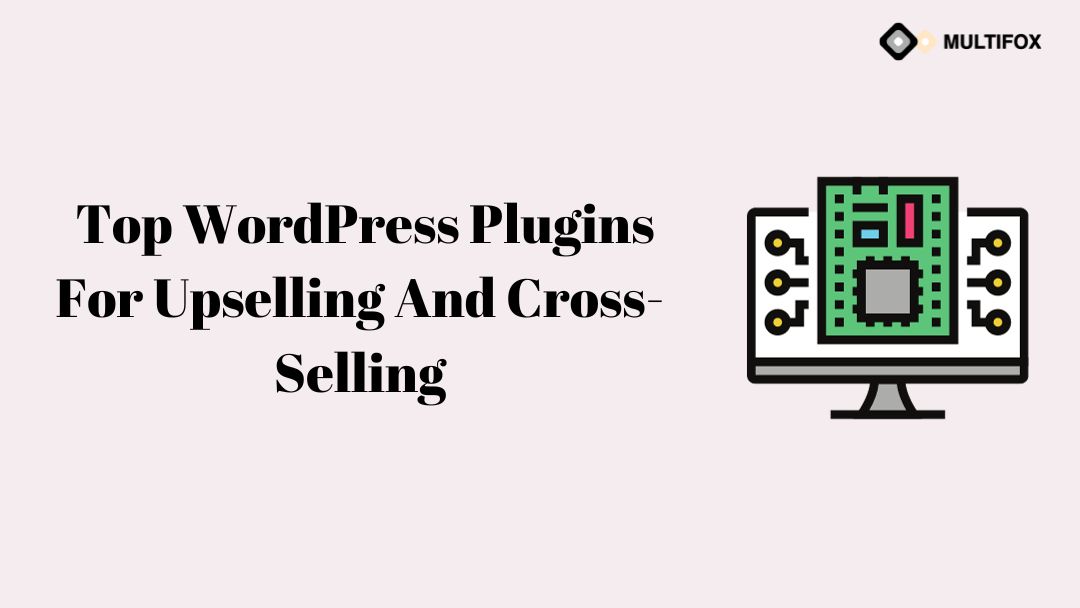Are you interested in looking for better ways to make your website more visible to potential web visitors? Well, there are several things you...
Looking for an in-depth WPForms review?
Throughout the entire WordPress ecosystem, there has been a lot of hype about this plugin. There are millions of users worldwide using this relatively new WordPress form plugin. But why is there so much hype around a form plugin?
Don’t get us wrong. Picking a beginner-friendly form builder that meets your needs is super important. Lots of small businesses need great forms, but it’s super annoying to create one from scratch.
So, why are WPForms so highly recommended by hundreds of WordPress blogs and YouTube videos out there?
In this article, we’re going to put the plugin to the test and get to the bottom of these questions.
Let’s dive right in.
Table of Contents
Introduction: What is WPfroms?
Using WPForms, you can easily create online forms for your WordPress website. It’s the easy-to-use contact form plugin available since it allows you to create smart forms in minutes without having to write any code.
For those who are looking for a quick overview of WPForms, here’s a quick look at what it offers. WPForms and Google Calendar have a lot to offer, but before we automate workflows and optimize schedules, we should learn more about what they can do on their own.
WordPress form-building plugin WPForms is beginner-friendly yet loaded with features. One of the most popular plugins today, WPForms offers an intuitive drag-and-drop interface and a growing list of functions.
Setting up WPForms is super easy too.
3 Main Reasons: Why Do We Need WPform?
1. Reduce Spam Emails
In the intro, we briefly mentioned that publishing your email address is a bad idea.
Why? Because spambots frequently scrape email addresses from websites.
In the event that a spambot intercepts your email address, it can wind up being added to all sorts of spam mailing lists on the internet in the very near future. There are serious security risks involved when you open phishing emails or scams because of that. There is no doubt that contact forms cannot stop all types of spam from entering your inbox. Occasionally, you may be able to receive spam through the forms that are on your website. The good news is that you can easily tweak your form so that it does not happen.
For example, you can use a CAPTCHA in order to determine if the person visiting your website is human or not. It is important to keep your website free from spam and secure at all times. Check out our guide to stopping contact form spam for more details about how to stop spam bots from sending messages to your inbox. WPForms has many different anti-spam tools to stop spam bots from sending messages to your inbox.
2. Get More Leads
You may receive contacts from your website visitors for many different reasons. What are some of those reasons? In the case of owning your own business, you are definitely looking to increase the number of leads, and a contact form is a great way to do that.
Publishing a contact form can help you attract more customers by giving them an easy way to get in touch with you.
Your visitor is responsible for creating an email manually, which will require considerable effort on his or her part if you provide an email link only. Using a shared or public computer may prevent users from creating an email.
There is something about contact forms that makes them simpler and faster than other methods for generating leads. In addition, you can create a contact form that appears to have been created by a person using the Conversational Forms addon. Form conversion rates can really be boosted with conversational forms as they display one question at a time.
3. Keep Track of Inquiries
As your business grows, you’ll receive more and more inquiries from your website. How will you remain competitive?
Additionally, your entries appear in the WordPress dashboard. As a reminder to check back later, you can start or mark an unread lead if you want to keep an eye on it. For any form, you can also turn on survey and poll reporting and export files in CSV format.
All WPforms Feature that You Should Know
WPForms has a number of features that make it one of the best forms plugins for WordPress.
- Drag and Drop: You can easily create forms in minutes without needing to know any code.
- Module templates: To save even more time, you can start by using predefined form templates when creating the forms.
- Compatible with mobile devices: WordPress forms work on mobile devices, tablets, and desktops.
- Intelligent conditional logic: Easy-to-use conditional logic for high-performance modules.
- Instant notifications: Use the team form’s instant notification feature to respond to leads quickly.
- Enrollment Management: Manage all your leads in one place while enhancing user experience and conversion rates with Multi Page Forms.
- File Uploads: Provide users with the option of uploading files and multimedia content.
- User Registration: Create custom WordPress user registration forms.
- Spam protection: Intelligent captcha and spam protection automatically prevent spam.
First and foremost, these features allow you to customize your website’s form to meet your needs. Aside from these basic features, this tool offers a lot more. Here are some examples:
- Guest post submission forms
- Email opt-in forms
- Surveys/polls
- Payment forms
- Registration/login forms
3 Best WPForms: Beyond Simple Contact Forms
To create a basic contact form, you can customize a lot of WordPress Plugins. However, WPForms are the best user-friendly form Builder, which I have discussed earlier in my article. With handling the high competition, the wp form is help that can go beyond just making Contact forms.
Regarding its features, here are some best wpforms examples that make your website look more aesthetic.
1. Create A Survey Or A Poll To Engage Your Visitors
Wpforms allows its user to personalize all features that are more than just contact forms. Simply create a survey form to engage your user. To collect feedback from your visitors, you can create detailed survey forms and simple multiple-choice polls using the Surveys and Polls addon.
2. Accept Payments As Part Of A Form
In the modern era, payments are made instantly by using a payment form after checkout. In other words, every payment checkout is connected to a payment processor.
As a result, you can accept payments and donations using WPForms through Stripe or PayPal.
3. Create A Custom Login Or Registration Form
It is common for individuals to want to customize the default login and registration forms provided by WordPress.
You may want to consider using the WPForms User Registration addon instead of restricting yourself to WordPress’ core functionality because it allows you to create your own login or registration forms that can be embedded anywhere on your site.
The cool part about this is that you are also able to collect additional information, such as a brief bio, in addition to displaying the forms anywhere.
Great User Experience
Almost every meaningful interaction that happens on the web, signing up a new subscriber to sell a product or service, initiating customer support, or getting feedback is achieved via forms. So while they may not be the most exciting element to design, good form design is an extremely valuable skill to possess.
After going through a few different resources, I was able to compile a shortlist of the best practices that I found the most effective. However, keep in mind that forms are highly contextual elements, and exceptions to best practices are often required.
Before we begin, let’s quickly cover the five main components of a form:
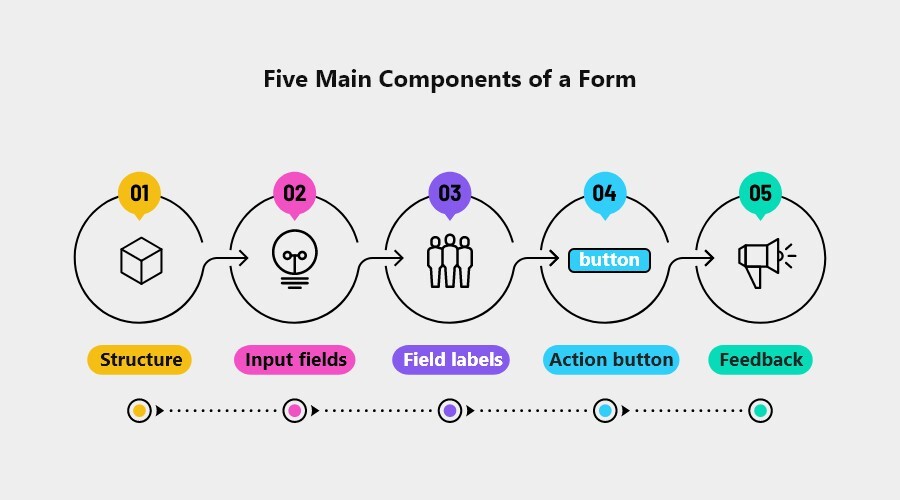
- Structure — the layout of the form and the order of the individual fields.
- Input fields — interface elements such as text boxes, radio buttons, or checkboxes.
- Field labels — Descriptions for the corresponding input field.
- Action button — Give the user the option of submitting their information or performing some other action.
- Feedback — Allows users to determine whether their submission was successful or not.
An Exclusive Guide: How WPforms Integrates with Elementor?
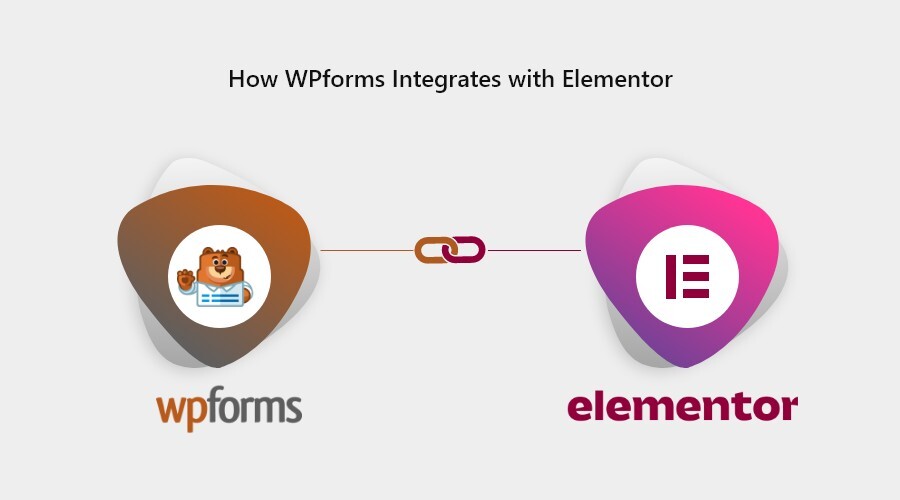
Is it possible for you to integrate a WordPress form into your website through Elementor? With the Elementor WPForms widget, you can easily create and edit forms on your site. Elementor’s page builder allows you to do all of this directly from within it.
In this article, we will demonstrate how to integrate WPForms with Elementor.
- Add Your Form
- Configuring Display Options
- Publish Your Form
Before starting, install and activate the WPForms plugin and verify your license key.
Step 1: Add Your Form
- Open the page or post to add your form. Click on the “edit with Elementor.”
- In the Elementor builder, the left sidebar will appear with widgets. Search the widget labeled WPForms.
- Drag and drop the WPForms widget into the selected area of the screen.
- The form will appear in the selected region; you can style it now.
Step 2: Configuring Display Options
- To show the form title or description on the page, click to expand the Display Options for the WPForms widget in the panel on the left side of the page builder.
- Then toggle on the settings to SHOW the Form Name and Form Description to suit your preferences.
- You can also change the way of form looks on the front end in the Advanced tab of Elementor’s builder.
- To learn how to use the settings here, see the Elementor documentation on Advanced widget options.
Step 3: Publishing Your Form
- That’s it! Now you know how to embed WPForms on a page using Elementor.
- When you’re ready to publish your form, click the green Publish or Update button at the bottom of the Elementor page builder.
- Next, would you like to show or hide fields based on your users’ choices or input in your forms? Take a look at our easy guide to using smart conditional logic for steps on how to implement it.
WPforms and Elementor form Builder Price Comparison
You can customize the WPform free using elementor addons without purchasing the WPform plugin. Download to create your contact form on your webpage right now.
Final Verdict
Is WPForms the best WordPress form plugin?
The verdict is yes; however, with WPforms and the best elementor addons, you can get more customization options.
Even with the Basic plan, you receive a tremendous amount of advanced features. Building and integrating a form on your site would cost a lot of money and take days if you had to custom-develop it.
In order to get the most value from your WordPress site, you can use the Xpro WPForms widget.
Also, if you want your site to make money, set up push notifications. Your traffic will increase, engagement will increase, and sales will increase automatically if you use push notifications.
Also, Read Our Related Articles: