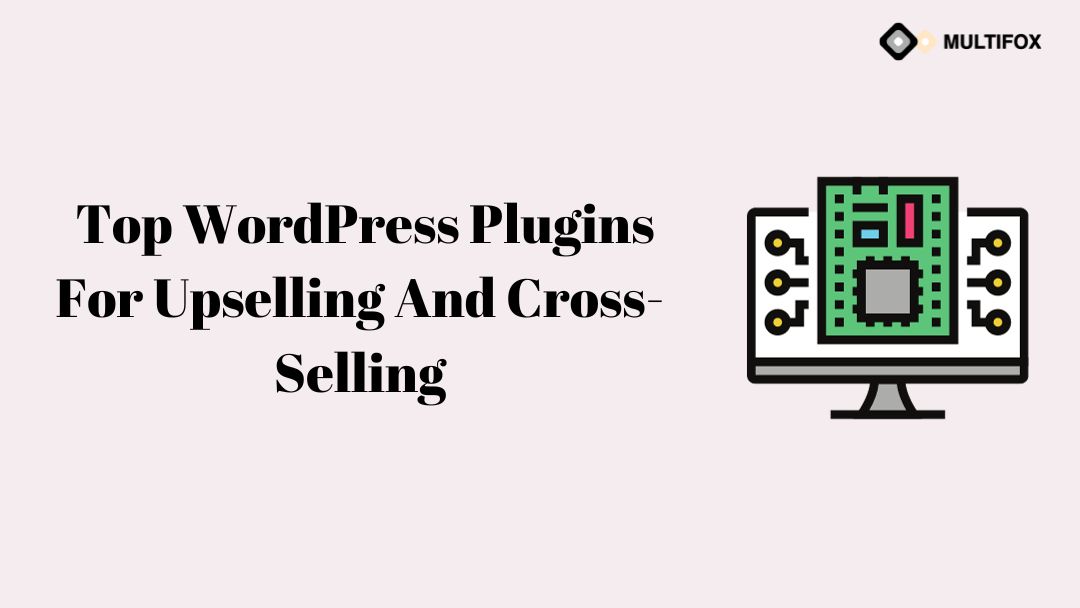Upselling and cross-selling are sales techniques that help businesses get more sales day in and day out. Let’s help your online store apply the...
Are you interested in looking for better ways to make your website more visible to potential web visitors? Well, there are several things you can do, and one of them is to use the proper SEO plugins for your WordPress website.
If you need help finding which SEO WordPress plugins are worth using, read this article.
Table of Contents
What Should You Look For In A WordPress SEO Plugin?
Researching the correct SEO plugins to add to your WordPress website is always great. The reason you’re getting one, after all, is to make your life a lot more convenient as you manage SEO on your website. So, if you don’t get the right one with the features you need, it can be a massive waste of time.
With that in mind, if you plan on getting an SEO plugin, there are some features worth noting that you should be looking for. These features would be:
- The ability to make an XML sitemap
- Keyword usage analysis
- Meta Tags Management
- Permalinks management
- Social sharing abilities
Many other WordPress SEO Plugins have more than just these features; these core abilities are what you should look for when hunting for an SEO plugin.
Now that you know the fundamental things you should be looking into for an SEO plugin, let’s cover some of the best ones in the industry that websites from everywhere use.
10 Best WordPress SEO plugins
If you don’t know which WordPress SEO plugin to get for your website, here are some reliable plugins you can use.
1. All-in-One SEO
One of the oldest SEO plugins for WordPress websites is the All in One SEO or AIOSEO plugin, launched in 2007. Given its enduring presence today, you can tell developers are still actively working on it and that the SEO plugin and its features are still relevant and valuable.
AIOSEO aims to help website owners or managers set their WordPress SEO without having to be a professional SEO expert to do them. That’s why the developers made AIOSEO to act as an entire toolkit for SEO rather than just having a few SEO features so that it can help you find ways to tweak your website to be more SEO-friendly.
Not only do they have comprehensive SEO features that make them a reliable tool, but you can also easily navigate them since the developers of AIOSEO prioritized user experience in its design.
AIOSEO also comes with a free version where you can get all of the basic SEO features you need. But, if you want to make the most of it, you can get their Premium version for around $49.60 a year.
2. SEMRush Writing Assistant
To get more website, traffic headed your way; you should work on content like blog posts. By filling your website with quality content, there’s more reason for people to want to go to your website in the first place. Therefore, you can get better organic traffic to your website and increase your site visibility, which may be your goal in the first place.
As you’re making content for your website, getting an SEO plugin that will help you craft SEO-friendly content might be a good idea. One such tool would be SEMRush’s Writing Assistant plugin.
SEMRush’s Writing Assistant plugin will be helpful with crafting SEO writing that you would be making if you plan on having a blog on your website. It helps you by providing keywords you might want to target in your content. That ability makes it much easier to incorporate keywords that will help you stay competitive with your content efforts.
3. Yoast SEO
Another SEO tool that will help with your content that is also well-known and well-used in the industry is the Yoast SEO plugin.
One of the most common ways people use Yoast SEO, and its main strength, would be the ability to analyze the content you’re creating on WordPress in real-time. Yoast SEO has information that is relevant to your SEO content creation process, such as:
- keyword density
- paragraph/sentence lengths
- Headings
…and more.
Aside from making it easier to optimize your content, other abilities that it has would be the XML sitemap generation that we mentioned earlier is essential. But, if you don’t know why it is that important, a simple explanation would be that an XML sitemap is how search engines figure out what your website is about.
4. Rank Math SEO
Another useful SEO plugin that you can use for WordPress would be Rank Math SEO.
Their plugin has everything you need for SEO solutions, even with their free options. This plugin can help you with SEO for your web pages, including other aspects of your WordPress site, like meta tags and other post-optimization features.
However, you can upgrade your Rank Math SEO plugin by getting their premium version. The premium version will expand your capabilities and help you use it for many other websites if you own or manage more than one. Their premium offers start at $5.75/month if billed annually.
5. Schema Pro
One of the best ways to make your web pages more visible on the Internet is by having schema markups help your web page stand out from the rest of the search results by becoming rich content.
Schema markups, in the simplest explanation, indicate your web page’s various elements or contents and attach a tag to them, making it easier for search engines to understand what content is on there.
For example, you might feature or sell a product on your web page. You can add schema markups that indicate that reviews are on the webpage, so the average star ratings of said product appear on search results.
With Schema Pro, you don’t have to add these details manually. Schema Pro can help do it for you and do it at a faster speed.
6. SEOPress
Another robust SEO toolkit your website can use is SEOPress, which offers free and premium versions.
The free version of SEOPress is a fantastic tool without ads and is still white-label. If you want to know the free features that SEOPress has, they would be the following:
- Meta tags
- Social network sharing
- Content analysis with keyword analysis
- Indexing
- Website visitor analytics
The premium version of SEOPress expands on the free version of this plugin by including some of these elements:
- AI content generator
- Schema generator
- Google Video and News XML Sitemaps
- Local SEO
With these features, you can have an overall well-rounded SEO strategy to help your website’s visibility.
7. WP Rocket
If you want to rank higher on search engine results pages, you want to make sure that you optimize the speed of your website’s loading abilities.
A tool or plugin that can help with that would be WP Rocket. WP Rocket is a caching plugin that will speed up your website and be easy to set up and configure whenever. If you want this plugin, the price starts at $59/year.
8. MonsterInsights
Your Google Analytics can help you make informed decisions regarding how your SEO campaigns should change or adapt. However, instead of just hopping in and out of Google Analytics, why not make it easier on yourself by having the analytics and reports straight to your WordPress dashboard? You can do that with the help of MonsterInsights.
Since the analytics and details are all in one place, you can act on information much faster and directly to your website.
9. Redirection
When a website visitor encounters a broken link or a 404 error, you should find a way to redirect them to your website. Otherwise, they will leave your site, which you don’t want to do.
To help you manage these redirections or fix these 404 errors, consider getting Redirection, a free SEO plugin. With it, you can automate bulk redirects for your website, so you don’t have to do them individually.
10. Broken Link Checker
Speaking of errors, another tool that can help deal with broken links on your website is the Broken Link Checker plugin. This tool is much more helpful if you already have a pretty extensive website, but since it’s free, that doesn’t mean smaller websites can’t use it.
When you fix broken links, you create a better and more seamless user experience on your website. Aside from that, search engines also won’t flag your website, which will cause you to lower your rank on search engine results pages from having too many broken links.
Which WordPress SEO plugins are the best?
Now that you know which SEO WordPress plugins are out there, how can you decide which ones are the best? You’ll have to consult a few things.
First, how large is your website? Some of these plugins, especially if you plan on paying for them, are more worthwhile if you have a more prominent website.
Another way to decide is by determining which SEO tasks you most commonly do and which take the most time. That way, you’ll know which plugin can carry the most weight for you and make your life easier.
Of course, your capacity and financial capability are important considerations since that will limit which plugins are affordable.
Conclusion
These WordPress SEO plugins should all address a specific kind of SEO task that can improve your site’s visibility somehow. Therefore, if you want to handle any particular SEO task, there should be one plugin here that can help you. So, consider adding some of them to your repertoire if you can add one.
AlsoRead: