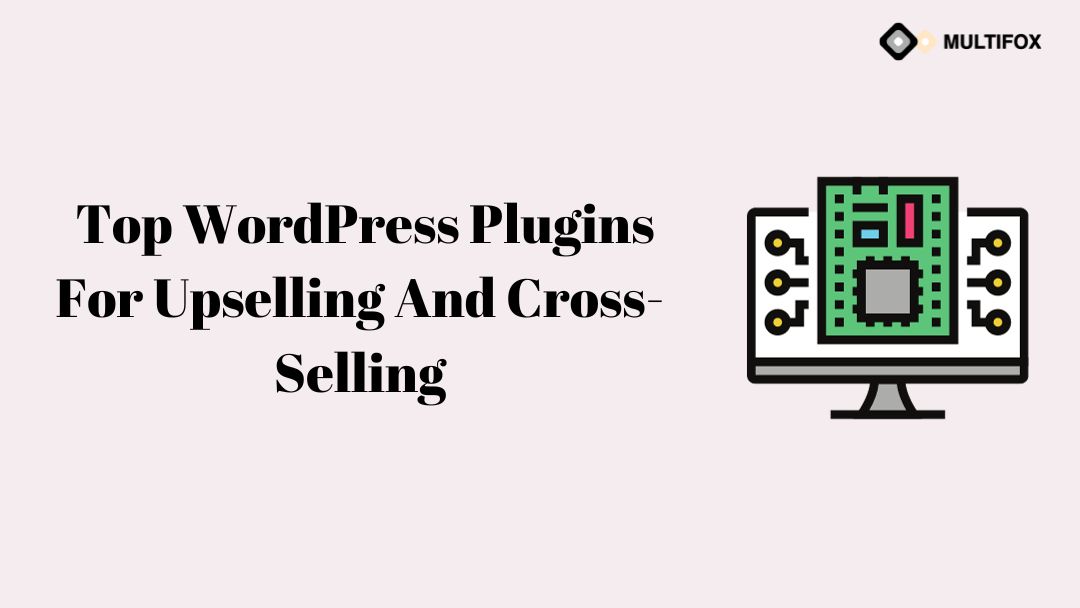Are you interested in looking for better ways to make your website more visible to potential web visitors? Well, there are several things you...
Call-To-Action Plugins A great WordPress site is good for your online business, but are your visitors doing what you want them to do? Meaning do they engage with your content beyond scrolling?
If you see some form of engagement missing, consider placing call-to-actions or CTAs on your site.
Table of Contents
What is a Call to Action?
A call-to-action, also known as CTA, is a well-designed button on your site prompting visitors to take specific actions. These actions could be anything, such as downloading a particular resource, filling out a form, purchasing a product, etc.
In the same way, CTAs can notify your visitors of any upcoming sales or provide them with discount codes so that you can incentivize them to buy. If you want to draw attention to your CTA, you must keep a couple of things in mind.
First and foremost, your CTAs should at least stand out or catch people’s attention via a WordPress popup plug-in. In the same way, your CTAs should also be easily accessible and relevant to what your site visitors are looking for.
However, if you don’t consider yourself very “techy,” then picking a good CTA can be challenging. Fortunately, WordPress provides many options with CTA plug-ins so you can create a CTA button quickly.
Still, you have to choose from a long list of options, and choosing the right plug-in for your site can be confusing.
In this post, we’ll walk you through the ten best call-to-action plug-ins that you can use for your WordPress site:
1. Bloom
Bloom has a dedicated email opt-in plugin that helps you grow your email subscriber base. This tool allows you to put email opt-in CTAs in your WordPress website or pick particular pages to place your CTAs while excluding others. This allows you a placement that’s more targeted.
You can even showcase various CTAs based on the users’ actions that they have used on your site. It also provides you with over 100,000 templates that you can use for popup, in-line, fly-in, and widget areas of your CTA displays, all of which are highly customizable.
Once you create your module, you only need to place it where you want to use a shortcode. This plug-in even provides gated content CTAs, requiring users to provide information once they get their resources.
2. CTA Button Styles
This convenient and customization-ready plugin allows you a practical workplace wherein you can place and customize your CTAs. Here, you can easily track how well they function regarding web visitors’ engagement and conversions.
Using this plug-in, you can customize personalized CTAs using a creative or unique design or use the ones in the plug-in’s library.
3. Ultimate Blocks
Ultimate Blocks is a plug-in that has over 20 modules that allow you to create highly engaging CTAs for your site.
Although it’s not your usual CTA plug-in, it has several modules you can use to build them. There’s a social share, CTA module, click to Tweet and a button model that you can use to engage your target audience. These modules have styling options, including color, text, border options, and spacing.
4. Thrive Leads
This plug-in is feature-packed, which you can use for your regular CTAs and email opt-in forms.
Using this plug-in, you can come up with various kinds of CTAs, such as:
- Content lockers
- In-line forms
- Notification bar/ sticky ribbon
- Popup lightbox
- Screen fillers
- Scroll mats
- Slide-ins
- Two-step opt-in forms
- Yes/No and multiple choice forms
- Widgets
This plug-in functionality is specifically tailored to help you create an email list or CTAs to subscribe to your list. You can also utilize it for various promotions, such as driving leads to a sales page.
5. Convert Pro
Convert Pro is another example of an easy and effective WordPress plug-in that provides you with various CTA forms accessible in their cloud library filled with professional templates.
When it comes to CTA forms, although there are plenty of similarities when to Thrive Leads, there’s one thing that makes Convert Pro stand out from the latter. This is the area of audience targeting and trigger action.
6. OptinMonster
This WordPress plug-in allows you to grow your email list while getting more subscribers. It boosts your site traffic and provides different email subscription options via in-line forms, floating bars, sidebar forms, lightbox popups, and slide-in scroll boxes. Apart from that, it has over 60 highly responsive templates ready to use. You can even customize these templates depending on your requirements.
You can track the behavior of your site visitors and even utilize triggers to show the right popups and forms at the right time. This helps you boost your conversions. Similarly, you can also show highly targeted messages to your visitors based on their status, whether they’re your current customers, newsletter subscribers, returning visitors, and so on.
7. Monarch
To put your brand out there, you need to give your visitors the option to share your content on various social media platforms.
Monarch is one of the best social media plug-ins you can use, giving you a comprehensive social sharing solution. It provides you with various designs for share buttons and tight control over the placement of these buttons because of its highly intuitive interface.
The best thing about it is that it works with almost every social media platform. All of its buttons are highly responsive, which is one of the key considerations in this increasingly mobile tech-scape.
8. Hello Bar
This powerful CTA plug-in allows you to create numerous elements such as notification bars,s modal popups, siders, floating alerts, full-screen page takeovers, and more.
When it comes to templates, you can easily pick a design style that fits your site or use the Design Assistant that matches colors automatically, as well as fonts and styles that perfectly match your style.
Similarly, you can even set your CTA targeting to target users depending on the location or the source they come from. This allows you to develop highly personalized CTAs, enabling you to boost your conversions. Other things that you can do with this tool are to run A/B tests, get analytics and reports, and constantly enhance the success of your CTA activity.
9. Thrive Ultimatum Plug-in
As the name suggests, Thrive Ultimatum’s primary goal is to look for ways that your CTA can be more persuasive to boost your conversions.
You can modify your evergreen countdown timers differently from the average real-time countdown timers. You can design your sales page so prospects can only access it with expired timers.
10. WP Call Button
This plug-in is free and lets you place a click-to-call button on your site. You can even place floating CTAs that scroll along with visitors no matter where they scroll down the page. It’s also mobile-friendly, so your click-to-call CTA will still look excellent no matter what device users use.
Over to You
To summarize, CTA is excellent for boosting conversion rates and user engagement. The plug-ins on this list allow you to add compelling CTAs to your site quickly and efficiently. Good luck!
AlsoRead: