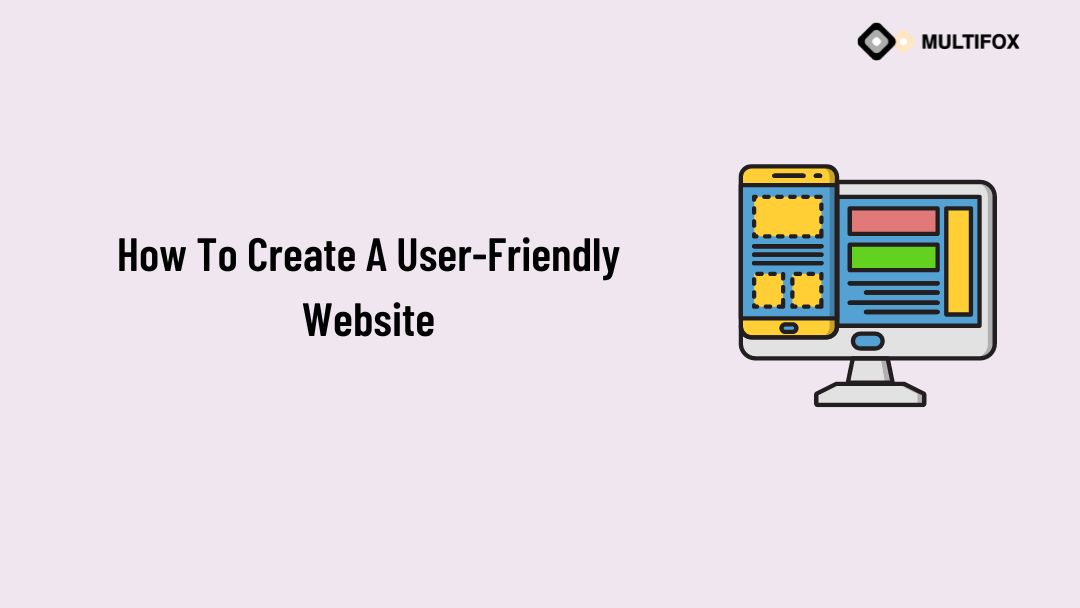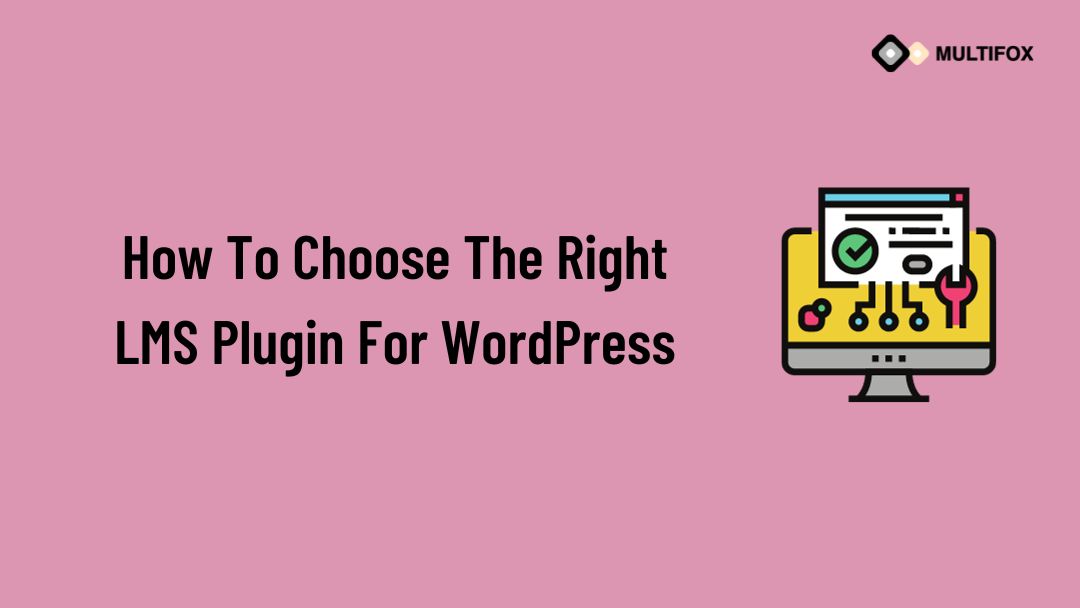If you’re planning on running or are currently running an educational website, then you should add an LMS or a learning management system plugin...
| Page metadata | |
| Page Title | How to Create a User-Friendly Website |
| Meta Description | Want your brand to stand out online? Read our guide to creating a user-friendly website, from WCAG guidelines to essential design elements. |
If you’re setting up or updating a website or web application, it’s worth familiarizing yourself with the latest web deployment best practices – and that includes understanding how to make your site user-friendly.
Whether you’re developing a new website or redesigning an existing one, it can be difficult knowing where to start in creating a user-friendly website.
How can you attract potential customers? How do you keep your online audience loyal and engage them with your brand? How can your website be used to increase sales and establish trust simultaneously?
This article will answer these questions and more. Read on to find out how to create a user-friendly website that’s accessible to everyone, works well across various platforms, and boosts your brand.
Table of Contents
What is a User-Friendly Website?
With billions of websites around the world, only a small percentage are actually active. With mere seconds to make a good first impression on a web page, forget website usability at your peril!
A user-friendly website should look professional, be easy to navigate, work well on multiple devices, and be accessible to all users, including those with disabilities.
A website that isn’t user-friendly can lead to a high bounce rate, increasing the chance of potential customers leaving your site after viewing just one page. So, there has never been a better time to optimize your website.
To further enhance the functionality of your website, consider incorporating cloud storage. This provides a convenient and secure way to store and access your data from anywhere, ensuring that your website remains efficient and reliable. With easy-to-use cloud storage solutions like Dropbox, you can streamline your data management and improve the overall user experience of your website.
What Does a User-Friendly Website Look Like?
User-friendly websites come in various guises yet share many common traits – which we’ll dive into later.
But first, here are two excellent examples of user-friendly websites to inspire you. At first glance, it’s clear that these sites are visually appealing. But more crucially, they follow essential best practices that result in a streamlined, friendly, and approachable website design.
Airbnb.com
- Straightforward process
- Clear information and pricing
- Conversational tone
Dropbox.com
- Easy-to-use cloud storage
- Consistent & familiar design
- Lighthearted tone
Designing high-quality, user-friendly websites like these is much easier than you might think. Today, there are a variety of online tools that can help you, from theme templates to WordPress plug-ins.
In addition, tools like the MarkUp.io web annotation tool allow you to edit a live webpage without coding know-how and provide essential feedback to developers throughout the design process.
7 Essentials of a User-Friendly Website
Different customers have different tastes and opinions. But, there are fundamental elements we’ve all become used to when visiting a web page – and optimizing these is essential to creating a user-friendly website.
1. Logo
The most common website design pattern typically displays the company logo in the top left corner of a web page. You want your online business to stand out, and this starts with branding. Including your logo improves usability, allowing visitors to easily navigate to your home page in just one click.
2. Navigation Bar
The most familiar location for the website menu is within the page header or sidebar. This lists the most important pages to provide customers with the correct information and direct them toward action. A user-friendly menu bar should be simple, legible, and consistent across all pages.
3. Featured Image
Featured images tend to stretch across a web page’s width to capture visitors’ attention and drive engagement. Slideshows can also be used to present multiple images.
To improve your site’s usability and avoid overwhelming visitors with too many visuals, ensure images are relevant, avoid cluttering your site with too many images, and optimize image sizes so they don’t impact your site’s load speed.
4. Content
The internet is packed with content. To make yours more engaging, keep the text relevant, concise, and clean.
Clearly displaying prices, content, and contact information will also help to build trust and credibility. Using visual content, such as infographics and videos, will make your website more appealing, too. If the content can be easily scanned and digested, you are on the right track.
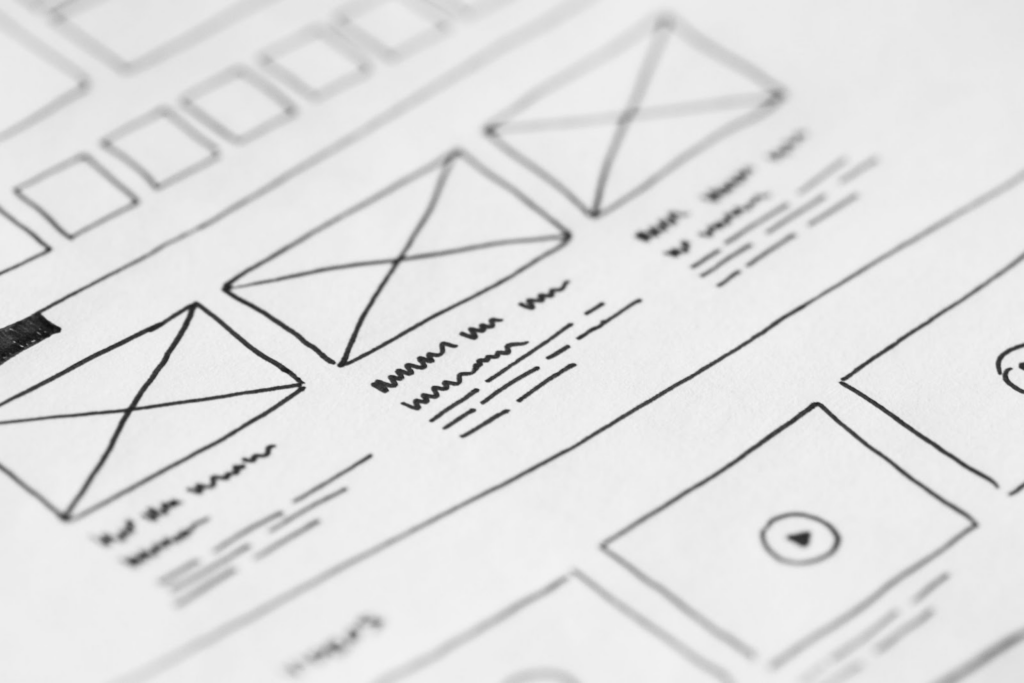
5. Footer
Found at the bottom of most websites, the footer usually contains a sitemap with links to pages not in your navigation bar. This may include contact information, the terms of service/privacy policy, and social media icons. Including a footer allows you to share additional links and information for visitors without cluttering your nav bar.
6. Blogs
Most websites now contain blogs. These can be used to share your company ethos as well as valuable articles and resources for visitors or customers. Blog posts can cover various topics, from how to fax online to a guide to local summer activities.
Consider sharing blog posts on your homepage using small thumbnail images of each article in a grid that updates as new blogs are published. As well as building credibility and authority, this helps to grab the attention of your audience and encourages them to spend more time on your site.
7. CTAs & Forms
Calls to Action (CTAs) are buttons or links that encourage website visitors to take some form of action. Common examples of user-friendly website CTAs include “Subscribe”, “Buy Now”, “Learn More”, and “Sign Up”.
Typically, your CTA will take the user to a form – a newsletter subscription, for example. Order your form logically and keep it short and sweet.
How to Make Your Website Accessible
A professional appearance and smooth navigation are two of the most crucial aspects of a user-friendly website. The third? Making sure it can also meet the needs of people with disabilities.
An estimated 1.3 billion people experience a significant disability – that’s 16% of the world’s population. For this reason, many governments around the world have adopted the Web Content Accessibility Guideline (WCAG).
The WCAG is an international standard that ensures all government and public sector body websites are presentable to users in ways they can perceive. This means ensuring content is accessible to people with disabilities, from natural information like text and sound to code and markup related to presentation.

A genuinely user-friendly website should be:
- Perceivable: Information should be visible to all senses, so consider choosing a user-friendly website domain and adding captions to video content.
- Operable: Easy navigation allows users to easily operate your interface.
- Understandable: Both content and interface must be within a user’s understanding.
- Robust: A variety of users must be able to reliably interpret content.
Creating a Mobile-Friendly Website
Forecasts predict that almost three-quarters of internet users will access the web solely by smartphone by 2025.
It’s clear that a mobile-friendly design plays an essential role in modern businesses. But what do users want most from mobile sites today?
Easy readability
With bigger buttons or links improving mobile usability, limiting pinching and zooming in on the screen is crucial.
You could add big buttons and simple forms to achieve a user-friendly website on mobile. It’s also worth writing mobile-first code and optimizing it for desktop devices after. Whichever route you take, be sure to test how well your mobile design functions in practice.
Easily digestible content
People on mobile are often on the go. So it’s crucial that they can quickly access information like opening hours, directions, and contact numbers. Here are some other ways to make content easily digestible:
- Visually breaking up sections by “chunking” information (grouping related items together)
- Avoiding complex language
- Leaving lots of white space
- Structuring content with H2 & H3 headers and bullet points
- Reducing ads and popups
Instant Access
Users want to access your website instantly. So improving your page load times will encourage more users to use your website.
With that in mind, it’s worth simplifying your website design and theme. Keep custom fonts to a minimum and reduce CSS and Javascript use.
You can also optimize image sizes, reduce widgets and plugins, and consider switching server/hosting plans. If you’re serious about building, running, and scaling your website and web applications, a Pantheon host alternative is worth looking into.
Help to engage further with the brand.
Your website is an invaluable tool for engaging with existing and potential customers. Today, a significant number of people use the internet to watch videos, visit social media sites, send emails, and download apps. So there are numerous opportunities to immerse visitors in your brand.
Consider creating video content, and don’t forget to link to this and your other social media accounts in the footer.
Easy navigation
Limiting options available in mobile view is a quick and simple way to improve navigation. Keep menu labels as short as possible and list the essential pages first.
Adding a search bar to the website header will also improve the way users navigate your website on mobile. Choose your fonts, font sizes, and colors carefully, as this could also impact usability. It’s also important to build mobile pages around touchscreens, so keep spacing and button size in mind too.
If your website requires instant and sustainable software development updates to stay user-friendly, introducing automation into the stages of app development could be beneficial.
Allowing for multiple changes to be made to the source code used to build software systems and applications, companies that have successfully introduced a CICD pipeline include HP, Etsy, and Adobe. Automation is a more reliable way to get website applications to where they need to be more quickly. So, it’s definitely worth investigating.
Conclusion
Making your website stand out from the competition starts with how easy it is to use. Ensuring a smooth user experience across all devices doesn’t just increase sales and engagement; it can drastically improve your search engine ranking, too.
So, if you like the idea of increasing your website activity, leads, and sales, there has never been a better time to create a user-friendly website.
AlsoRead: