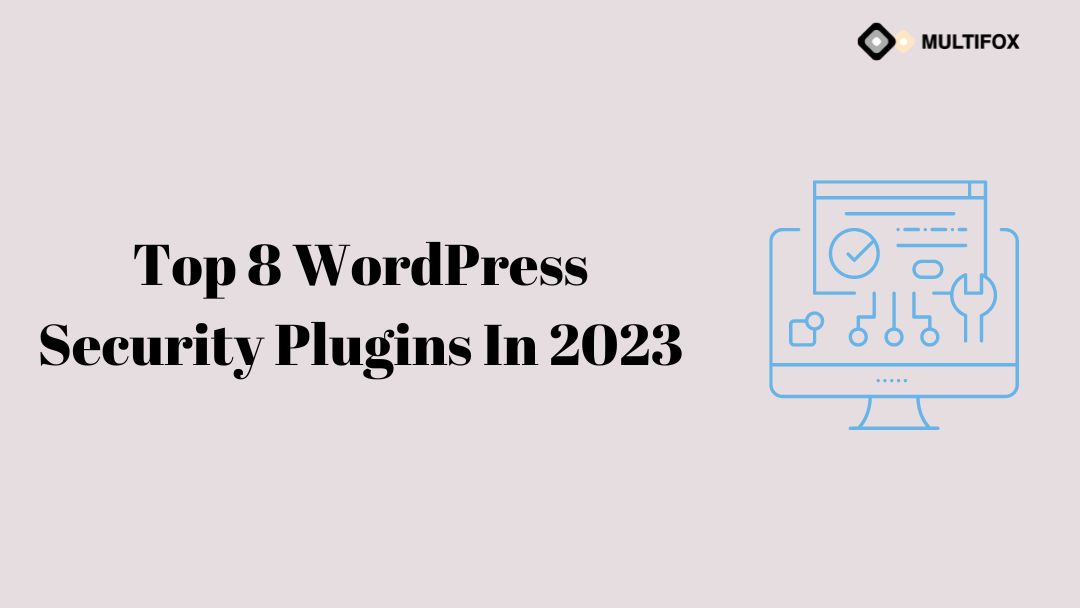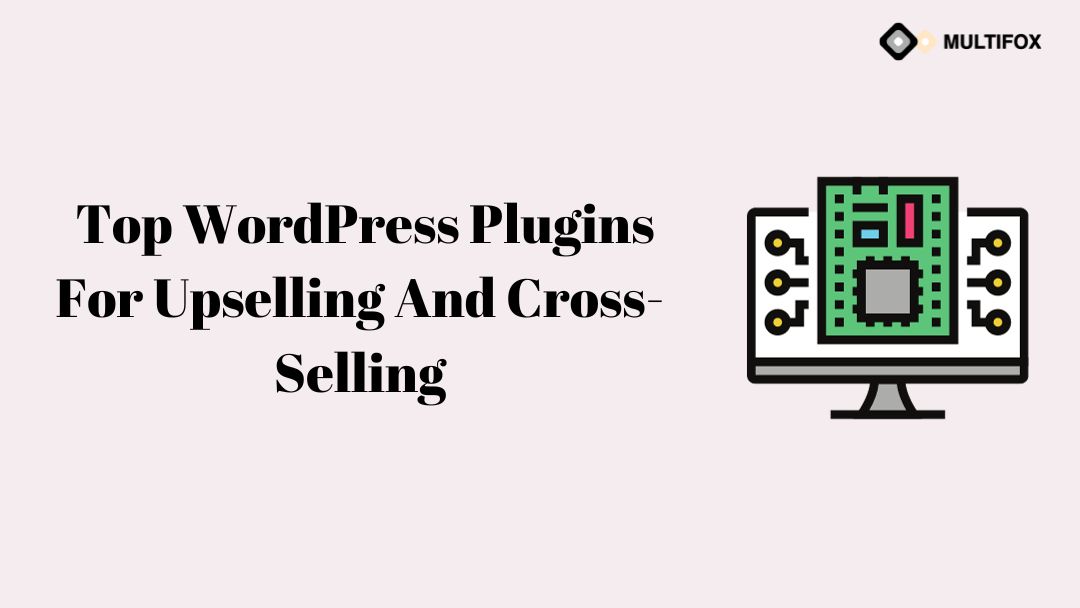Are you interested in looking for better ways to make your website more visible to potential web visitors? Well, there are several things you...
As the popularity of WordPress continues to grow, security has become an essential element of website design. With the rise of cyber-criminals, hackers and website vulnerabilities, taking the necessary steps to secure your website is vital. As a result you should use the best WordPress security plugins to protect your website.
With a WordPress security plugin, you can protect your website with a strong security layer and safeguard it from brute force attack, malware and hackers. This article will introduce you to eight excellent WordPress security plugins that you can utilize to protect your website from hackers and vulnerabilities.
Table of Contents
Best WordPress Security Plugins – Top Picks
So which security plugin is the best for your website? After reviewing some plugins and researching a lot, I have compiled the list of the 8 WordPress Security Plugins to Keep Your Website Safe in 2023
1. Themes Security:
iThemes Security is the best WordPress security plugin that you can utilize to implement a robust security layer on your website. With free and premium versions and two different plans, this plugin is a must have for any WordPress user.
When monitoring your website, iThemes Security offers 30 options, including common vulnerabilities, brute force attacks, data integrity checks, login attempts, strong password monitoring, 404 findings, and more.
In addition, it includes two-factor authentication, an excellent feature that you can utilize to protect your website from hackers.
Key Features:
- Brute Force Protection
- 2FA
- Real-time Alerts (via SMS)
- Email Notifications
- 404 Error Scanner
- Google reCAPTCHAs
- Data Integrity Scanner
Cost: iThemes Security is free, and a premium version (recommended) is paid at $99 annually.
2. Jetpack:
One of the top WordPress security plugins, Jetpack provides comprehensive solutions for safeguarding your website, enhancing its functionality, and controlling site activity. With features like Uptime and downtime monitoring and a malware scanner, this plugin offers a complete experience.
Free and paid versions are both available. The free version includes brute force defense and website downtime monitoring. And regarding site management and performance, you can use WordPress maintenance and support services and a WordPress backup and restore solution.
Key Features:
- Automatic, real-time backups and restores
- Malware scanning
- Downtime monitoring
- Brute Force Protection
- Automatically updates plugins
- Site search, analytics, and more
Cost: Jetpack is free, and premium (paid) versions will set you back $20 per year
3. All In One WP Security:
All In One WP Security is a complete WordPress security plugin that helps you secure your website against common attacks and vulnerabilities. It’s incredibly user-friendly and easy-to-use, and provides a detailed dashboard that lets you monitor your website’s security status.
In terms of protection, you can secure your website against many different hacks, including Brute Force Protection, Malware Scanning, Brute-force Login Protection, Security Logging, IP Filtering, and much more.
Key Features:
- Stop unauthorized logins
- Login Lockdown protects against brute force attacks.
- Automatically backup your data.
- Prevent comment spam
- Run a security checkup that checks for common weaknesses.
- Secure your PHP code.
Cost: All in One WP Security is a free plugin with a premium version (paid) available at $70 per year.
4. Sucuri Security:
Sucuri Security is a great security plugin that helps you protect against various attacks, such as DDoS attacks and brute force attempts. It also protects the site against malware and brute force attacks.
Sucuri is a cloud based security solution, which means that it’s installed on a remote server and is completely transparent. In terms of customizes, you can modify settings such as bandwidth control and bandwidth limitation.
Key Features:
- Malware scanner
- Brute Force Protection
- Site Lockdown
- DDoS Protection and Mitigation
- Scans for SEO spam
- IP and domain reputation monitoring
- Web Application Firewall with a premium license
Cost: Sucuri Security is a premium plugin (paid) that costs $199 per year
5. Wordfence Security:
Adding the Wordfence plugin to your WordPress website will help you secure it against brute force attacks, denial of service attacks, malware signatures, and other website hack attempts. It also offers a firewall to protect your WordPress website from spam.
In order to keep your website safe from hackers using brute force, Wordfence also includes WordPress login security plugin tools like two-factor authentication and remote authentication.
In general, Wordfence is an excellent tool that does a great job of managing your website and protecting your data. It is also completely open and transparent.
Key Features:
- Stop unauthorized access and Block IP addresses
- Two-Factor Authentication (2FA)
- Real -time Website Monitoring
- Restrict access by geographical location
- Malware Scanning
- WordPress Backup and Restore plugin tools
- Easy to install, easy to use, and professional support
Cost: Wordfence Security is free; premium versions come with a fee of $99 per year
6. WPScan:
WPScan is a security scanning tool that lets you examine your WordPress website and find out what kind of security vulnerabilities it has. It helps you pinpoint your vulnerabilities and fine-tune security settings as needed.
Using WPScan, you can find out if your website is susceptible to cross-site scripting (XSS) attacks, SQL injection, and other common vulnerabilities. WPScan additionally searches for backup files, debug file logs, and weak passwords.
Key Features:
- Scan WordPress, plugins, and themes automatically
- Scan log files, cache
- SQL Injection Scan (for WordPress)
- Backup enumeration
- Daily automated scanning
- Email notifications and alerts
Cost: WPScan is free and paid options, which include a premium version (paid), available at $2.31+/month
7. BulletProof Security:
BulletProof Security is a security plugin that works on all modern WordPress sites and helps you manage your login settings, password strength, and other settings. The plugin also has an auto configuration feature that allows you to configure common security settings like password strength on your website.
Hackers can easily brute force login attempts to access your site and gain access to all kinds of information, including usernames and passwords, backup codes, etc. However, this plugin will help you protect against such attacks by having it automatically generate random passwords daily for each user account.
Key Features:
- Password complexity
- Generate secure passwords and encourage best practices
- Secure WordPress with a firewall
- Password expired warnings, custom emails
- Security and HTTP error logging
- Protect from brute force attempts
Cost: BulletProof Security is a one time payment of $69.95
8. Anti-Malware Security and Brute Force Firewall:
Anti-malware Security and Brute Force Firewall is a security plugin that can protect your WordPress site against malware and brute force login attacks. The plugin protects against advanced cyber threats by automatically scanning for malware, spam, and other common threats.
On a daily basis, you can see an overview of all security violations detected in a scan report. If you have any problems or need to make changes to its settings, you can do so through its easy to use interface.
Since the plugin works in real time, it also scans for any incoming (spam) messages, stops them from reaching your email inbox, and blocks the sender.
Key Features:
- Real-time security
- Scan for malware and spam
- Real-time web attack protection
- Generate a 404 error page on the attack
- Stop inbound spam (to email inbox) and block spammer
- Manage comments and comments spam protection
Why Security Is So Important for WordPress
Adding security to your website is important because it helps protect your data and all of the information you store on your website. Here are some reasons why security is so essential for WordPress users:
- It protects brand information and reputation: A secure website can build and protect the brand’s reputation and image. If your website is hacked and exposed, your customers won’t trust you anymore.
- It protects against malware: Malware attacks on WordPress sites can affect a site’s functionality and leave files on your site that can cause other problems. In general, using a security plugin like Wordfence will protect against security breaches related to malware.
- It prevents loss in revenue: An unprotected website can cost a lot of money, depending on the nature of the exposed data. In general, it can also prevent revenue loss due to negative publicity associated with security breaches.
- Google prefers secure websites: Google rewards secure websites in their search results. Having a security plugin like iThemes Security will help you improve your search engine rankings by making your site more likely to be seen as secure.
- It safeguards customer information: A secure website can protect the information being shared between the users and your business. If a virus infects your website, it can spread information to customers knowing it.
Conclusion:
Although the WordPress platform is free and open source, it is still difficult for some to understand how to protect it properly. Using WordPress Security Plugins like Wordfence, Sucuri, Plugin Protect, or Bulletproof Security will go a long way in protecting your website from hackers.
However, remember that WordPress Security Plugins come with a cost. To ensure your site continues running smoothly, you can use WordPress maintenance and support services to help you stay secure. Even better, they offer features that can help you manage traffic and improve search engine rankings while keeping sensitive information safe from hackers.
AlsoRead: