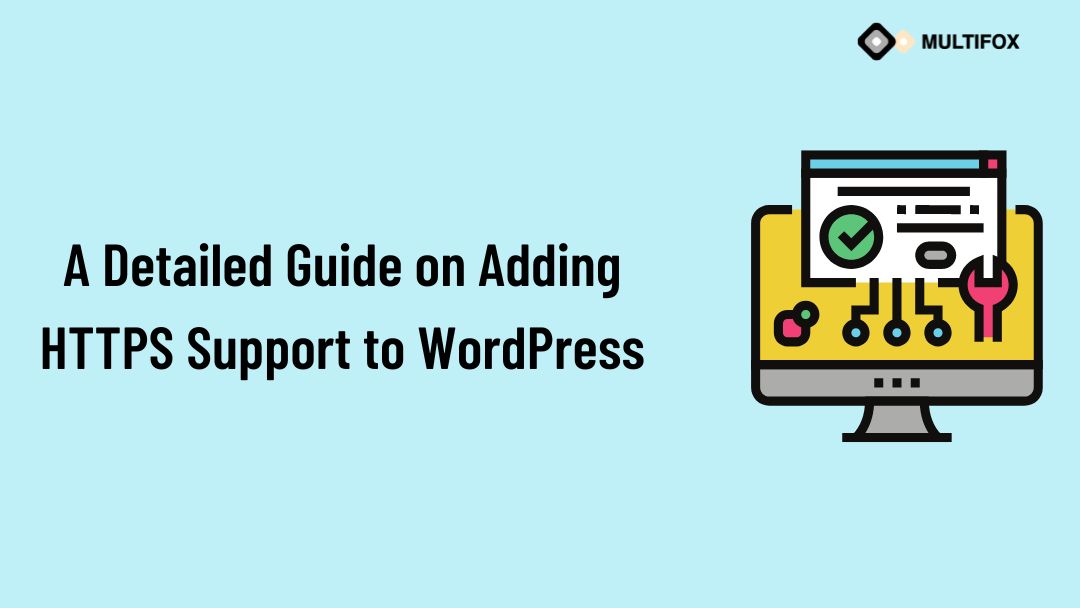Increasing cybersecurity threats need security measures that protect sensitive information from exposure. Especially if you are a business with massive website traffic, security breaches can lead to a lack of trust. This can lead to reduced traffic.
One of the critical factors in website security is secure access to content. WordPress is a leading content management system that enables businesses to create website content. So, securing WordPress is critical.
Though WordPress is a secure platform with several pre-built security features, many vulnerabilities exist. Take an example of a vulnerability in the Elementor Pro plugin in WordPress that affected 12 million websites patched by a recent release. However, if your website is exposed right before the patch is installed, it can cause data loss.
This is why it becomes crucial to add HTTPs to WordPress and ensure secure communication between browsers and websites. This article will focus on HTTPS. In addition, why you need them for your WordPress websites.
Table of Contents
What is HTTPS?
HTTPS (Hyper Text Transfer Protocol Secure) is a protocol to secure communication between the browser and server. It is based on the encryption approach where a message, when received, needs decryption before the receiver can access the data.
This is crucial for your WordPress website because a vulnerability in the plugin or theme can lead to data leakages. However, HTTPS support for WordPress websites has many more benefits.
Reasons to add HTTPS to WordPress website
One of the significant reasons to have HTTPS support for WordPress websites is better to search engine rankings. In 2014, Google announced HTTPS being a critical ranking factor for websites in Search Engine Result Pages (SERP).
Apart from SEO purposes, other vital benefits of HTTPS are,
- Safeguarding privacy and data security,
- Amplifying the website’s credibility and trustworthiness,
- Optimizing website performance,
- Better speed by enabling compression and caching,
- Enhanced website visibility and search engine ranking on platforms such as Bing or Google
- Secure experience across advanced features like web push notifications, geolocation, and service workers
How HTTPS works?
HTTPS protocol works based on encryptions. Cryptographic encryptions enable data security by scrambling information and converting it into a non-readable format. When a user requests a webpage on the internet with a website with HTTPS protocol established, the browser and server start a process called “handshake.”
This process ensures that data sent by the server to the browser as per the user’s request is secure. Such data can include payment information, login credentials, and other sensitive information. In other words, enabling HTTPS support on the WordPress website can secure information.
One of the key ways to add HTTPS to your WordPress websites is to install an SSL certificate. It is a digital certificate that establishes HTTPS protocol on your website and prevents attacks like man-in-the-middle (MITM).
What are the types of SSL certificates?
If you plan to add HTTPS to a WordPress website first, the first step is to buy SSL certificate from trusted provider. However, there are many SSL certificates, and choosing the right one for your website becomes vital.
For example, if you have an e-commerce WordPress website, there are multiple subdomains like, checkout.mydomain.com, support.mydomain.com, and more. Securing these subdomains with individual SSL certificates can lead to increased costs. This is where you can choose a wildcard SSL certificate to secure multiple subdomains with one SSL certificate.
Other types of SSL certificates and validations are,
- Multi-domain certificates help you secure multiple domains through Subject Alternate Name(SAN)
- Wildcard SSL certificate helps to secure unlimited subdomains along with main domain.
- Single domain SSL secures single main domain or subdomain.
- Domain Validation (DV) certificateshelp secure your domain, and certificate authority (CA) requires proof of domain ownership.
- OrganizationValidation (DV) certificates help secure an organization’s websites and improve customer trust. CA requires details like location, business registration, and legitimacy of the organization for validation.
- ExtendedValidation is a high level of authentication that allows the CA to check domain ownership, organization’s identity, physical existence as well legal existence of an organization.
Now that you know what HTTPS is and what are different types of SSL certificates are to implement it lets understand how to install it on WordPress.
How to Add HTTPS Support to WordPress?
The process of adding HTTPS support to WordPress begins with the purchase of an SSL certificate. You need to generate a certificate signing request or CSR along with all the details of your organization. Submit the CSR with CA for the vetting process.
After thorough validation, CA will issue an SSL certificate sent through an email. You can save the file on your machine and install it manually through cPanel or ask your SSL provider for installation. If you have an SSL certificate bundled with the hosting service, you do not need to add it separately.
Even, most hosting service providers offer SSL certificates, but the best practice is to choose the correct certificate from a leading CA. Here, we have taken an example of SSL installation on cPanel for WordPress site.
Manual installation of SSL certificate on the host server
- Login to your cPanel account.
- Find SSL/TLS manager on the main menu.
- Choose “Install and Manage SSL for your site(HTTPS)
- Copy the certificate file code received in the email on a Wordpad.
- Now paste it in the cert field including —–BEGIN CERTIFICATE—– and —–END CERTIFICATE—–
- Once the system fetches the domain name and private key, add intermediate certificates from the CA bundle.
- Click on the install certificate.
Once an SSL certificate is installed on your hosting service, adding HTTPS to WordPress requires changing the URL address.
Change the WordPress URL
- Login to your WordPress account.
- Now go to “General.”
- Change the URL of your website from HTTP to HTTPS.
- Save the settings, and HTTPS support is added for your WordPress website.
How to avoid mixed content errors after adding support for HTTPS on WordPress?
One of the standard WordPress errors you may face after establishing HTTPS is a mixed content error. The main reason behind such errors is content sources like images, scripts, or others that still use HTTP protocol in the URL.
You can resolve such errors by installing and activating the “Better Search Replace” plugin. Once activated, you need to add an HTTP URL in the “Search for” field and HTTPS URL in the “Replace” field.
Now, click “Run Search/Replace” for a comprehensive check. It will search the database for URLs starting with HTTP and replace them with HTTPS URLs.
Conclusion
The Internet is getting extremely risky, with several cyber threats advancing daily. So, securing your websites and having HTTPS support on WordPress is crucial to avoid data leaks.
Here, we have discussed what HTTPS is, why you need it, and, most importantly, how to secure WordPress by installing an SSL certificate. However, which certificate to choose and install depends on your organizational needs.
AlsoRead: