When you want to design complex layouts, you will need to change the typical element flow on your WordPress website. You are always known...
Are you looking to build a scalable web application with WordPress but don’t know where to start? You’re not alone. WordPress is a powerful content management system that can be used to build complex web applications, but it can also be overwhelming to navigate.
Though, you need not fret, and in this comprehensive guide, we will walk you through the steps necessary to build a scalable web application with WordPress.
Did you know that over 40% of all websites on the internet are powered by WordPress? This impressive statistic speaks to the power and versatility of this popular CMS. However, building a scalable web application requires more than just installing WordPress and adding a few plugins. You need to plan your application, choose the right hosting solution, select the right theme and plugins, optimize your database, implement caching, and much more.
In this guide, we will explore each of these steps in detail, so let’s dive in!
Table of Contents
Steps to Build a Web Application
1. Plan Your Application
Before you start building a web application with WordPress, it’s important to plan it out first. Think of it like building a house. You wouldn’t just start hammering nails and sawing wood without a blueprint, right?
Planning your web application involves setting goals, identifying your target audience, and creating a roadmap that includes features, timelines, and milestones. It’s like creating a to-do list for your project. This will help you avoid costly mistakes and ensure your application is scalable and sustainable.
You should also think about the design of your web application, what content you want to include, and how you want users to navigate through it. Of course, for this purpose, you’ll need an experienced software development team that understands your goal.
However, if you lack technical expertise in-house, software development staff augmentation may be the perfect solution for you. By partnering with a team of professional developers, you can rely on their expertise to handle all the tasks associated with web application development. It will save you time, money, and headaches in the long run.
2. Choose the Right Hosting Solution
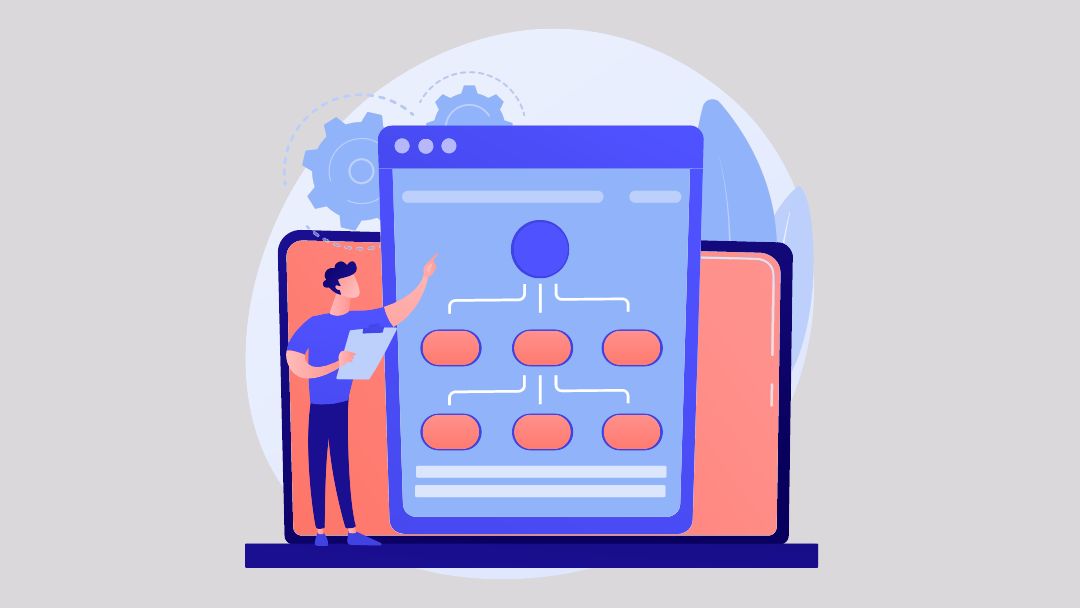
Hosting is like renting space on the internet to store your app files so people can access them. If you choose the wrong hosting solution, your app may not perform well or be available to visitors when they want to see it.
When it comes to hosting solutions, there are many options available, such as shared hosting, virtual private servers (VPS), and dedicated servers. However, it’s best to choose a managed WordPress hosting solution for a scalable web application.
These are specifically designed to host WordPress websites and web apps, which means they are optimized for speed and performance. They also provide automatic updates and backups, which can save you a lot of time and hassle. Additionally, it offers dedicated resources, such as memory and CPU, ensuring your app has the necessary resources to handle high traffic.
3. Use the Right Theme
A theme is like the design and layout of your web app. It determines how it looks, feels, and functions.
Using the right theme is important because it can affect the performance and scalability of your application. A poorly designed theme can make the app load slower and be less responsive. This can result in a poor user experience and may drive visitors away.
On the other hand, a well-designed theme can make your app look professional, load quickly, and be more engaging to users. It’s important to choose a theme optimized for speed and performance, customizable, and adaptable. This will allow you to modify it to suit your specific needs and ensure that it is scalable and sustainable in the long run.
4. Choose the Right Plugins
WordPress has an extensive library of plugins that can help you add functionality to your application quickly and easily. However, using too many plugins can slow down your application and make it less scalable. That’s why it’s important to choose the right plugins for your web application.
When selecting plugins, make sure they are well-coded and optimized for performance. Avoid using too many plugins that add similar functionality, as they can create conflicts and cause your app to crash. Only use the plugins that are necessary and remove any unused ones regularly.
You should also keep your plugins up to date to ensure that they are compatible with the latest version of WordPress and that any security vulnerabilities are patched promptly.
Check out the Best Plugins To Convert A WordPress Site Into A Mobile App.
5. Optimize Your Database

When you build a web application with WordPress, you’ll be using a database to store all your information, like posts, pages, comments, and user data. This database is a crucial part of your application, and optimizing it can help improve its performance and scalability.
It involves removing any unwanted data, like spam comments and old revisions, and ensuring that your data is correctly indexed so that it can be accessed quickly.
To optimize your database, you can use different techniques, such as using a caching plugin, which stores frequently accessed data in memory, or minimizing the number of database queries using an efficient theme or plugin. You should also regularly clean up your database by deleting any unnecessary data.
6. Implement Caching
Caching involves storing frequently accessed data in memory or on disk so that it can be accessed quickly without having to be generated each time a user visits your web app. This includes images, CSS and JavaScript files, and even whole web pages. By caching your data, you can reduce the amount of time it takes for your app to load, improve the user experience, and increase its scalability.
There are a few different types of caching you can implement on your WordPress web application. One of the most common is browser caching, which stores frequently used files on a user’s computer so that they don’t have to be downloaded each time they visit your web app.
Another is server-side caching, which stores data in memory or on disk on the server side, making it faster to retrieve. Eventually, it will help ensure your users have a smooth and enjoyable experience.
7. Monitor and Optimize Performance

Finally, it is essential to monitor and optimize the performance of your web application continually to ensure that it’s running smoothly and efficiently. Poor performance can lead to slow loading times, low user engagement, and even a drop in search engine rankings.
To monitor your web application’s performance, you can use tools like Google Analytics or WordPress plugins to provide insights into your app’s traffic and user behavior. By analyzing this data, you can identify improvement areas and make changes accordingly.
It also involves making changes to your app’s code, theme, and plugins to ensure that they’re optimized for speed and efficiency. This can include using caching plugins to store frequently accessed data in memory, minimizing the number of HTTP requests, and compressing images to reduce their file size.
It’s also important to regularly update your WordPress core to ensure they’re up-to-date and secure. Outdated software can be vulnerable to security threats and can also slow down your app.
Check out What is a Cyber Attack? Attack Techniques Explained
To Sum It All Up
Building a scalable web application with WordPress is a challenging task, but it’s also a rewarding one. By following these steps, you can create a web application that can handle a high volume of traffic, users, and functionality. Just make sure to have a clear plan and follow the same whenever you face any issue with the development process.
Also, Read Our Related Articles:


