If you’re planning on running or are currently running an educational website, then you should add an LMS or a learning management system plugin...
As someone who has been running an online store for some time now, I have come to realize that choosing the right WordPress eCommerce theme is one of the most important decisions you will make.
Your eCommerce theme sets the tone for your website and can either attract or repel customers.
In this ultimate guide, I will share with you everything you need to know about picking the right WordPress theme for eCommerce, including key features to look for, tips for customization, and common mistakes to avoid.
Before we dive into the details, let’s first understand what WordPress eCommerce themes are.
They are pre-designed templates that allow you to create an online store using the WordPress platform. It includes all the necessary features for selling products, such as shopping carts, checkout pages, and product pages.
There are many WordPress eCommerce themes available, each with unique features and designs. Some are free, while others require payment.
The price of a theme usually reflects the level of functionality and customization options available. Ultimately, the goal is to find an eCommerce theme that is easy to use, visually appealing, and optimized for conversions (are you interested in learning which factors affect your conversion rate?).
Don’t miss our collection of beautiful WordPress themes that are WooCommerce-ready.
Also, if you’re new to building an online store, you need to peek at this guide on how to create a high-performing eCommerce website on WordPress.
Table of Contents
Why Choosing The Right WooCommerce Theme Is Important?
Your eCommerce theme plays a crucial role in the success of your online store. It is the first thing customers will see when they visit your website, and it sets the vibe for their entire shopping experience.
A poorly designed or slow-loading theme can turn customers away, while a visually appealing and user-friendly theme can increase conversions and boost sales.
In addition to aesthetics, your eCommerce theme also affects your website’s functionality. Some themes come with built-in features, such as email subscription forms or social media integration, while others require the use of plugins.
Choosing the right theme can make managing your online store much easier and more efficient.
8 Tips To Choose The Best WooCommerce Theme
When selecting an eCommerce theme, there are several key features to look for.
These include compatibility with eCommerce plugins, optimization for speed and responsiveness, customization options, built-in shopping cart and checkout, integrated social media functionality, product reviews, support, documentation, and email opt-in/subscription forms.
1. Compatibility with eCommerce plugins
One of the most important features to look for in an eCommerce theme is compatibility with eCommerce plugins.
There are several shop plugins that you can choose for your online store:
These plugins provide additional functionality and allow you to easily manage your online store.
Make absolutely sure the theme you choose is compatible with your preferred eCommerce plugin to avoid any issues down the line.
The most popular plugin for WordPress is, without a doubt WooCommerce. It is frequently updated, and a new version will occasionally be released that redesigns the entire shopping experience.
When this happens, your theme needs to be ready for the update. Otherwise, updating WooCommerce to the latest version can crash your website.
So make sure your theme is compatible with the latest update of the plugin you are using by checking the theme’s description.
Themeforest can be found in the right column of the theme’s product page.

2. Optimization for speed and responsiveness
Speed and responsiveness are crucial for any website, but especially for eCommerce sites. A slow-loading website can lead to high bounce rates and lost sales.
Find a theme that is optimized for speed and has a responsive design, meaning it looks great on any device, both desktop and mobile.
The unwritten rule is that if your website takes more than 3 seconds to load, you will lose many visitors.
So, basically, even a complex online shop should load seamlessly in a few seconds.
And it’s not just about your users. Slow load time can also impact your Google rankings and lower your position in the search results.
Fortunately, you can use Pingdom tools to check the theme’s load time, page size, and performance grade before you purchase it.
For instance, I will check what rating one of the best-selling WooCommerce theme, Flatsome, get when tested with Pingdom tools.
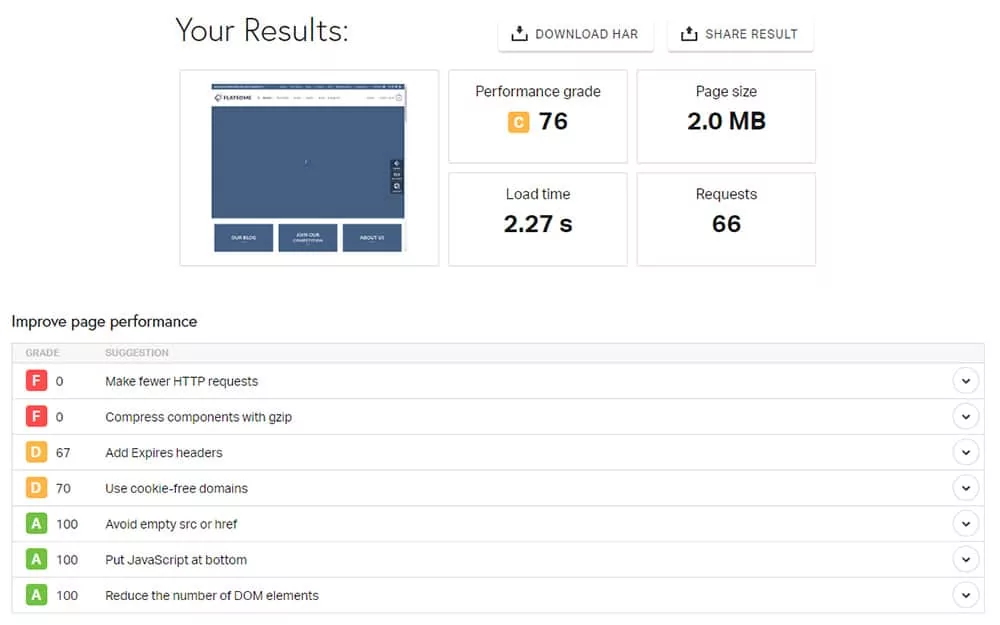
The results are decent, and you won’t lose any customers because of the theme’s speed, but there is still some room for improvement.
You can optimize the loading time by using caching plugins.
And don’t forget about responsiveness.
Make sure you thoroughly check how the theme looks on mobile phones and tablets. It needs to look perfect when viewed on any resolution.
Below are some tools you can use to check if the responsiveness is optimal:
- Google mobile-friendly test
- Site responsive test by SEO Aura
- Am I responsive by UI.DEV
3. Customization + predefined demo templates
Customization options and predefined demo templates are also important when choosing an eCommerce theme.
You want a theme that allows you to easily customize colors, fonts, and layouts to match your brand. Predefined templates can also save you time and provide inspiration for your design.
Once again let’s see how our beloved Flatsome theme handles this.
This monster of a theme comes with over 20 different predesigned templates that will get you started in no time.
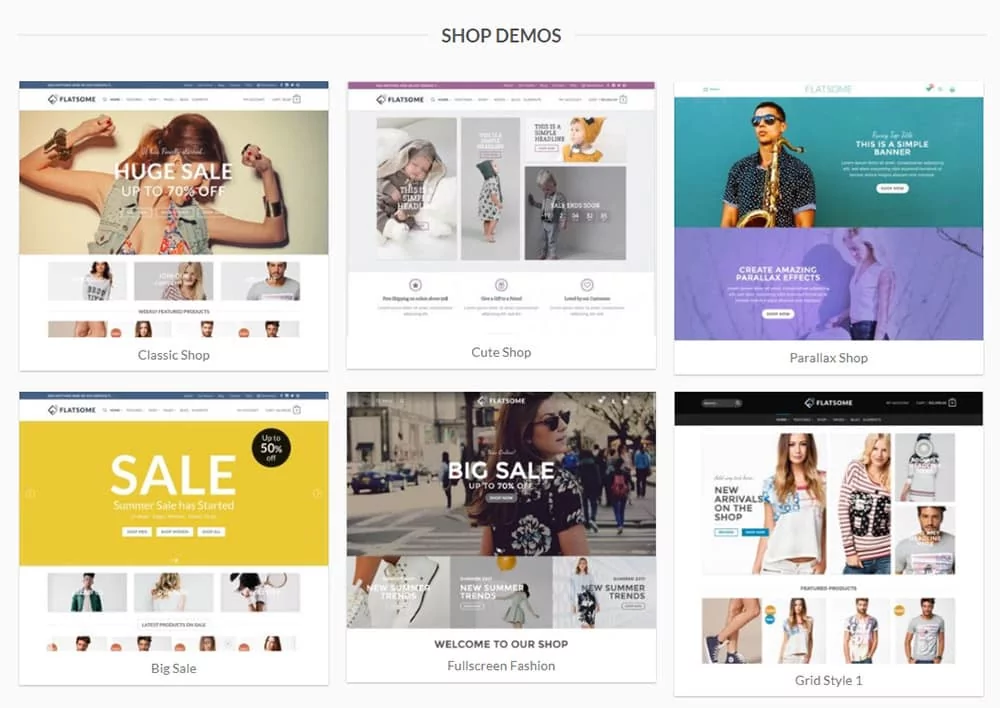
It can accommodate different styles and product lines and will be of great help when you start your brand-new online store.
4. Built-in shopping cart and checkout
A built-in shopping cart and checkout are essential for any eCommerce theme.
Make sure the theme that you purchase offers a seamless and user-friendly checkout process, with options for payment gateways and shipping methods.
The default WooCommerce cart page is fully functional, but it lacks a panache. It can be dull and unattractive.
So look for a cart page that stands out from the crowd.
Every little detail helps when it comes to convincing the customer to finish the order.
It can contain extra features like related products, social interaction modules, and testimonials from previous clients.
I also recommend installing a WooCommerce abandoned cart plugin to lure back the customers that left without purchasing.
5. Integrated social media functionality
Social media is a powerful tool for eCommerce marketing, so it’s important to choose a theme that includes social media functionality.
We all know how incredibly important social media is today.
It is integrated into every pore of our daily routine. Companies spend huge amounts of money each year on advertising on platforms like Facebook, Instagram, TikTok, etc.
If your theme integrates social share buttons seamlessly into your shop and products, that can be a big advantage.
Happy customers sharing your products with their friends can cash in a lot of orders.
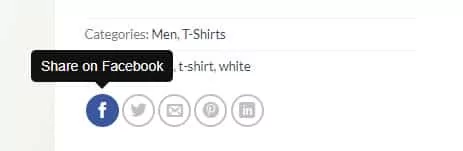
6. Product reviews
Product reviews are a valuable tool for building trust and increasing sales. A premium eCommerce theme should have a great product review system, with options for customer ratings and reviews.
In my opinion, every online store should have this feature integrated by default.
This is by far the best way to gain the trust of your potential customers.
Reading positive reviews can be the last push toward a successful purchase.
And make sure to check reviews of the theme you are buying too.
This way you can check if there are any big issues with the theme.
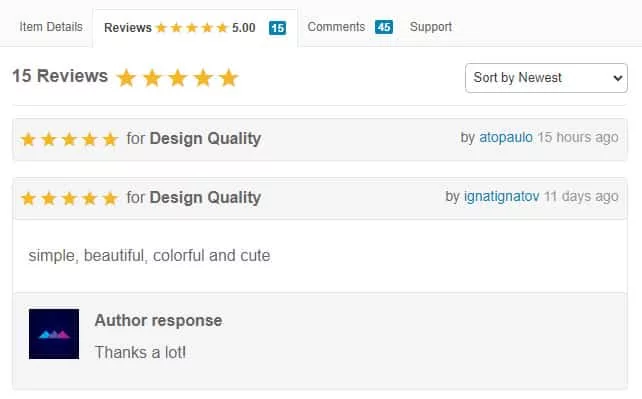
7. Support and documentation
Support and documentation are important for any theme, but especially for eCommerce themes.
Many themes offer comprehensive documentation and support options, such as a knowledge base or a ticket system.
In the end, this is the biggest difference between free and premium themes.
And since WooCommerce themes usually have a steeper learning curve, premium support is even more important.
Premium themes from well-established authors usually have dedicated support to answer all your questions within 24 hours.
8. Email opt-in/subscription forms
Email marketing is a great way to stay in touch with customers and promote your products. Many themes have an email opt-in and subscription forms built-in, with options for integration with popular email marketing services.
You should pay close attention to this too, as it’s best to start advertising with newsletters as soon as you launch your online store.
Common Mistakes to Avoid When Choosing an eCommerce Theme
When choosing an eCommerce theme for your online store, there are several common mistakes you should avoid. These include:
1. Choosing a Theme Based Solely on Price
While price is a factor to consider when choosing an eCommerce theme, it should not be the only factor.
Choosing a theme based solely on price can result in a poorly designed or incompatible theme that negatively impacts your online store’s performance and user experience.
It’s much better to purchase a well-established premium theme, even if it costs $20 more. Believe me, it will be cheaper in the long run.
You may also check how to provide excellent customer service on your WP site to ensure buyer satisfaction.
2. Ignoring Compatibility with eCommerce Plugins
As mentioned earlier, compatibility with eCommerce plugins is critical when choosing an eCommerce theme.
Ignoring compatibility with your preferred eCommerce plugin can result in a theme that does not function correctly or limits your ability to add important features to your site.
You can end up with a dysfunctional online store after you have already put countless hours into it.
3. Overlooking the Importance of Design and User Experience
A well-designed and user-friendly eCommerce theme can help increase sales and customer satisfaction.
Overlooking the importance of design and user experience when choosing an eCommerce theme can result in a site that is difficult to navigate or unappealing to customers. And remember simple and minimal designs are always modern.
Conclusion
Choosing the right WordPress eCommerce theme is crucial for the success of your online store. Consider your needs, research themes, and test them before making a final decision.
Once you have selected your theme, customize it to match your brand and optimize it for SEO. I’m sure these tips for WooCommerce SEO for product pages will come in handy.
By following these tips and best practices, you can maximize your online store and increase sales.
AlsoRead:


