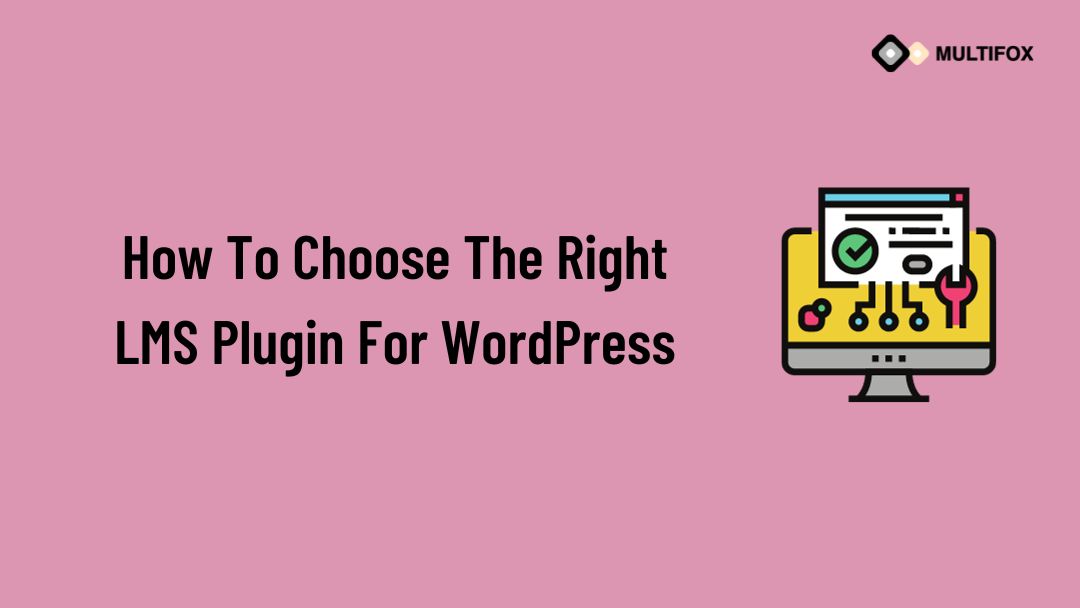If you’re planning on running or are currently running an educational website, then you should add an LMS or a learning management system plugin...
If you think of an excellent customer service experience, the first thing that probably comes into mind is a helpful salesperson. They’ll greet you when you enter their store and help you with anything.
But how can you provide this kind of service in the digital space? When shopping online, customers feel they need someone to talk to with their questions, and if they decide to, the process is a bit slow and more of a hassle.
Fortunately, it doesn’t have to be like that. You can provide impeccable online customer service as long as you have the right mindset and tools.
In this post, we’ll walk you through some of the most effective strategies that you can use to enhance your online customer support so that your customers will keep coming back:
Table of Contents
List Of Importance Customer Service on Your Website
1. Design for mobile devices
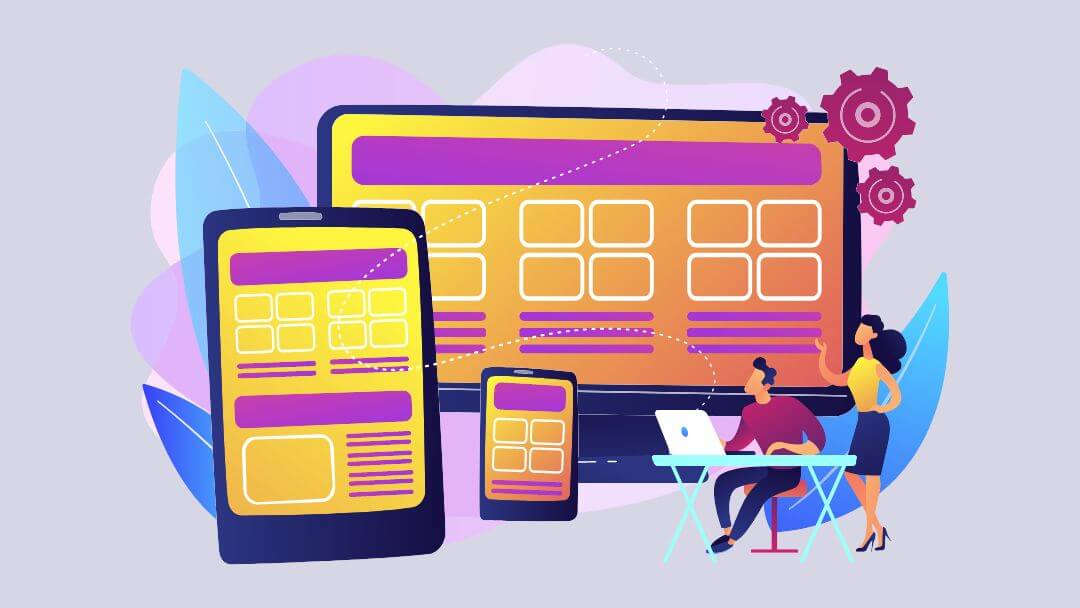
Do you know that over half of internet traffic comes from mobile devices? It also means that most of your prospects and current customers are probably browsing your site using their mobile phones.
But how does your site look and perform? If your images don’t load properly, and it’s difficult to read your content, you could be in trouble. Know more of the most common WordPress challenges here and how to fix them.
Ideally, site visitors should have a seamless customer experience on your site no matter what device they use to browse your site. Additionally, they should be able to check out and easily contact you. One of the best ways to know whether or not your site is optimized for mobile is to find out for yourself.
Make sure you use your mobile phone, click through the pages, and see what works and what doesn’t. Also, if you’re using WordPress plug-ins, you can preview what your site’s content will look like via mobile and other devices.
2. Include social proof
Social proof helps you build brand trust and boost your customers’ confidence in you. Ideally, your site’s content should be filled with endorsements, ratings, customer reviews, testimonials, etc.
One of the main benefits of using social proof is to increase sales, and can also help you boost your customer service.
Here are some handy tips on how you can include social proof:
- Quick response to feedback: Ensure you check for public feedback regularly, replying to positive and negative reviews.
- Positive mentions on social media: Social media is another channel with its own performance metrics. Ensure you display posts that your brand or business is mentioned positively. This helps you earn your customers’ trust more.
- Names of your well-known customers: Make sure you showcase logos and company names that your customers easily recognize. Doing so will show them the value you’re offering, including customer service.
3. Implement live chat support
Some customers would want an immediate answer to their questions, and there are better support options than a contact form. That’s where live chat comes in. When you provide real-time assistance to prospective customers, you can significantly reduce the chance they’ll move on to your competitors. Also, the quicker you offer support, the faster you convert a prospect into a paying customer.
Plenty of free live chat solutions are available on the market. They’re also relatively easy to implement. All they need is for you to place a snippet code in your header and footer, and there’s no coding needed.
You should research to choose the right live chat solution for your WordPress site. Although all live chat solutions allow you to chat with your customers in real time, some solutions offer better functionality and customization options. To know more, check out these ultimate beginners tips for WordPress maintenance.
4. Have an FAQ page on your website
A FAQ page is one of the most crucial elements of your site and self-service tools. If the solution to their problems isn’t found on your FAQ pages, they can contact you via email, phone, live chat, or SMS.
FAQ pages are also a form of customer self-service, which allows users to look for documented solutions. 88% of customers expect brands to provide at least one self-service option and FAQ pages.
Also, ensure that your FAQ page answers the most common and fundamental questions. It should also address topics like delivery options and returns. It’s also best to organize your FAQ page per category so that it’s easier for customers to find the most relevant questions.
5. Create value-rich content

Content will prompt visitors to browse and explore your site or drive them away.
Here are some helpful tips for creating value-rich content:
- Organizing your content is a comprehensive and engaging way to enhance visitors’ knowledge about your brand and your products and services. You can utilize extensive content management options on the platform that allow you to navigate content blocks intuitively.
- Create content that’s relevant to your readers. Also, show content depending on certain conditions. Let’s say the user’s log-in status. Show only the things that the user will need. WordPress has the conditional content feature, which allows you to show what may be the most important for your existing visitor.
6. Measure analytics
Monitoring your site gives you a better understanding of which parts of your site are working and
which aren’t. For instance, if you get high site traffic with few conversions, you might not have a compelling call to action.
One of the best ways to know what works and what doesn’t is to conduct an A/B test. Moreover, if you notice that you don’t get enough site traffic, it might mean that you haven’t optimized your site’s search engine optimization or SEO well enough.
As a general rule, choose a focus keyword or phrase for every blog post or landing page, then integrate them into your texts. The better your optimization is, the closer they’ll appear on the top results of Google.
By monitoring your site, you can identify areas where you can improve. You also gain actionable insights to implement in your customer service, marketing efforts, and sales strategy.
7. Create contact forms
You have to reduce their effort when providing your customers with an excellent customer experience. They should be able to contact you effortlessly without browsing your site for information. In fact, according to a study, 44% will leave your site if they can’t find your contact information or phone number.
One of the best ways to ensure that your contact information is visible is to put it in your footer or a designated contact form. Contact forms are an excellent solution since they need almost zero effort on the customers’ part. They can be easily auto-filled; all they need to do is type their question and then hit send.
Over to You
So there you have it. These are some of the crafty ways you can provide excellent customer service on your WordPress site. Whether you’re a start-up or a seasoned pro in the ecommerce industry, applying these strategies will allow you to make changes to your site and have a better customer service experience, better engagement, and conversion rates.
At the end of the day, all your customers want is to have a hassle-free experience. So, why not provide it? Provide excellent customer service, and decrease your customers’ efforts by giving them highly personalized, real-time service. Good luck!
Also Read;