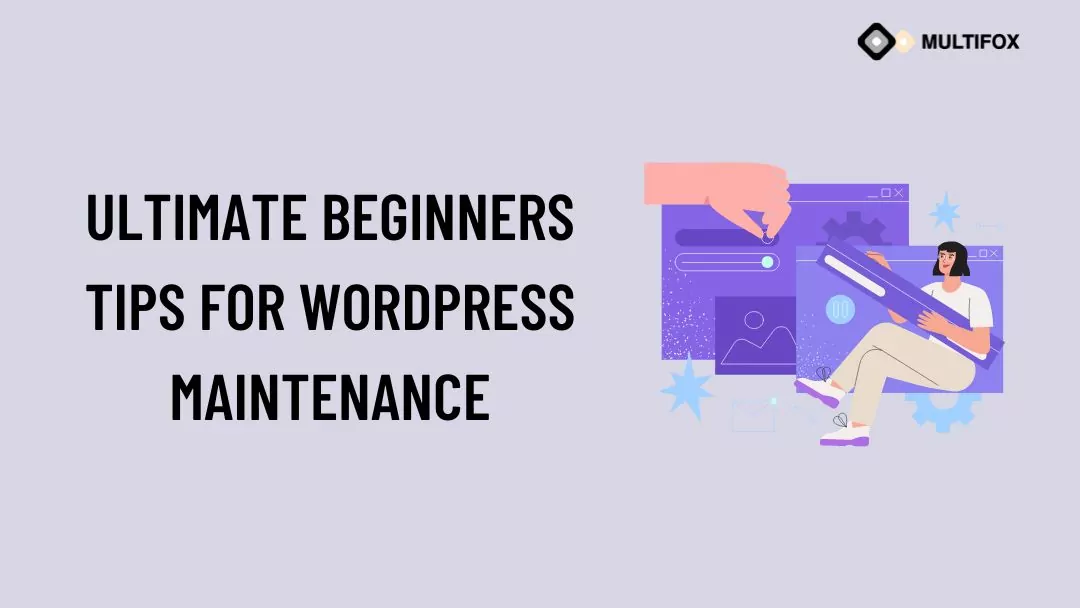Are you looking to build a scalable web application with WordPress but don’t know where to start? You’re not alone. WordPress is a powerful...
WordPress is among the most widely used content management systems worldwide, and for a good reason. It’s easy to use, versatile, and customizable. However, like any software, it requires regular maintenance to run smoothly.
Table of Contents
What Is WordPress?
Users can construct and administer websites and blogs using the well-liked and widely-used Content Management System (CMS) WordPress. It was first released in 2003 and has since grown into one of the most popular CMS platforms, powering around 40% of all websites.
WordPress is free to use and modify because it is open-source software. It is also highly customizable, with thousands of themes and plugins available to add new features and functionality to your website.
WordPress is designed to be user-friendly and intuitive, making it accessible to beginners and advanced users. It can create various websites, from simple blogs to complex e-commerce sites and membership portals.
Ultimate Beginners Tips for WordPress Maintenance
Keep WordPress Up To Date
The first and most important tip is to keep WordPress up. To address bugs and security concerns, WordPress regularly releases updates. Failure to update your WordPress site can leave it vulnerable to hacking attempts. To update WordPress, go to your dashboard, click on Updates, and then click on Update Now.
Backup Your Site Regularly
Regularly tidying up your WordPress site is essential in case of a hack or server failure. It’s best to back up your site daily or weekly, depending on how often you publish new content. Several available plugins, such as UpdraftPlus or Jetpack, can automate the backup process.
Monitor Site Security
Monitoring your site’s security is essential to protect against hacking attempts. Consider installing a security plugin such as Wordfence or Sucuri Security. These plugins will scan your site for vulnerabilities and alert you if there’s a potential security issue.
Check For Broken Links
Your website’s user experience and SEO may need fixing due to broken links. It’s crucial to often check for broken links and fix them. Several plugins, such as Broken Link Checker, can help you identify broken links on your site.
Optimize Database
WordPress uses a database to store content, comments, and settings. The database may fill up with extra information over time, slowing down your website. Optimizing your database can improve your site’s speed and performance. Several plugins, such as WP-Optimize or WP Sweep, can help you optimize your database.
Delete Unused Themes And Plugins
New themes and plugins can slow down your site and leave it vulnerable to security threats. Delete any themes and plugins you’re not using to improve your site’s speed and security.
Use A Caching Plugin
A caching plugin can improve your site’s speed by storing a copy of your site’s pages and serving them to visitors instead of generating them every time. WP Super Cache and W3 Total Cache are two well-liked caching plugins.
What Are Some Of The Common WordPress Attacks?
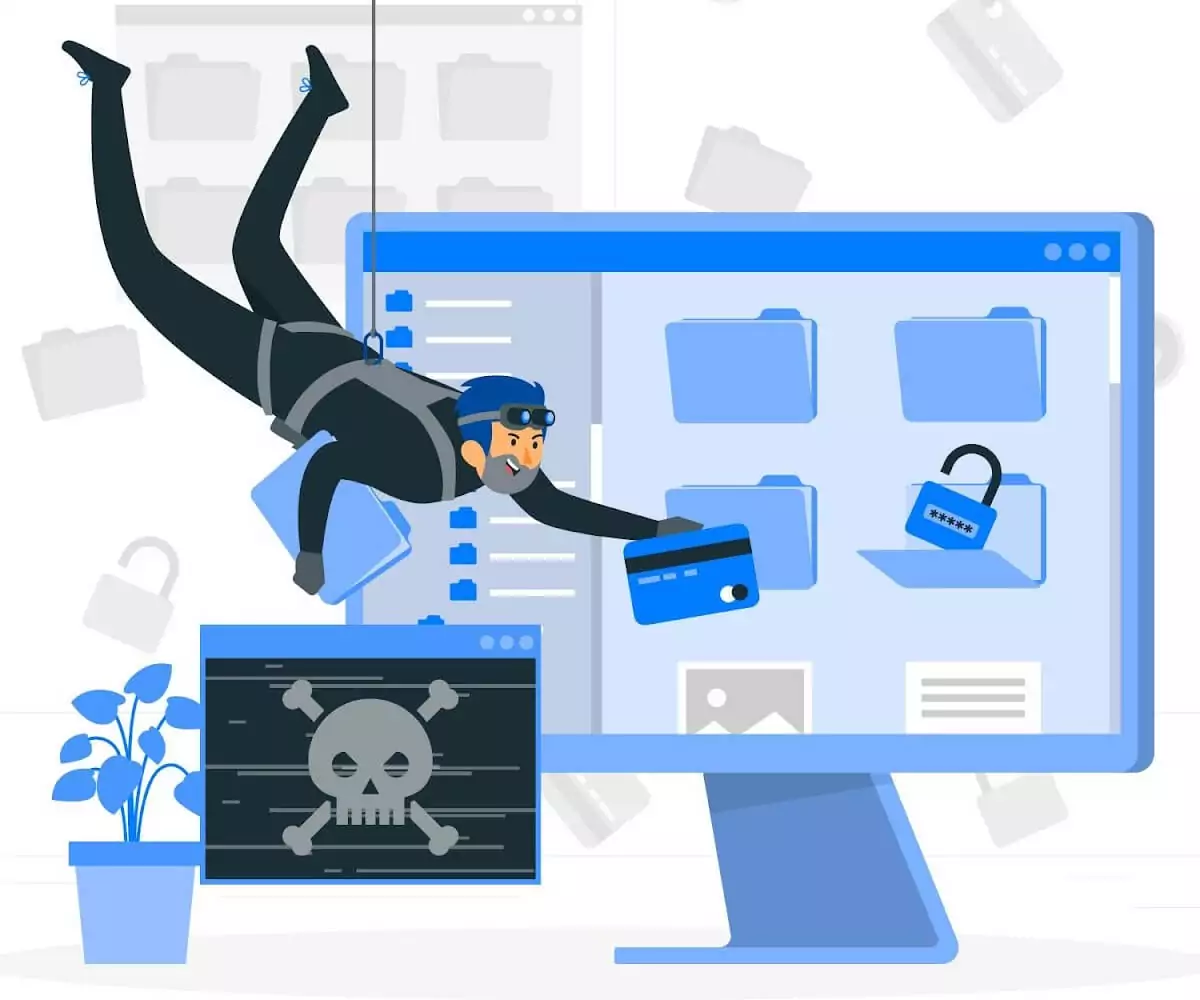
Around 40% of websites use WordPress, making it one of the world’s most widely used content management systems (CMS). As such, it is also a popular target for hackers and attackers. Here are some of the most common WordPress attacks:
- Brute Force Attacks
In a brute force attack, an attacker uses software to repeatedly try to log into the WordPress site by guessing the username and password. Using strong passwords and limiting login attempts is essential to prevent this.
- SQL Injection Attacks
In an SQL injection attack, an attacker injects malicious code into a website’s database by exploiting WordPress plugins or themes vulnerabilities. Keep your WordPress installation, plugins, and themes up-to-date to prevent this.
- Cross-Site Scripting (XSS) Attacks
In an XSS attack, an attacker injects malicious code into a website’s pages, which can then be executed by visitors to the site. To prevent this, sanitize user input and use security plugins.
- Malware Attacks
In a malware attack, an attacker installs malware on the website, which can be used to steal user data or launch further attacks. To prevent this, make sure to use reputable hosting and security plugins. Check out What is a cyber attack and its techniques.
- DDoS Attacks
In a DDoS attack, an attacker floods a website with traffic to overload the server and take it offline. To prevent this, use a content delivery network (CDN) and limit the number of requests per IP address.
Taking proactive steps to protect your WordPress site from these attacks is essential. This includes keeping your software up-to-date, using strong passwords, and implementing security plugins and other measures to protect your website from potential vulnerabilities.
What Are Different Website Accessibility Issues?
Website accessibility issues refer to barriers or obstacles that prevent people with disabilities from accessing or using websites. These issues can prevent individuals from fully interacting with or understanding a website’s content. Here are some common website accessibility issues:
- Insufficient Contrast
Low contrast between text and background colors can make reading content on a website difficult for people with visual impairments.
- Missing Alternative Text
Images on a website should have alternative text that describes the image so that people who use screen readers can understand the content of the picture.
- Inaccessible Forms
Forms on a website should be designed with accessibility in mind, including proper labeling of form fields and providing clear instructions.
- Poor Navigation
Websites should be designed with clear and consistent navigation to help users understand where they are on the site and how to get to the content they need.
- Inaccessible Videos
Videos on a website should include closed captioning or transcripts to ensure that people with hearing impairments can understand the content.
- Inaccessible PDFs
PDF documents on a website should be designed with accessibility in mind, including proper headings and alternative text for images. Check out how to upload a pdf to WordPress website.
- Keyboard-Only Navigation
Websites should be designed to be navigable using only a keyboard to accommodate people who cannot use a mouse or touch screen.
Ensuring website accessibility is essential for all users and is also required by law in many countries. By providing your website is accessible, you can ensure that everyone can access and use your content, regardless of their abilities.
How To Optimize WordPress Website For Speed And Generate Sales?

Optimizing your WordPress website for speed and sales involves a combination of technical and strategic optimizations. Here are some tips:
- Choose A Fast And Reliable Hosting Provider
The website’s loading speed can be considerably increased using a quick and reputable host. Pick a hosting company with a solid reputation for dependability and speed. Check out the list of cheap WordPress Hosting services
- Use A Lightweight And Responsive Theme
Choose a lightweight and responsive theme optimized for speed and mobile devices. Avoid using pieces with too many features that can slow down your website.
- Optimize Images
Large images can significantly slow down your website. Reduce the size and optimize the quality of your photographs by compressing them.
- Use A Caching Plugin
A caching plugin can help speed up your website by storing static files on the server and delivering them to users more quickly.
- Minimize HTTP Requests
Minimize the number of HTTP requests by reducing the number of plugins and scripts used on your website.
- Use A Content Delivery Network (CDN)
A CDN can improve website loading speed by caching website content on servers worldwide, reducing the distance between the user and the server.
- Optimize Your Sales Funnel
Optimize your sales funnel by simplifying the checkout process, offering discounts, and using upsells and cross-sells to increase sales.
- Optimize Your Website For Search Engines
Use relevant keywords in your content and metadata and build high-quality backlinks.
These optimizations can improve your website’s speed, user experience, and sales performance. Remember to regularly monitor your website’s speed and performance to ensure that it continues to meet your goals.
Wrapping Up
In conclusion, regular maintenance is essential for keeping your WordPress site running smoothly. By following these ultimate tips for WordPress maintenance, you can ensure that your site is secure, optimized, and fast-loading.
Also, Read Our Related Articles: