Pest control SEO Several things scare almost every individual, like webs, spiders, dark places, and many more. But thankfully, pest control companies are there...
WooCommerce is a popular open-source platform for building an online store quickly. However, managing the store’s inventory and other data can be challenging, particularly when dealing with many product catalogs. Using the Import and Export plugins helps you to transfer any eCommerce data to a new website or save it as a backup effortlessly.
In this article, you will find a curated list of the top WooCommerce import and export plugins.
Let’s get started.
Table of Contents
List Of Best WooCommerce Import-Export Plugins
Here, you will see some of the most suitable plugins to handle the online store data, such as product, customer data, posts or pages, comments, themes, etc., in a place.
1. Product Import Export for WooCommerce

Product Import Export for WooCommerce is a well-known free plugin to import and export all products in CSV format. The plugin will let you do the inventory update, filter data, automated column mappings, and more.
This plugin supports simple, group, or external/affiliate products. It will also let you add bulk products to your online store. You can create the required CSV files from scratch using spreadsheet programs such as Microsoft Excel, OpenOffice, Google spreadsheet, or more.
Key Features:
- Import/Export products with images
- Export and import product reviews with ratings
- Transfer product categories, prices, stocks, attributes, or more
- Export products based on tags, status, selected products, stock, and so on
The premium plugin price starts from $69/year.
2. Customizer Export/Import Plugin
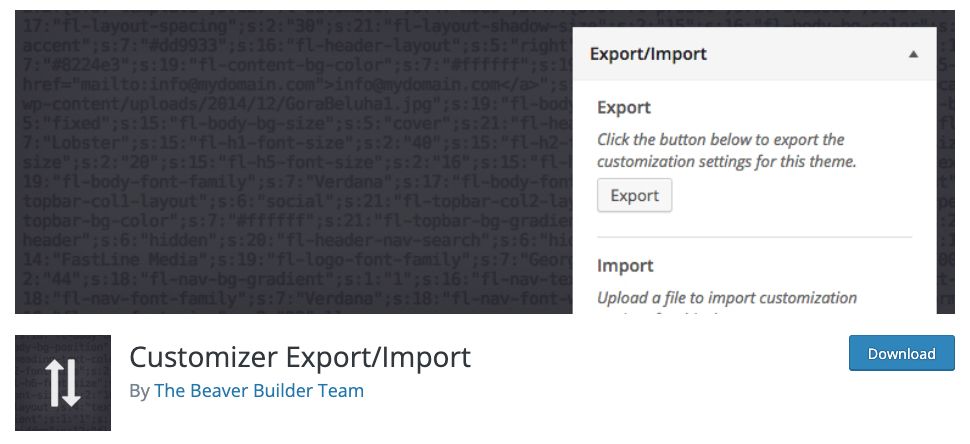
Customizer Export/Import plugin will help you to export the customizer settings of the website theme and import them to a new website directly. It’s an easy process; click on the export button then the settings file will download automatically. This file can be imported to the respective theme or child theme on a different website. It’s a free plugin.
Key Features:
- Export settings saved as an option
- Export/import preset themes customizer settings in a click
- Import settings for theme or child theme where they came from
3. Import Export WordPress Users and WooCommerce Customers Plugin

This WordPress Users and WooCommerce Customers Import/Export plugin is the top import/export tool to migrate your online store clients’ or customers’ data effortlessly. The store owner can transfer these data using a CSV file.
The plugins help in migrating or updating user/customer data from your website. To import the data, initially prepare a CSV file of the user or customer data in a pre-defined structured format to map the user/customer properly.
Key Features:
- Import/export user or customer data based on user email, user roles, or more
- Simplify the data processing with the help of import/export batching
- Export WordPress users along with their passwords
- Export data of guest customers or users
The premium plugin price starts from $69/year.
4. Simple Export Import for ACF Data
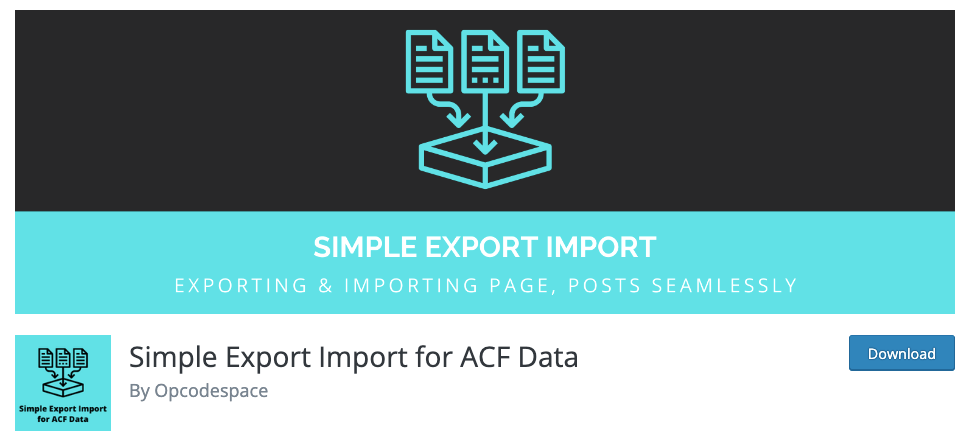
Using the Simple Export Import for ACF Data plugin, the advanced custom field (ACF) data can be updated or moved to the respective website. It is helpful for developers or designers who like to include an additional custom field for designing or any staging website with ACF.
This plugin supports posts/page data of titles, content, slugs, or more. The plugin also supports multiple ACF fields such as text area, numbers, email, URLs, and so on.
Key Features:
- Supports ACF layouts like a repeater, clone, or group
- Import/export the status of the post or page with passwords
- Import/export advanced custom choices fields like radio, button group, checkbox, or more
- Works only when the website is in public but not with a local host
5. Export All URLs
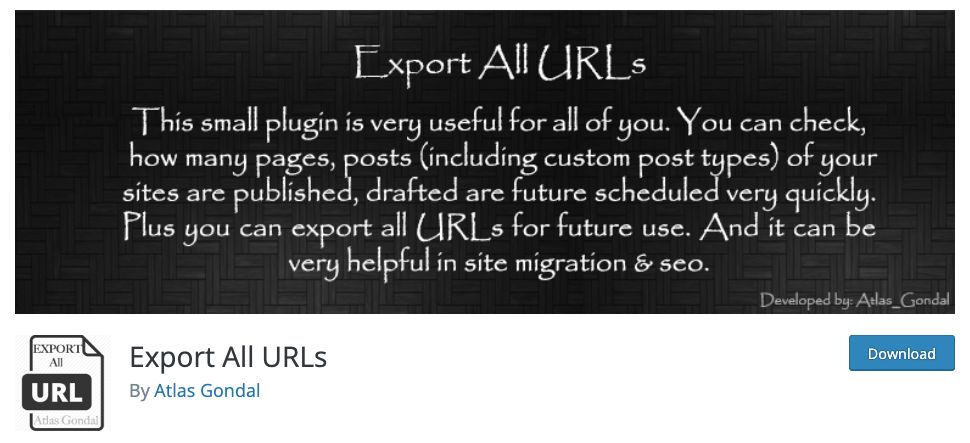
The Export All URLs plugin creates a separate page in an online store. This plugin helps you export post data from the eCommerce store IDs, URLs, Titles, and categories. The plugin lets you categorize those data based on the post types.
This export URL plugin helps you to check all URLs of the website, migration, security audit, handing 301 redirects, and more. This plugin also helps you to share bulk URLs for site audits. It’s a free plugin.
Key Features:
- Exclude domain URL
- Generate a random CSV file name
- Filter by author or date range
- Create a custom CSV file name
6. Order Export & Order Import for WooCommerce

Order Export and Order Import for WooCommerce plugin helps store owners to migrate orders from one WooCommerce store to another effortlessly. The plugin also lets you manage the order history from your website.
This plugin also helps you to transfer thousands of coupons from eCommerce platforms or campaigns to new ones. This feature becomes handy for stores that run a large number of coupons.
Key Features:
- Export/import WooCommerce orders to CSV and vice versa
- Import selective columns of orders from CSV files
- Allows bulk update for WooCommerce orders or coupons
- Compatible with the WooCommerce PDF Invoices & Packing Slips, YITH WooCommerce Order Tracking tool, and more
The premium plugin price starts from $69/year.
7. Product CSV Import Suite by WooCommerce

The Product CSV Import Suite plugin allows you to import bulk products to another WooCommerce store. The plugin supports complex products or custom data from Google product feeds, brands, product vendors, and more.
This plugin saves a lot of time by updating thousands of products at once. You can transfer data like product price, descriptions, custom data, etc.
Key Features:
- Captures custom field information without using custom code
- Import information into any custom taxonomies
- Set the export product to draft whether the product is published in public or private
- Merge products and their variations to export changes to the CVS file
The Product CSV Import Suite plugin price starts from $49/year.
8. Import Products from any XML or CSV to WooCommerce
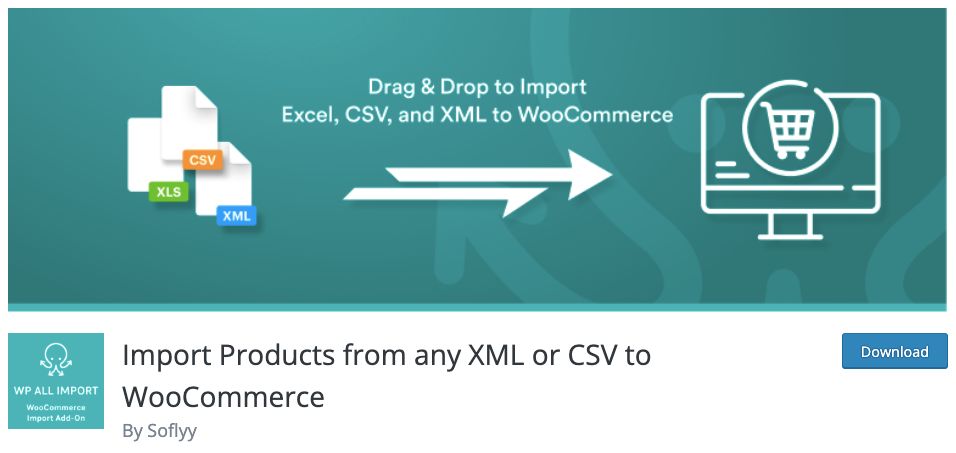
This import product plugin helps you transfer bulk products in less duration. This plugin lets you import data from your XML or CSV using the drag-and-drop option. The plugin supports files in any format or structure.
It does not have any certain requirements for organizing data. This plugin is flexible and supports any XML file. You can import large-size product catalogs even on shared hosting.
Key Features:
- Supports automatic split of product data group
- Export and import files from external links easily
- Listed XML/CSV file on the right side of the WooCommerce panel
- Provides a visual way to map columns in your CSV file
The premium plugin price starts from $149 (one-time payment).
9. WordPress Comments Import & Export Plugin

WordPress Comments Import & Export plugin allows you to migrate the post/article comments to another WordPress website. You can import/export bulk comments for all or selective posts/articles.
The plugin lets you update bulk comments on your WooComerce store easily. You can also export/import comments data to an Excel file. You can create CSV files from scratch or use spreadsheet programs like Microsoft Excel, Google spreadsheet, and more. This is a free plugin.
Key Features:
- Apply filter option for exporting based on article type, start date, or more
- Export comments from the WordPress admin’s comment section directly
- Using FTP, you can Import/export comments to a remote location
- Allows scheduling to import/export comments automatically
10. Duplicator – WordPress Migration & Backup Plugin
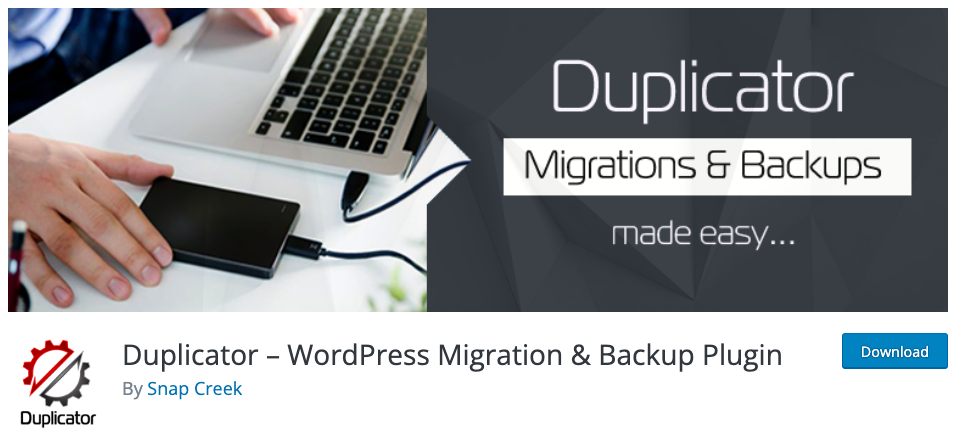
The Duplicator plugin is the best tool to migrate or clone your WordPress site to another domain or hosting with zero downtime. The plugin converts all data into a simple zip file as a package that helps you to transfer all data at one time.
You can move your data to any server where a WordPress site can be hosted. Instead of configuring manually all files, you can make the whole data into a bundle to transfer and simplify your work.
Key Features:
- Manually keep a backup of the WordPress site
- A duplicate live site to any staging area or vice versa
- Reuse the data of the WordPress site by extracting from the bundle
- Perform full website migration for WordPress instantly
The premium plugin price starts from $49.50/year.
11. Advanced Import Plugin

Advanced Import plugin is a powerful data importer plugin for WordPress websites. The plugin offers several features that help to manage and import WordPress website data to another site with ease.
The plugin is specially made for a theme developer who wants to provide demo data for store customers. It can also be used for the migration of stored data to another website. It’s a free plugin.
Key Features:
- For the demo import, the Advanced Import plugin fetches screenshots, templates, JSON files, or more
- Import widgets or any media
- Import any custom post type
- Import existing media files
12. All-in-One WP Migration Plugin
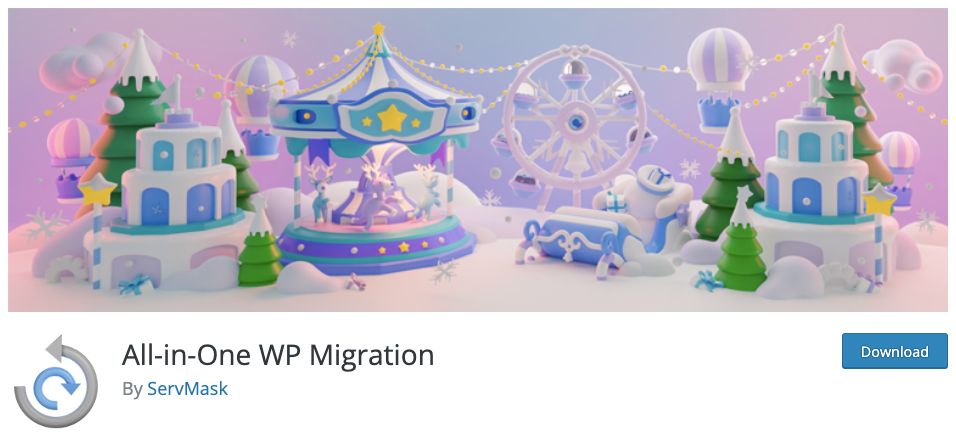
All-in-One WP Migration plugin is one of the most trusted tools for migrating a complete website smoothly. The plugin comes with user-friendly functionality that lets you move any data from one website to another site with no coding experience.
You can click on the export button to create a bundle of your media files, database, themes, or more in one destination. You can extract those files to a new location using the drag-and-drop option.
Key Features:
- Plugins support 50+ language translation
- No limitations on an operating system or host
- Supports custom uploads, theme folders, and more
- Compatible with many hosting providers such as Hostinger, Flywheel, and so on
The premium extension price starts from $69/year.
Conclusion
If you are planning to redo your website or create a better site, there will be a lot of work required. There’s even a chance of losing data by manually updating it. That’s where import and export plugins come in. You can find the best import and export plugin from this post.
Don’t forget to check the plugin’s latest update version, compatibility, configuration, and more to install the right tool for your WooCommerce store.
Also, Read Our Related Article:


