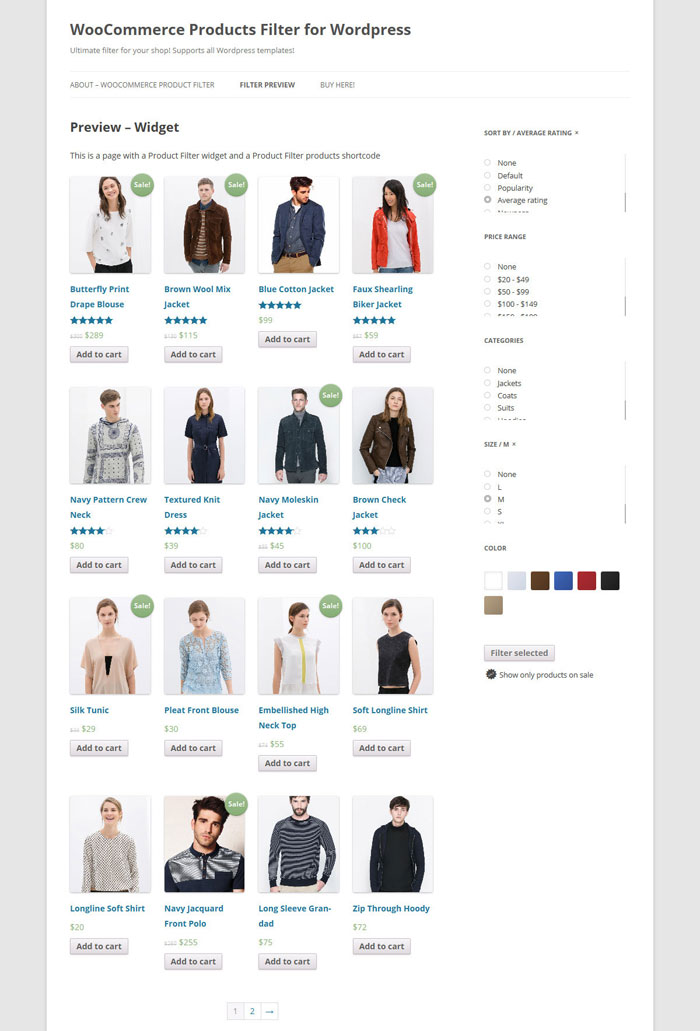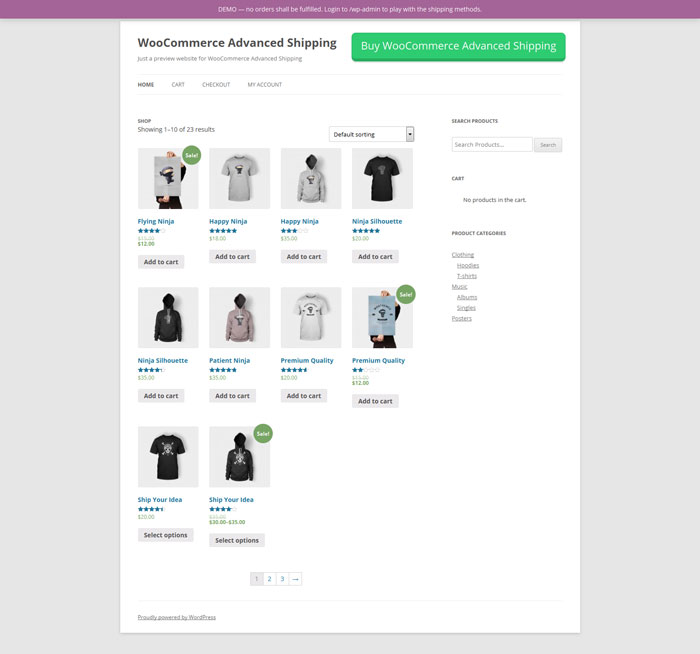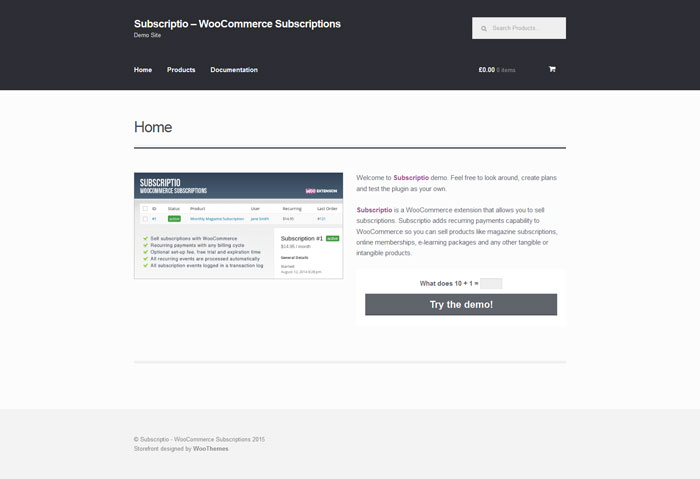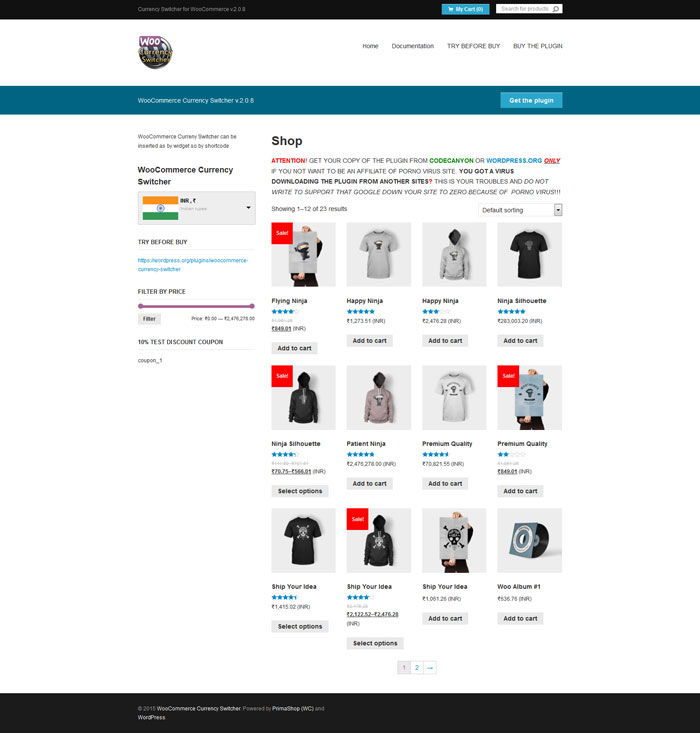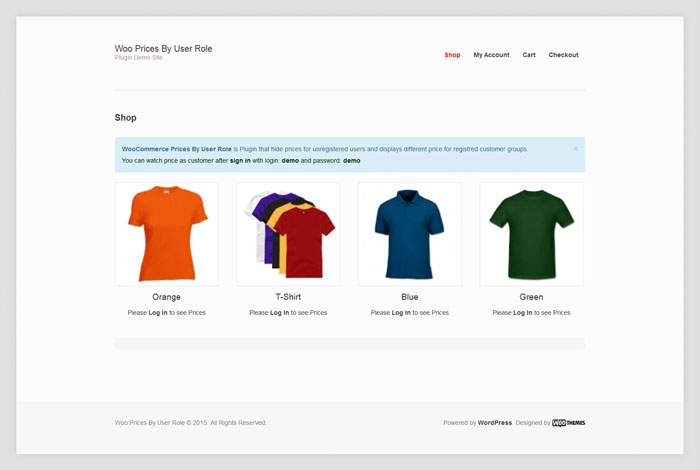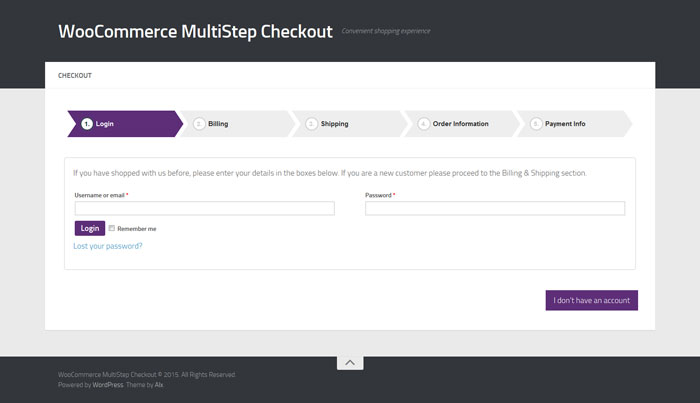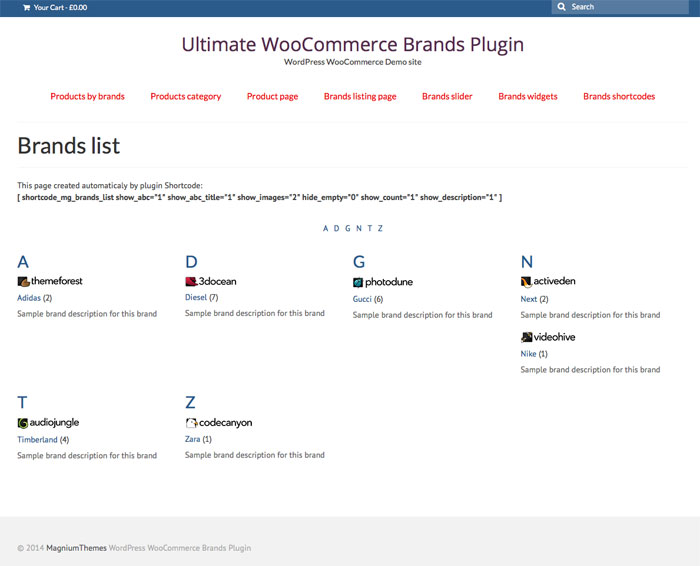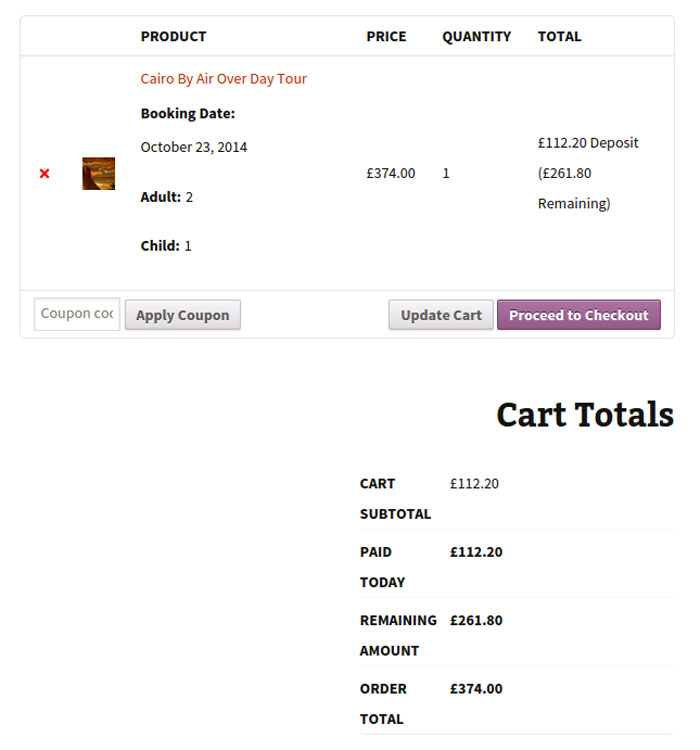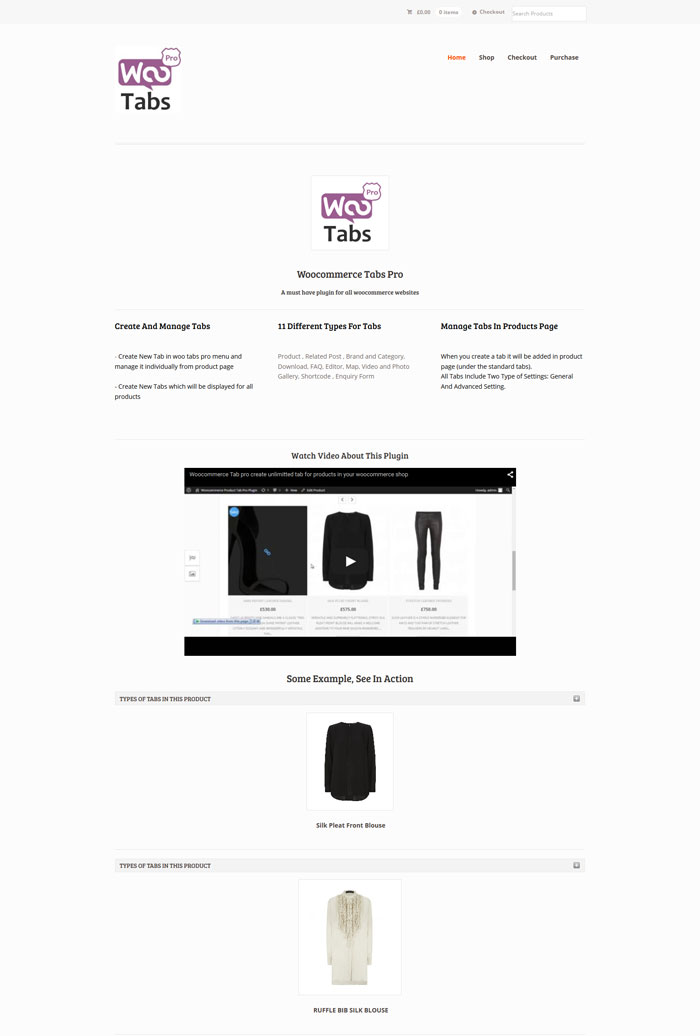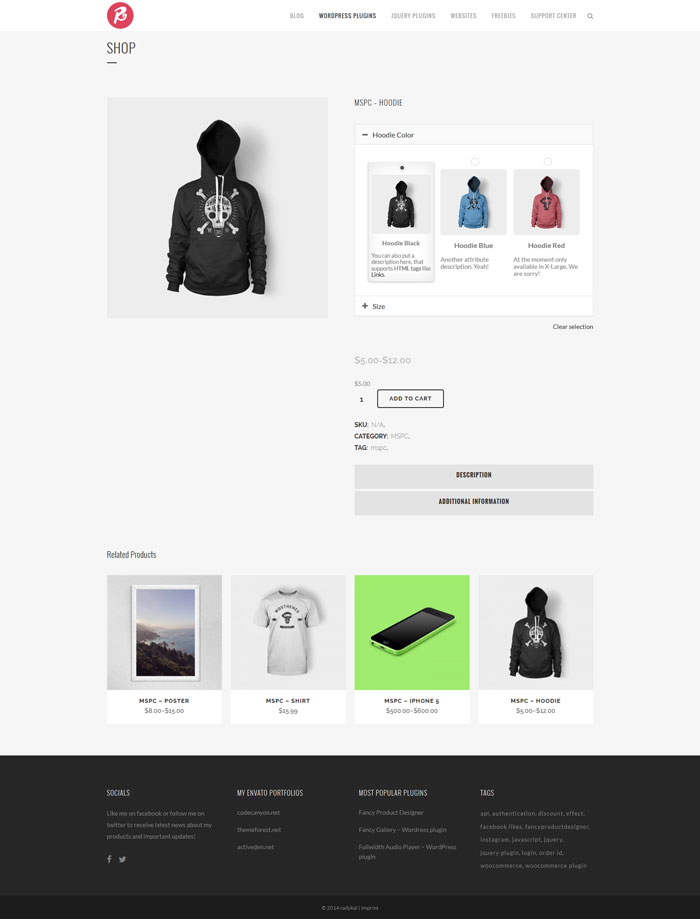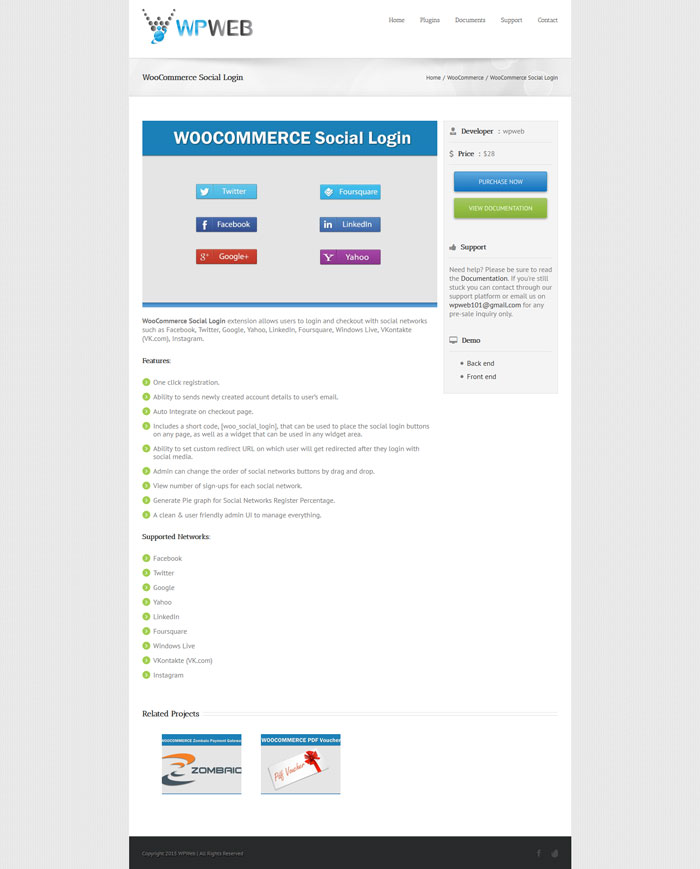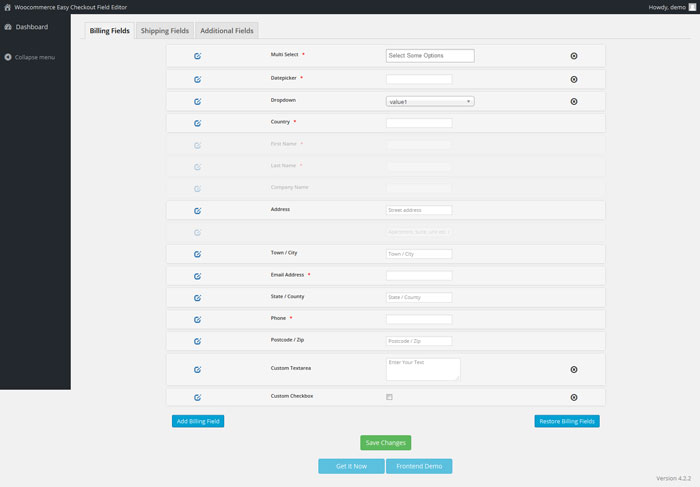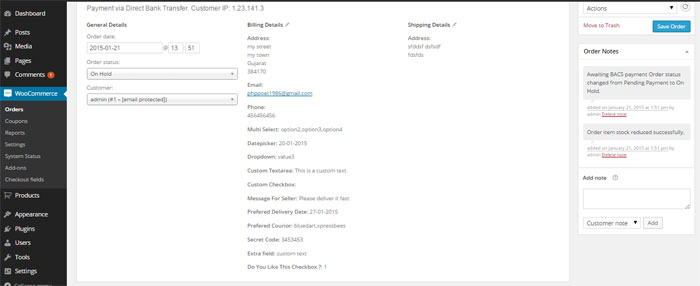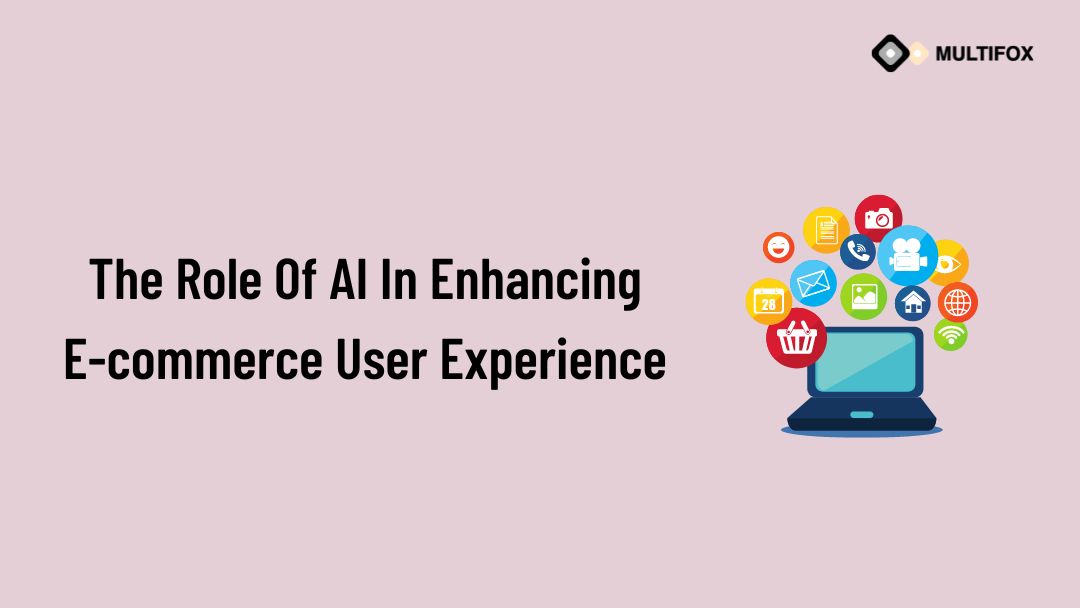Meta Description: Discover how AI is revolutionizing the e-commerce industry and enhancing the user experience. In this article, we’re going to talk about the...
We have gathered the best Woocommerce plugins for WordPress eCommerce sites.
E-commerce has become an integral part of the World Wide Web. Anyone could start an online business because getting an online store is easy and more affordable than it has ever been! Online stores today look and work great. With so many available options for platforms, choosing which one to use can be a daunting task.
Woocommerce is a powerful, extendable eCommerce plugin that helps you sell anything beautifully. Transform your WordPress website into a thoroughbred eCommerce store. Delivering enterprise-level quality and features backed by a name you can trust. Say “hello” to the best WooCommerce eCommerce plugins that make your work easier.
WooCommerce is built by the experienced folk at Woo Themes, who also offer premium e-commerce themes to further enhance your shopfront.
We present you a great list of 20 Awesome E-Commerce WooCommerce plugins for WordPress to get your WooCommerce store soaring high in the sky.
Table of Contents
1) WooCommerce Product Filter
WooCommerce Products Filter is one of the best WordPress WooCommerce plugins that extends your store by adding advanced filters that your customers will love.
This plugin is compatible with every WordPress template. Just install the plugin, set up basics in the WooCommerce>Settings>Products Filter and your WooCommerce Products Filter will be ready to use.
The filter will be automatically shown on your shop and your product archives pages. WooCommerce Product Filter works with WooCommerce attributes and fully supports variable products! Now check the Shop page! WooCommerce 2.3 Ready!
- RANGE FILTERS *NEW – A long waited feature is added! Range filters are now available in the WooCommerce Product Filter from the version 2.2.0 and above. Range filters for prices and attributes in four different styles!
- Full Variable Product Support – Variable Products are fully supported. WooCommerce Product Filter works with your product variations and displays the featured images for current active filters. In stock and out-of-stock for variable products is also supported!
- WooCommerce Products Filter fits responsively with every template! – Change your boring sorting select box into something a lot more modern! Works with EVERY template! Seamlessly integrated with WooCommerce interface. Settings for the WooCommerce Products Filter can be found in WooCommerce>Settings>Products Filter! Drag and drop filter manager! Unlimited presets! Create, save, load, delete, and override Product Filter layouts with the all-new preset manager!
- Unlimited Filters! – Create unlimited filter presets and use them with the Product Filter shortcode or to override your product archives filters. Customize filters for categories, tags and more. Use presets with widget filters too! Filter styles! One row filter, multi row filter or masonry product filters! Fully responsive fits in every template.
- Product Filter Shortcode! – Use the WooCommerce Product Filter shortcode to easily insert products on pages as with the WooCommerce shortcodes, but with the WooCommerce Product Filter! AJAX loading. Both shortcode and widget! Ultra fast!
- Product Filter Widget! -You can also use the widget version! Just add the WooCommerce Product Filter widget in your shop sidebar!
- Works with WooCommerce Product Attributes and Custom Taxonomies! – Easy integration with your shop. This plugin pays for itself! Use taxonomies from third-party plugins like WooCommerce Brands.
- AJAX Product Filter and AJAX Widget! – AJAX loading. Both shortcode and widget! Ultra fast!
- Adoptive Filtering – Fastest adaptive filtering on the market! Filter thru thousands of products and their terms in order to show just the ones that are left after the search query and all that in 0.0005sec!
- In Stock/Out of Stock Filter! – Browse only in-stock products while ignoring the unavailable out-of-stock products. Use in-stock and out-of-stock filters with the product variations!
- Translation Ready! – All files are ready for translation. WPML is supported! Spanish language file included.
- IPad and iPhone Support – iPad and iPhone are fully supported. Large or small, desktop or handheld, WooCommerce Product Filter fits responsively in every template!
- For Developers! – Actions and filters are provided to use and extend the WooCommerce Product Filter without any troubles in templates that do not support the default WooCommerce structure.
2) WooCommerce Advanced Shipping
The most advanced WooCommerce Shipping plugin With WooCommerce Advanced Shipping, you can create your own shipping rates based on conditions. This allows you to have the ultimate flexibility in what you want to charge to which people. Best of all, you don’t need to code anything to get started! Using the simple User Interface, you can set the conditions based on your shipping needs.
You can create your own table rate shipping based on the conditions. To give a couple of examples, you can use ‘Weight,’ ‘Volume,’ ‘Country,’ and ‘State’ conditions to set your table shipping rates.
Multiple WooCommerce shipping methods
With these conditions, you can create as many shipping methods as you’d like. Without any programming language knowledge, you can set your own specific shipping rate needs.
WooCommerce Advanced Shipping – Shipping Zones
With the Shipping Zones extension, you can create a group of locations such as countries, states, and zip codes and set that as a condition. This is ideal when you have the same rate for a list of countries such as the entire Europe.
WooCommerce Advanced Shipping – Advanced Pricing
With the WAS Advanced Pricing extension is possible to set more specific pricing. For example, you can set shipping costs per (specific) product, per shipping class, and per category.
Need something more specific? The extension is made to be easily extendable, so you can also add your own shipping cost option.
3) Subscriptio – WooCommerce Subscriptions
Subscriptio is a WooCommerce extension that allows you to sell subscriptions. Subscriptio adds recurring payments capability to WooCommerce so you can sell products like magazine subscriptions, online memberships, e-learning packages, and any other tangible or intangible products.
Both simple and variable products can be configured as subscriptions and allow you to set payment cycles, free trial lengths, subscription lengths, and setup fees. When a customer purchases a subscription, a subscription flow is started, which consists of the following actions in chronological order?
- Order placed
- Payment received (skipped in case of trial with no setup fee)
- Subscription activated (or enters an optional trial period)
- Renewal order generated
- Payment reminders sent
- Attempt to process automatic payment (if payment gateway supports Subscriptio)
- Subscription marked as overdue (grace period; optional)
- Overdue payment reminders sent (optional)
- Subscription suspended (optional)
- Cancellation warnings sent (optional)
- Subscription canceled if no payment is received
- Subscription expired (if not canceled by the time maximum subscription length is reached)
Both shop managers and customers can pause and resume subscriptions as well as cancel them. However, it is possible to disable this possibility for customers. There are more configuration options like when reminders should be sent, the length of the suspension period, etc. Plus, there are many hooks and filters for developers to use.
This plugin integrates with WooCommerce Membership (also developed by RightPress) to offer online memberships with recurring payments.
Features
- Allows to sell subscriptions with WooCommerce
- All subscription-related actions are handled automatically
- Supports Stripe and PayPal for automatic subscription payments
- Both simple and variable products can be turned into subscriptions
- Set any billing cycle length and max subscription length
- Allows to charge a one-off signup fee in addition to the recurring total
- Allows to configure subscription trial period of any length
- Subscriptions can be paused, resumed, and canceled manually
- Multiple settings fields to make this plugin work as you want it to work
- Subscriptions are purchased as regular WooCommerce products
- Possible to purchase a subscription and non-subscription products during a single checkout
- Possible to purchase multiple subscriptions and any quantity of each subscription
- Subscription list and subscription management tools for customers
- Related subscriptions are displayed for each order that contains subscriptions
- Related orders are displayed for each subscription
- Super easy to use yet powerful admin subscription management area
- All subscription transactions logged and displayed
- Sell any tangible or intangible products
- Sell online memberships with recurring changes (requires additional extension)
- Lots of hooks and filters for developers
4) WooCommerce Currency Switcher
WooCommerce Currency Switcher is a WooCommerce plugin that allows you to switch to different currencies and get their rates converted in real-time – a must-have plugin for your WooCommerce-powered online store.
You can choose to get rates converted by Yahoo, Google, Appspot Aggregators, or just by hand or by wp-cron.
Currency Switcher is available as a widget and works in any widgetized area, for flexibility a shortcode option is also available.
On the front end, Currency Switcher can be presented in four different ways: ddslick, chosen, simple drop-down, and flags.
The Plugin Features:
- Widget and Shortcode
- The customer allowed to pay in the selected currency
- Native WooCommerce PayPal gate ready
- Currencies rate auto-update option from aggregators
- GeoLocation by IP using WooCommerce native PHP class WC_Geolocation
- Possibility for custom currency
- Possibility for custom currency sign
- 3 kinds of drop-downs to show currency switcher on the front
- Show currencies switcher on the front as flags
- Possibility to set a flag for each currency
- Setting exchange rates by cron (auto update)
- Setting exchange rates manually or/and by 3 currency aggregators
- Ability to set order currency which was created through admin panel by hands
- Easy to use for administrators and shop customers
- Compatible with WooCommerce 2.1.x and higher
- Compatible with WooCommerce Extra Product Options
5) WooCommerce Prices By User Role
WooCommerce Prices By User Role Plugin provides an opportunity to establish different prices for each customer group. Also, you can do only product catalogs without prices and show custom notifications instead prices.
6) WooCommerce Multistep Checkout Wizard
WooCommerce Multistep Checkout Wizard – Why Use WooCommerce Multistep Checkout Wizard Checkout page is the most important part of any eCommerce website. If the customers find the checkout process too complicated, chances are they will leave without buying and might not come back.
Woocommerce Multistep Checkout wizard enhances the user’s shopping experience by splitting different sections of the default Woocommerce Checkout page into beautiful jQuery steps. It will create a checkout wizard so users will have a convenient shopping experience.
Features:
- Responsive Layout
- WPML Compatible
- Multiple styles
- Completely customizable through plugin options
- Horizontal Orientation
- Vertical Orientation
- Cross browser’s compatible
- Form Validation for each step
7) Ultimate WooCommerce Brands Plugin
Back-End
This plugin allows you to easy add brands with brands logos to your WooCommerce products on your existing site (with any WordPress theme) and includes additional features like:
- Create unlimited Brands categories (with or without brands logo) for your products (you can assign multiple brands to your one product)
- Display brand name or logo on the Product page (choose from 8 positions to display in Plugin Admin Panel)
- Display brand name on Category pages and any Product listing pages (Choose from 6 positions to display in Plugin Admin Panel)
- Filter products by Brands on specials brands pages (every brand on your site will have its own page with assigned products)
- Special Brands page with all brands listing with ABC filtering (with logos, titles, and item counts). Page display style can be changed in various ways in shortcode/VC item settings
- Special Responsive Brands slider with touch support (you can add it with Shortcode/VC item to any page on your site)
- Shortcodes for easy usage (Brands listing page, Brands Slider, Products by Brand)
- WordPress Widget to show your brands list in Sidebars in different ways (logos, titles, counts)
- WPBakery Visual Composer elements to use instead of shortcodes
- Plugin work with ANY theme that supports WooCommerce
- 100% Responsive for all plugin elements and pages
- Translation ready (PO/MO files included)
- Free Plugin updates and support
8) WooCommerce Deposits – Partial Payments Plugin
WooCommerce Deposits is a premium WordPress and WooCommerce plugin for handling partial payments. Customers pay a fixed price or percentage upfront. You can also force a deposit.
WooCommerce Deposits is fully compatible with the WooCommerce Bookings plugin, allowing you to collect deposits on bookings as well as other products.
Features:
- Accept or force deposits on products in your store.
- Select deposit type: Fixed value or percentage.
- Customers can pay the remaining amount later by logging in.
- Disable or enable deposits site-wide with a single click.
- Disable specific payment gateways when there’s a deposit in the cart.
- Display custom messages when the deposit option is chosen.
- Add new deposits from the order editor in the admin back-end.
- Built for WooCommerce: Designed from the ground up to work with WooCommerce.
- Compatible with WooCommerce Bookings: Multiply the deposit by persons on your bookings or collect a percentage of the total value.
- New in version 1.5: Deposit reports are available in the WooCommerce reports panel.
- Fully translatable: Compatible with WPML.
- Comes pre-translated in the following languages: Arabic, Dutch, English, French, German, and Spanish.
9) Woocommerce Tabs Pro: Extra Tabs for Product Page
Woocommerce Plugin Clean Design Responsive Layout Multisite Support WPML Plugin Support 11 different Tab Types Products: It is a great idea to offer another product when a customer is visiting a product.
As a good shop owner, you may want to publish more information about your products. This plugin will help you display product details in separate tab pages.
What are Our 11 Different Views?
- Products: It is a great idea to offer another product when a customer is visiting a product. Imagine that you can create tabs like “Use With…”, “Style With…”, “Gadgets,” “Extra Tools,” or anything else and select some products to display in these tabs. Products can be displayed in Grid, List, or Carousel formats.
(Note: You can Change Skin Color in Tab Setting, Image, and Icon Effect)
- Editor: In this type, You’ll Have an Editor Field in Which You can Enter any Content in That!!
- Download: You can add files for download in this type of the tab. Some products need to have files and attachments; you can add these files easily for a product or for all products. (Independent Ajax Uploader)
- FAQ: Include some FAQs for the product(s). These FAQs will be displayed in a separate tab with a clean and beautiful design.
- Shortcode: If you need to display any shortcodes in the product tab, you can use this type.
- Inquiry Form: If You Need to Provide a Request Form for a Product, You can do it by Inquiry Form. For This Type, You can choose which fields display in the form (Name, Email, Website, Address, Description).
- Related Posts: Another Good feature is related posts. For example, you need to display some news or articles related to a product. Just create some posts and then choose them (with the auto-complete feature) on the product page. Also, you can add related posts for all products. Related Posts can be displayed in Grid or List formats.
- Map: Display map in tab. We provide two types for displaying maps.1- Embed Map: Copy/Past your embed map address in the editor. 2- Location Point: Enter Latitude and Longitude for Map 3- Direct Address: Enter Direct Address (a great feature!)
- Photo Gallery: Display an image gallery or image slider for a product separately or for all products. This type supports an independent Ajax image uploader, which means that you can upload your image directly.
- Video Gallery: If You Have Some Videos for Product, Add This tab. You can choose to display type from Grid or Slider.
- Brands & Category: If you want to display another product from the same Brand or same category, you can add this type. You can set to display the same brand products from featured or all products
10) Multistep Product Configurator for WooCommerce
Swap the select boxes of a variable product for a wonderful multistep form. You can choose between 4 different modules: Steps, Accordion, Tabs, and Vertical Steps. The content for it will be generated from the variations of your variable product. You can also set a custom thumbnail for every attribute. MSCP can be enabled for every variable product separately.
Get started and improve the usability in seconds. Your customers will be thankful.
How does it work?
If you already using variable products with some variations, it only takes a few seconds to enable MSPC for a single variable product.
- Enable MSPC for a variable product via Product Data Metabox.
- Set some options like modules, columns, etc.
- You improved the usability of a variable product
Features
- Supported modules: Steps, Accordion, Tabs, Vertical Steps
- Set an attribute thumbnail
- Horizontal and vertical Grid Item Layout
- Set number of columns
- Make summary to fullwidth
- Reposition product image or hide it at all
- Responsive
- Can be used with Fancy Product Designer for WooCommerce
11) WooCommerce Social Login – WordPress plugin
WooCommerce Social Login extension allows users to log in and checkout with social networks such as Facebook, Twitter, Google, Yahoo, LinkedIn, Foursquare, Windows Live, VKontakte (VK.com), and Instagram.
Features:
- One-click registration.
- Ability to send newly created account details to user’s email.
- Auto Integrate on the checkout page.
- Includes a short code, [woo_social_login], that can be used to place the social login buttons on any page, as well as a widget that can be used in any widget area.
- Ability to set custom redirect URL on which users will get redirected after they log in with social media.
- Admin can change the order of social networks buttons by drag and drop.
- View the number of sign-ups for each social network.
- Generate a Pie graph for Social Networks Register Percentage.
- A clean & user-friendly admin UI to manage everything.
12) Woocommerce Easy Checkout Field Editor
Back-End
Woocommerce Easy Checkout Field Editor Plugin Lets you Add /Edit / Delete fields in the checkout form. You can reorder them using our Drag and Drop Admin UI. Plugin Supports 8 types of widely used custom fields. You can opt to send custom field data with order email and also display it on the admin order page.
Main Features
- Edit /Manage Default woocommerce checkout fields
- Remove Default woocommerce Checkout fields
- Support For Additional Fields
- Add new Custom Fields to Existing Shipping and Billing Address Form
- Reorder Custom fields with drag and drop UI
- Field Preview In Admin Panel
- Send Custom fields details along with the submitted Order.
- Send Custom fields details along with the Order Email.
- Restore to Default fields
Also Read:
- Best Dropshipping Product Ideas For Shopify Store
- 10+ Best Shopify Theme For Watches
- 10 Best SEO-Friendly Shopify Themes
These are the best Woocommerce plugins for WordPress e-commerce site that helps to run a successful online store.