If you’re planning on running or are currently running an educational website, then you should add an LMS or a learning management system plugin...
WordPress remains one of the internet’s most used and widely used content management systems. In fact, over 60 percent of internet sites are created on WordPress.
This popularity often comes with plenty of benefits, such as having a big developer community, extensive tools, and a variety of guides and tutorials, but it also has its downsides. One of them is its increased susceptibility to hacking.
83% of all hacked CMS-based websites are created on WordPress. Cybercriminals love finding and exploiting vulnerabilities, and the platform has a handful of them.
In this post, we’ll walk you through some of the eight common WordPress challenges and how you can fix them.
Table of Contents
List Of Most Common WordPress Challenges
1. Website Security
A massive portion of WordPress’ popularity is that it’s easy to manage and run even for non-technical people. However, it also means that it can be vulnerable to hackers.
WordPress has no shortage of applications and plugins for extending its capabilities, although some of these plugins have vulnerabilities that hackers can easily exploit. You can avoid these issues with the right backups and strong passwords. It would also help that you do regular updates in your WordPress installation.
2. Confusing errors
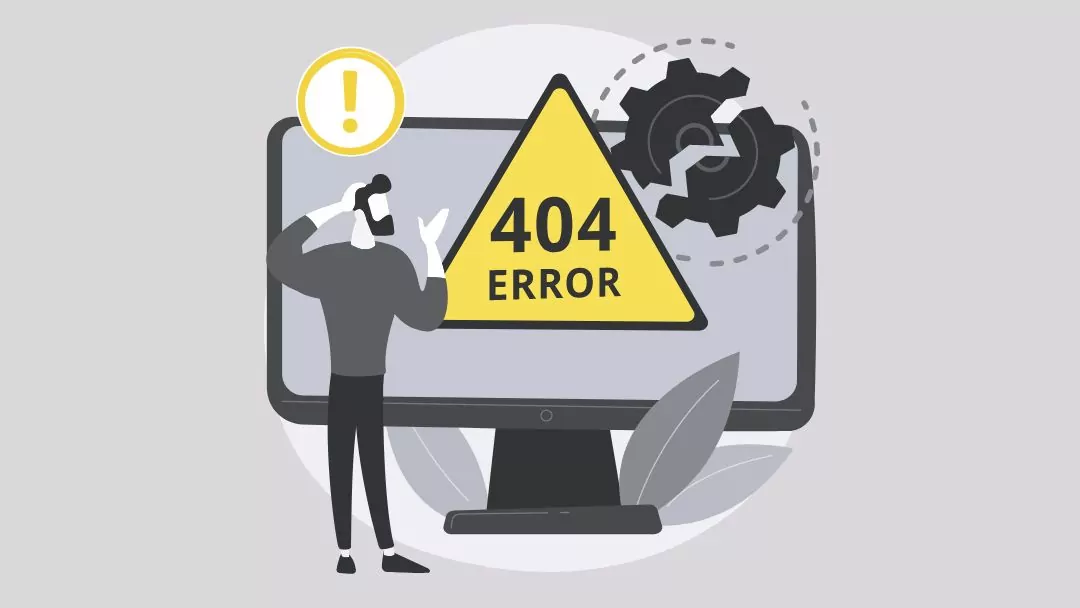
Error messages are part of when you run a site, but WordPress can give off intense ones that scare off new website owners. Also, it would help if you had premium support from your hosting provider to get the issue fixed.
One of the most common errors on WordPress that you’ll encounter is the white screen of death. This can cause downtime in your site and negatively affect your conversion and sales. Usually, this type of error can be caused by many things like a conflict in themes or plugins, issues on hosting servers, or a corrupted database.
Connection timeouts, memory limit difficulties, internal server faults, etc., are also relatively common. WordPress will let you know of these errors but only sometimes let you know where they came from and how you can correct them.
When building your site, you must expect to commit a few mistakes. While they’re inconvenient, they’ll always have a solution. Almost every error you commit has already been addressed, and you can look online for clues or instructions for troubleshooting it.
3. Denial of service attacks (DoS and DDoS)
This usually happens when the perpetrator floods your server with bad requests, causing the server not to process normal requests from legit users.
In WordPress, caching services allow you to mitigate DDoS attacks. WordPress plugins like WP Fastest Cache on your site to check against these DDoS attacks. Moreover, most top-tier hosts usually have DDoS mitigation systems in their infrastructure.
4. Slow pages
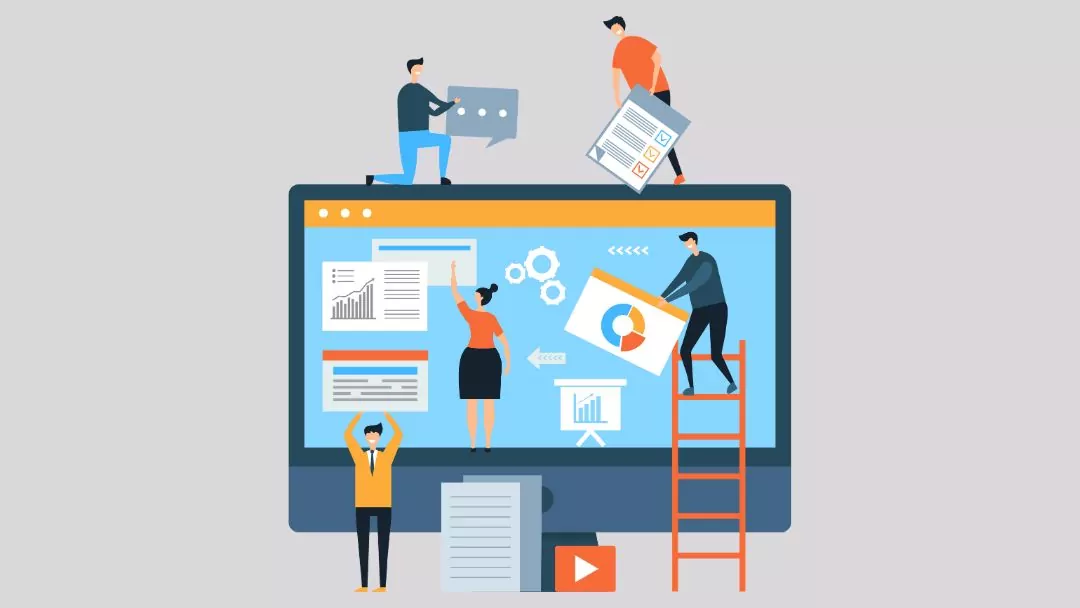
WordPress might be one of the quickest content management systems (CMS) out there, but it could be relatively slow if you don’t optimize your WordPress installation.
Usually, slow pages are one of the biggest WordPress challenges businesses that rely on custom content encounter. WordPress pages that could be faster may prevent people from leaving your site.
Here are some handy tips to avoid slow pages:
- Make sure you use a speed checker to check your site’s performance.
- Creating a good copy of your site is one of the best ways to boost page loading times, making it accessible to users.
- Keep up with updates, installing plugins at a minimum as much as possible.
- Optimize your site images and use a web caching plugin.
Check out our fast loading WordPress themes.
5. Migration issues
Moving your site from one server to the next can be challenging. However, you can take some steps to make the migration process go as smoothly as possible, taking up minimal time.
To avoid migration issues, make sure that you copy your data to the local drive and install a plugin like WP Migrate DB Pro. Run the plugin, pick the source and destination, and you’ll have a fresh install on your destination server in just a few minutes.
Related article: Best Web Host with Free Website Migration
6. Overreliance on plugins
When it comes to plugins, you can pick from over 60,000 free and paid plugins on the platform. This allows you to add multiple plugins to every function on your site, which is reasonable. Check out the best WordPress plug-ins here.
Although plugins can be convenient on WordPress, they can also cause issues if not used properly. In fact, one of the most common serious security flaws a site can have is caused by plugins. If your site is poorly created and has outdated plugins, it can also serve as a hacker’s entry point to your site. The more plugins you install, the more it will be vulnerable to attacks.
So, when using plugins, you need to strike a balance and install what’s only necessary for your
site to function. Also, before you install a new theme or plugin, make sure that you first test it on a staging site to know whether or not it’s compatible with your current setup.
It’s also good to browse through your installed plugins and uninstall those you no longer need. Only keep the necessary ones to keep your site up and running. Check out how to install WordPress plugins.
7. Database issues
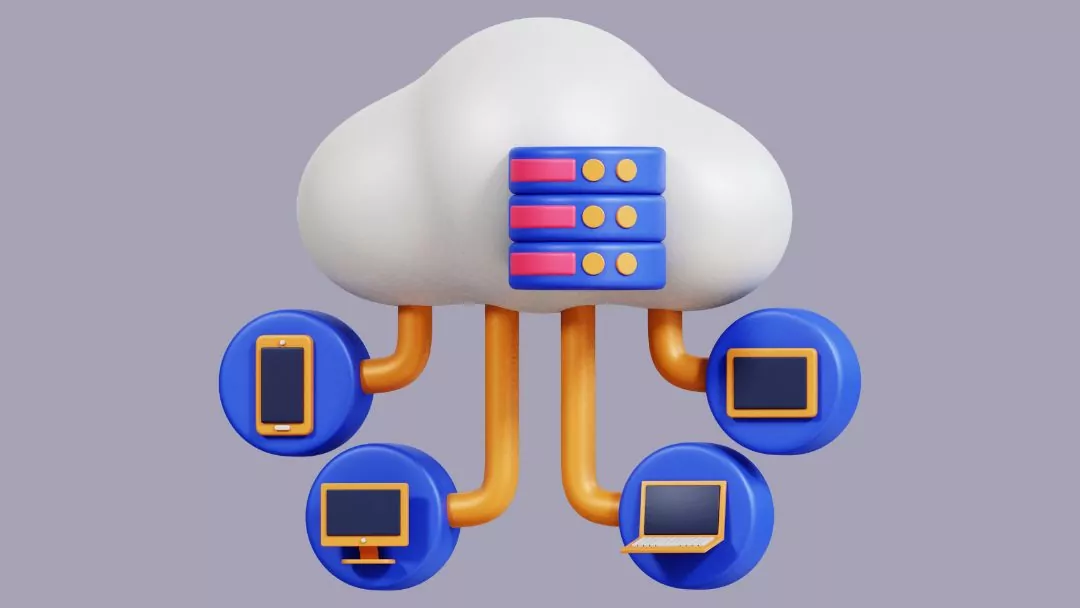
WordPress can encounter database issues and hurt your site’s performance and functionality.
To avoid this, you need to:
- Make sure you’re using the latest WordPress version.
- Comments could clutter your database, causing issues if you have a large site. Deleting these comments could free up a lot of space.
- If your theme or plugin is outdated, you may also encounter errors. So, ensure your themes and plugins are updated to the latest version.
- Back up your site. If you encounter any problems, you can always return to the past version.
8. No built-in backup system
If you have yet to take any preventive steps, this is one of the most frustrating WordPress issues you might encounter. That’s because WordPress doesn’t have a data backup in its primary platform.
Because there are plenty of actions that can put valuable information in jeopardy, just a wrong click can lead to irreversible consequences. Fortunately, you can install a backup system to avoid losing a large chunk of your site. Unfortunately, some of these plugins need configuration to fit your needs and storage limits, so it may also be a concern.
Moreover, unless you back up your plugins automatically, you must regularly back up your site data and ensure your chosen solution is compatible with every update WordPress rolls out.
Conclusion
It would help to make your site work for you and not against you. As a site owner, you must ensure your site runs smoothly to keep your customers satisfied and returning for more.
If you want to get better at using the platform, you need to know what challenges are ahead of you. Doing so allows you to prepare yourself for the moment you experience them. At the end of the day, WordPress is a popular content management system used by millions of sites worldwide.
But whether you’re new to the platform or already an experienced user, it can be challenging to stay on top of it. Hopefully, you’ll apply these tips to overcome these WordPress challenges. Good luck!
Also Read Our Related Articles:


