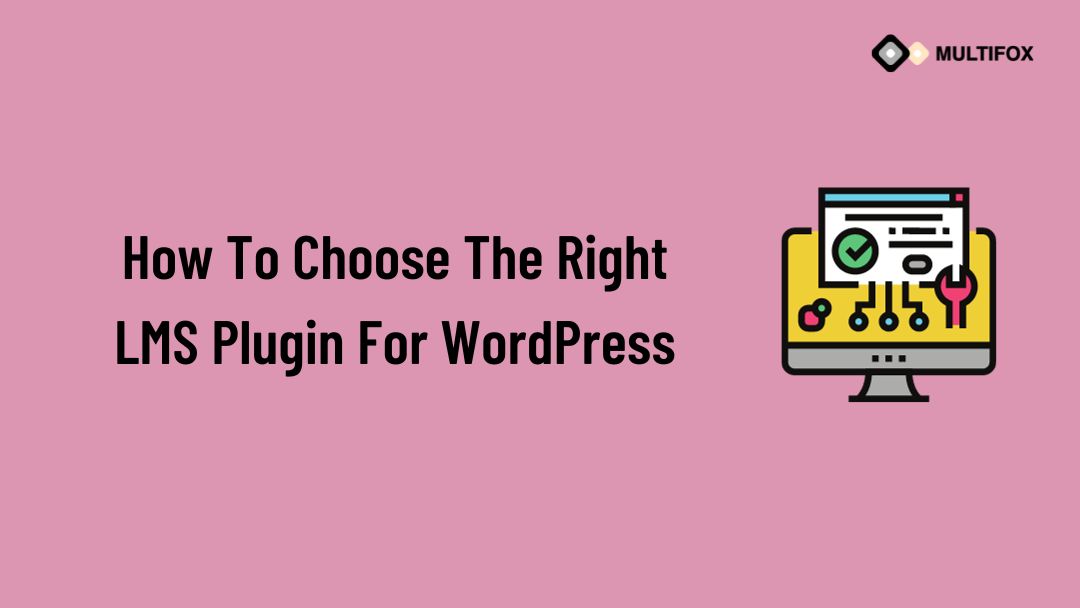If you’re planning on running or are currently running an educational website, then you should add an LMS or a learning management system plugin...
It’s an undeniable fact that SEO plays a key role in enhancing WooCommerce sales, and WooCommerce product SEO is one of the critical parts of this long process. The higher the rank of your product pages, the more conversions you’ll get.
If your store has dozens of products but doesn’t know where to start, you’ve come to the right place. This post will walk you through the product page’s best SEO practices in WooCommerce.
Table of Contents
Steps To Optimizing Woocommerce Product Pages:

1. Create a Compelling Product Description:
The description is a critical element of any product page, people need to understand what they’re purchasing. Therefore, you should have a straightforward narrative with all the essential information you need to help shoppers make their purchasing decision.
Moreover, the advantage of including keywords in your description and product titles is that it allows users to find what they’re looking for quickly and raises the rankings of your product page on search engines.
2. Focus on Keyword Intent:
Users will sometimes enter phrases on Google to find something they’re looking for. It could be a particular knowledge, a place to go, or a product or service.
With keyword intent, you can quickly know the searcher’s purpose. When creating your product page SEP, you should look for phrases that express a particular desire or intent to buy goods instead of using informational keywords often utilized for blog posts.
So, for an effective WooCommerce product SEO, you need to be specific on your keyword intent so prospective customers can easily find your products on search engines. So, depending on the product type, you must develop different keywords. You can also follow these steps:
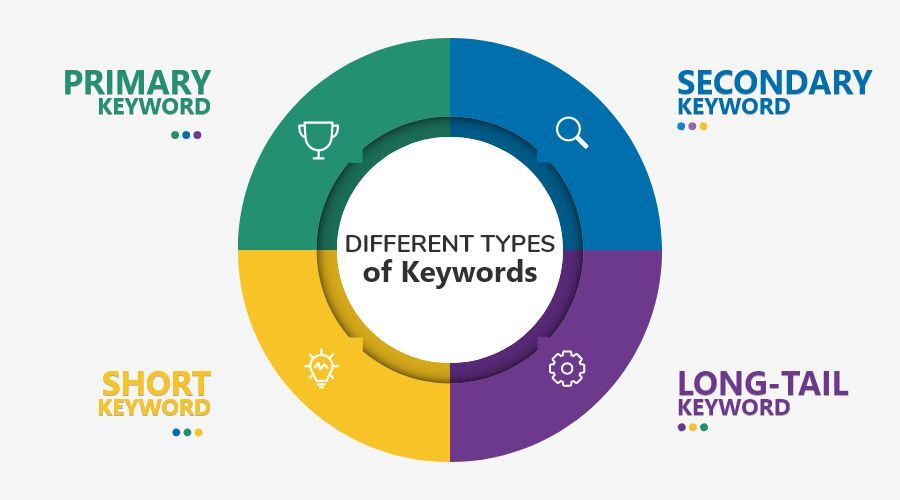
- Match your product with the intent of users to come up with prospective keywords.
- Utilize keyword tools like Ahrefs or Google Keyword Planner to choose keywords based on the competition, trend, and volume.
- Refer to your competitors to gather more keywords.
- Divide your keywords into different types. This includes primary keywords, sub-keywords, short keywords, and long keywords.
- Incorporate these keywords naturally into the titles, alt texts, descriptions, and URLs correctly.
3. Write a Call-To-Action:
Call to action redefines how you sell your products in your WooCommerce store. CTAs entice or nudge them to purchase the product they find interesting. You can include them in your product description pages, landing pages, or UI elements connected to making a purchase.
Now, depending on your target audience, or the type of ecommerce industry you’re in, you can take your CTA Buttons in different directions.
For instance, the classic “Buy Now” CTA is an excellent example of how you can boost your revenue. Without a “Buy Now” button, prospective customers won’t be pushed to make a final decision.
4. Use High-Quality Product Images:
You probably know how images are more persuasive than text, especially when buying something online.
Only a couple of people will commit to buying a product they’ve never seen an image of, and how it looks will ultimately affect their final decision. Therefore, including at least one image of your WooCommerce product page is essential.
You can do this by opting for the Product images on the editor’s right-hand menu and then uploading the image to your Media Library.
Moreover, uploading just any image simply won’t do. Ideally, your product’s featured image needs to be:
- High-quality: Chances are, people won’t buy a low-resolution, poorly-lit, unprofessional-looking image.
- Decent size: Small images don’t provide much detail. Uploading a bigger image and scaling it down is essential.
- Original: if your product isn’t unique, taking and displaying your own images will be more trustworthy and professional than the usual stock photo.
You can use product galleries as well. Likely, users won’t stop at just a single image. So, you should include different product images to show your product from different perspectives, showcase various examples of its variations, and provide photos of accessories it might come with.
5. Add Alt Text for Product Images:
Many customers will switch to image search to find the products they’re looking for. Google recently removed the ‘View Image’ button from their image search rests to help site owners.
Users will need to visit your site to see images with context. This trend allows online stores to draw in highly motivated customers to their sites. It’s also worth noting that image SEO functions like web search. Google will need to use image recognition, AI, and other elements in its algorithm to help users find the images they’re looking for.
6. Simplify and Optimize Your URL Structure:
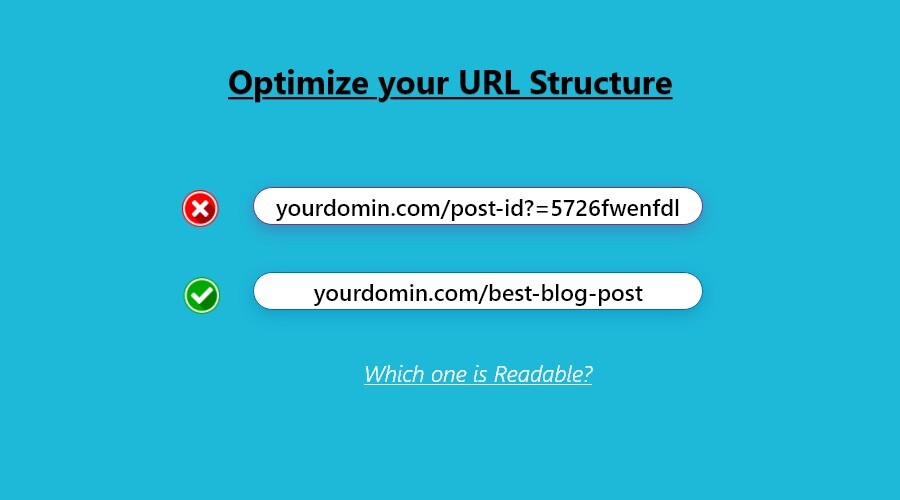
Initially, it might seem like URLs aren’t significant for SEO. But if your page is too confusing and doesn’t follow a URL structure that’s logical, search engines will likely be confused by them.
In short, short and neat URLs are ideal for users to copy and paste into their address bars. This can enhance your site’s overall user experience (UX), which can be an indirect ranking factor.
Moreover, long and confusing URLs make it more complicated for Google to crawl and can negatively impact your SEO.
7. Use Proper Product Categories and Tags:
Keeping things organized eventually boils down to the categories and tags you use. Not only will this be useful to you, but it can also benefit how your customers will navigate your site. This helps search engines as well.
Think about it. You might have thousands of shirts for sale for your site, and a customer wants to look for a brown NASA shirt, so it may be challenging. Too challenging that they might end up leaving your site and going to another site to find what they’re looking for.
Now, this is where categories and tags come into play. Remember that categories are broader than tags. Tags let you place specific details about your product. For instance, a category might include “Women’s dresses,” while a tag may include “Maternity.”
8. Increase Your Page Loading Speed:
Finally, you need to enhance your page loading speed. If your site pages take a while to load, it can eventually hurt your rankings. Thus, you need to look at specific practices that allow you to speed up your site and at least aim for a load time that takes two seconds or less than that.
There are several reasons why your site might load slowly. For instance, you might encounter web hosting provider issues or need to clean your database. At the same time, one of the most common culprits is cluttering your site with images.
It’s worth noting that photos and graphics can account for 60 percent of your site’s average loading time. Thus, these files should be optimized as well to help you reach your page speed goals.
Conclusion:
One of the essential pages in WooCommerce is the product page. But no matter what product type or how many products your store offers, product page optimization is necessary.
Hopefully, you’ll apply these actionable tips to optimize your WooCommerce product pages. Following these WooCommerce product SEO tips and strategies will significantly improve your sales in the long run.
It would help if you also remembered that this will take work and that these things take time, so you also need to be patient as this is an ongoing process. Good luck!
Read Our Related Articles: