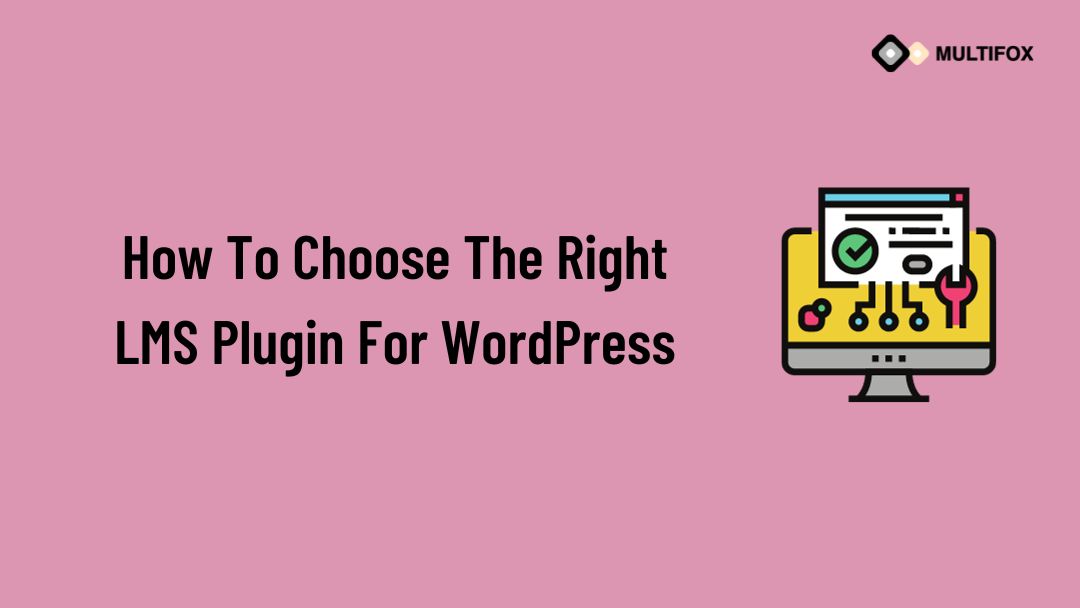If you’re planning on running or are currently running an educational website, then you should add an LMS or a learning management system plugin...
There are times when you need to hide page title in WordPress. The title is the primary thing that everyone sees on visiting the page.
The title is one of the most important aspects of Search engine optimization. Not only for SEO, but it also helps the users to understand the information on the page.
Just you have created a new page, and you consider that title is not necessary for this page. So you are looking at how to hide a page title on the WordPress site.
WordPress doesn’t have any direct option to hide page title. But if you definitely want to remove or hide a page title in WordPress.
Then we will show you how to hide page title in WordPress using different methods.
Table of Contents
Why is Page Title Important?
Like other tutorials, we can’t directly get into this tutorial on how to hide page title in WordPress. It’s because removing page title can cause more impact on SEO rankings.
So you need to handle the page titles carefully. It’s always better to hide the page title when compared to removing the page title.
When creating a content hierarchy, the Title tag has the highest priority in On-page SEO. The search engines will take the keywords from the title tags, which helps to improve the search engine rankings. So removing it will affect SEO.
The WordPress theme will consider the page title as an H1 tag in WordPress. Page title in WordPress also helps in improved navigation in displaying relevant posts. Without a page title, users can’t be able to understand it.
Why you need to Remove or Hide Page Title in WordPress
It is obvious that not every page needs a page title. Most times, the page titles are essential for blog pages.
For example, if you are creating any landing pages like a home page or email subscription page, then most probably you don’t need to hide the page title in WordPress.
Some themes also show a title with breadcrumbs. So enabling the breadcrumbs will display the page title twice. In this case, you definitely need to hide the WordPress page title.
We came up with different methods to hide page title in WordPress.
If you want to view how to hide post title in WordPress in video watch it below.
To read as a blog then continue the reading.
How to Remove and Hide Page Title in WordPress
These methods below are very beginner-friendly, and you don’t need to have any coding experience to hide title in WordPress pages and posts.
How to Hide Post Title in WordPress using Customizer
One of the quickest methods to hide WordPress post title is by accessing the customizer. Only a few themes will have the option to hide the post title.
If you are using a Multifox Theme for your website, simply follow this step to hide the post title in WordPress. (If you are using any other theme, then you can refer next heading)
- From the WordPress dashboard, navigate to the Appearance and click customizer.
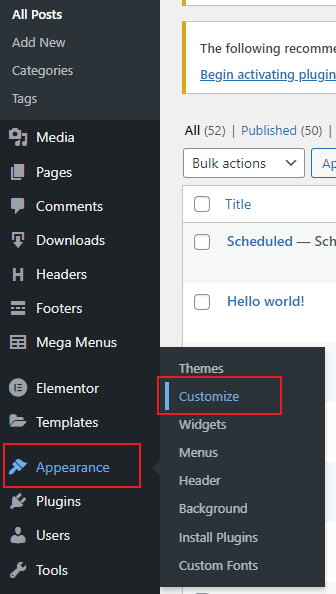
- On the customizer, click the Blog settings.
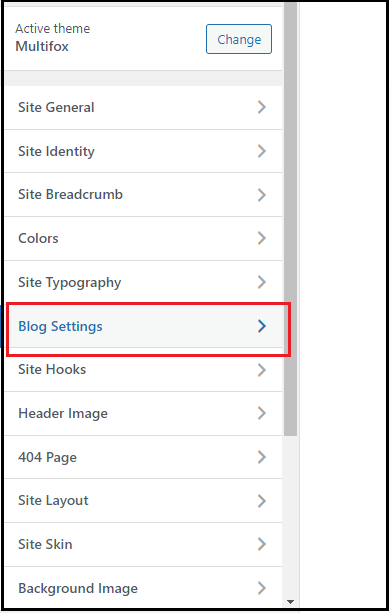
- Then click the single post.
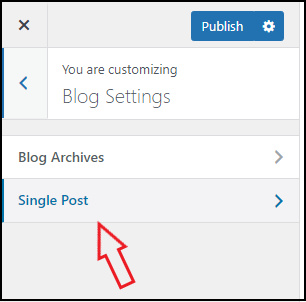
- You will have an option to hide the post title. Switch it to hide the post title in WordPress.
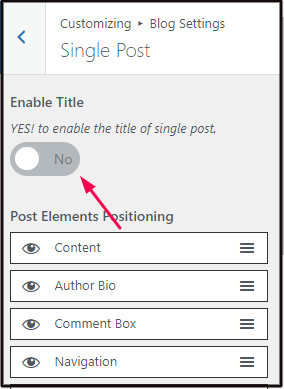
How to Hide Page Title in WordPress using Page Builder
If you have built your website using a page builder, then you can follow this step below. I have used the Elementor page builder plugin here for your reference.
Install and activate the Elementor page builder plugin. Here is how to install a WordPress plugin.
Step 1: Visit the WordPress dashboard, navigate to the Pages and click All Pages.
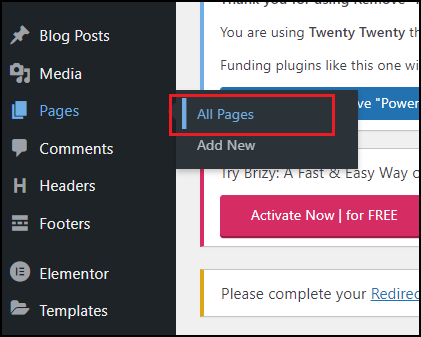
Step 2: Navigate to the Page title you need to hide and click Edit.
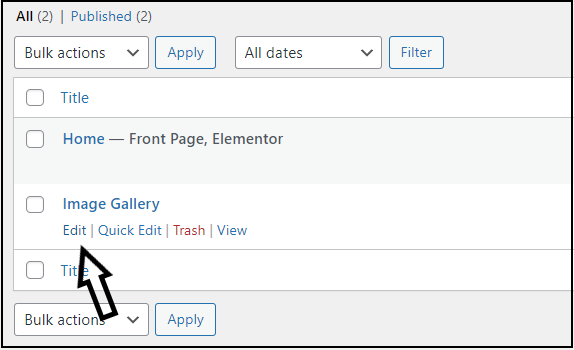
Step 3: Now, the page is opened on the WordPress editor. Click the Edit with Elementor button.
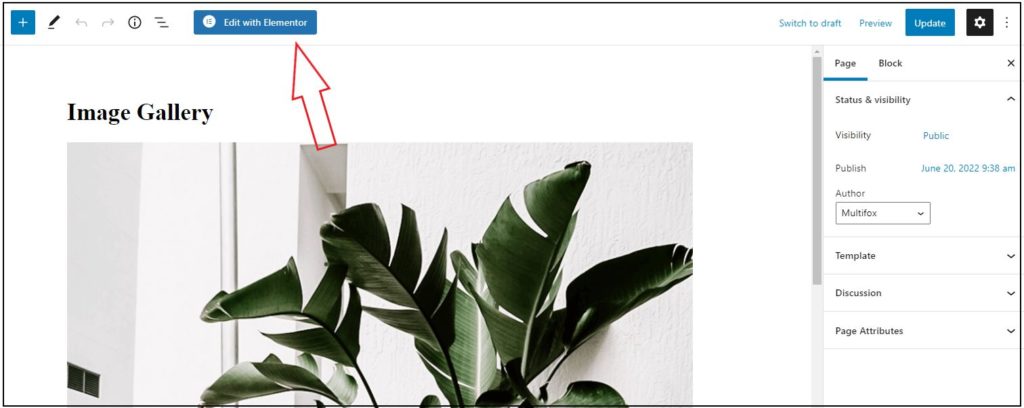
Step 4: Now, it is opened on the Elementor editor. Click the setting icon from the bottom left corner.
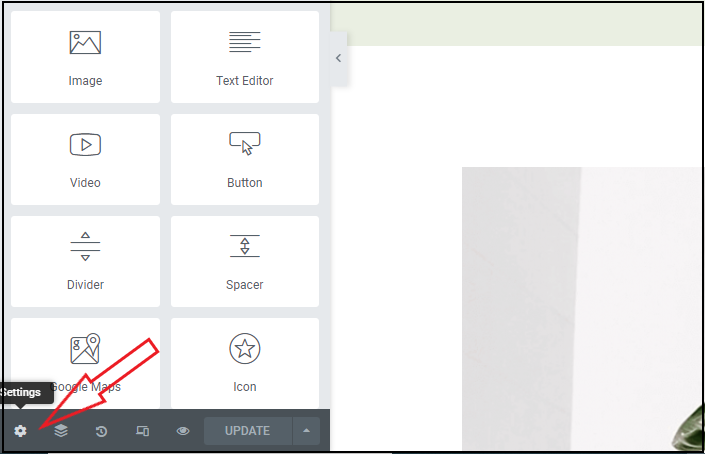
Step 5: Click the Hide Title button to switch to ON. Also, click the Update button to get your changes saved.
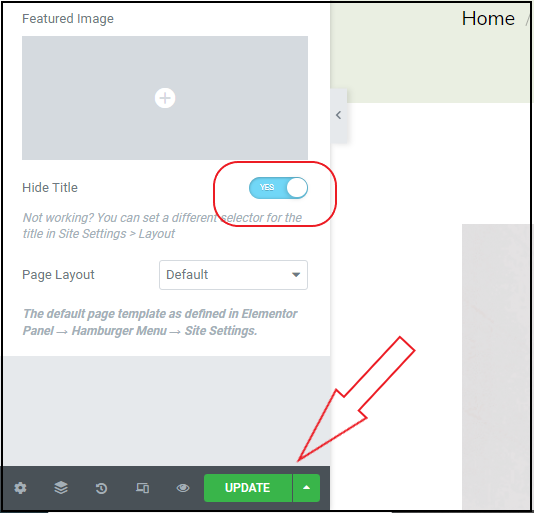
Now that particular page title is hidden on WordPress.
How to Hide Page Title in WordPress Using Plugin
If you need a simple solution to hide page title in individual WordPress posts and pages, then a plugin is the best way to do it. Hide Page and post title plugin is the best to use.
Install and activate the plugin.
Step 1: Visit the WordPress dashboard, navigate to the Pages and click All Pages.
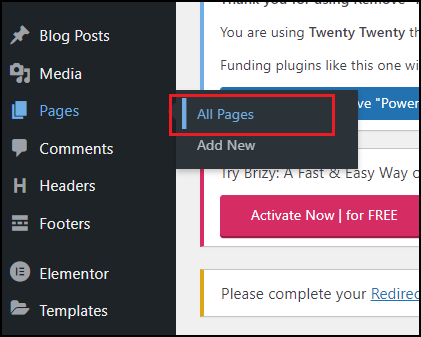
Step 2: Navigate to the Page title you need to hide and click Edit.
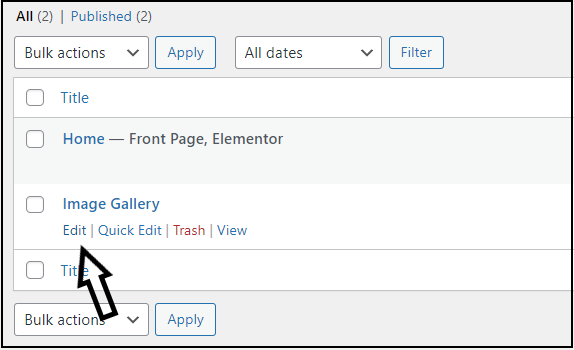
Step 3: On the right sidebar of the WordPress block editor, you can see an option to Hide Page and Post Title. Select that option and click update.
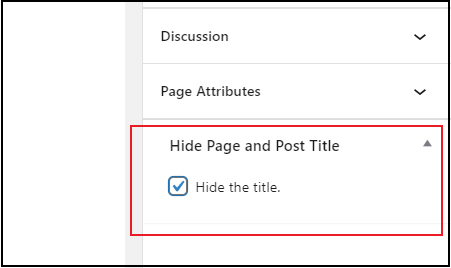
Now the page title is hidden in WordPress pages and posts. Hiding page title using plugins doesn’t have a high impact on SEO.
How to Remove Page Title in WordPress
In the previous methods, you have seen how to hide page title in WordPress pages and posts. But if you have decided to remove the page title in WordPress, follow the steps below.
To remove the WordPress page title, deleting the title is the best way. But there is a problem with removing the WordPress page title. If you have a well-established site and pages are ranking well, then removing that certain title will impact your SEO.
If you have been also creating a page without page title, the page URL will be created with random letters and numbers. Without a page title, your On-page SEO score will also be low, leading to a drop in organic rankings.
Finally, here is how to remove page title in WordPress.
Step 1: From the WordPress Dashboard, hover over the Pages and click the All Pages.
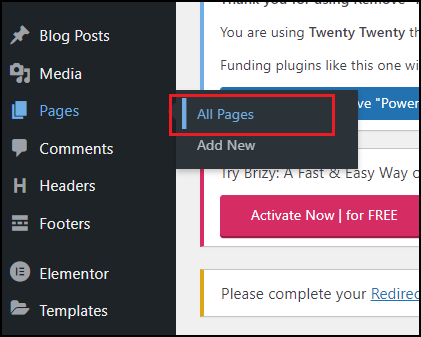
Step 2: Hover onto the page you need to edit. Click the quick edit option.
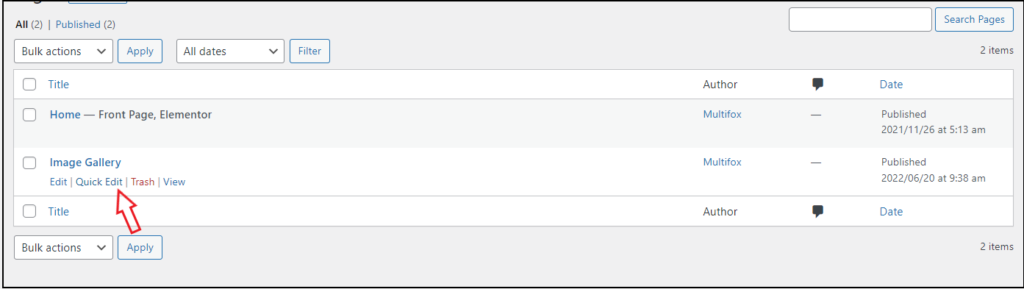
Step 3: Now delete the title and click the Update button.
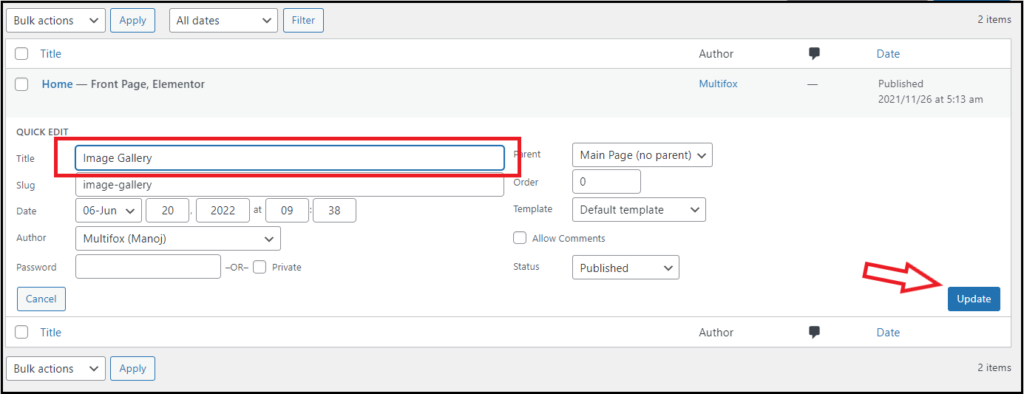
You have successfully removed the WordPress page title.
How to Hide Page Title in WordPress using CSS
The above-mentioned methods are easy for beginners to hide the WordPress page title. But here is another effective method to hide page title in WordPress using CSS.
It involves editing CSS functions, but beginners can also simply follow this step to hide title in WordPress pages and posts.
How to Hide Specific Page Title in WordPress
Looking on how to hide specific pages and post title in WordPress.
- From the WordPress dashboard, navigate to posts or pages and click All Posts.
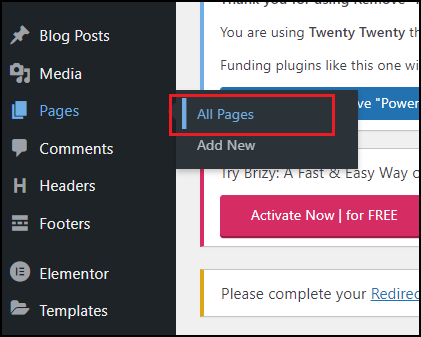
- Hover over to the blog title, which you need to hide. Once you hover over the title, on the bottom left corner, you can see that page’s post ID. (Post ID is present inside the URL)
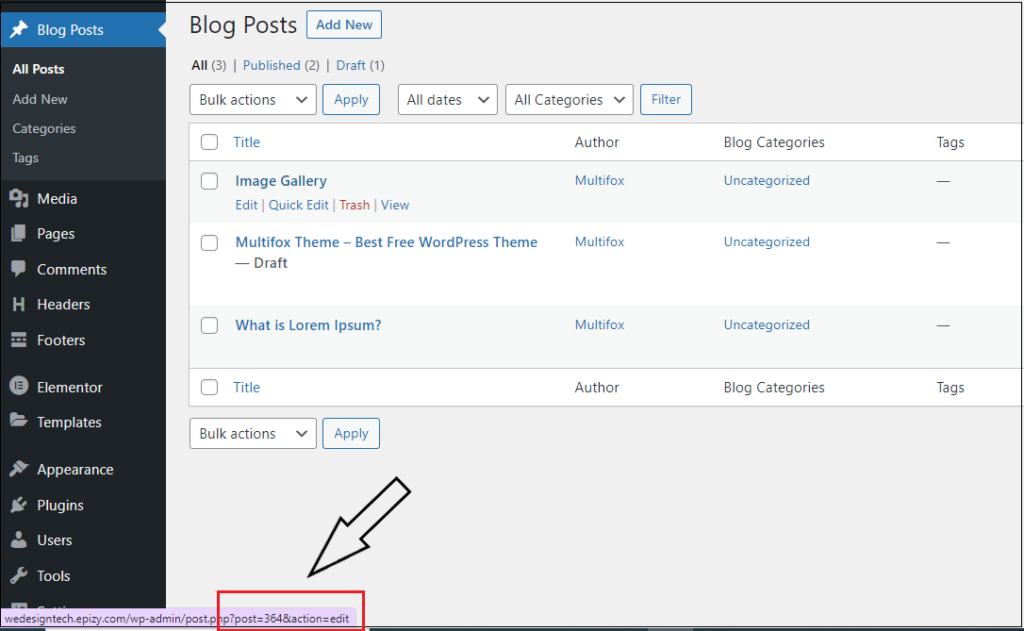
Read this blog on how to find page ID in WordPress.
- Once you get this ID, now navigate to the Appearance and click customize on the WordPress dashboard.
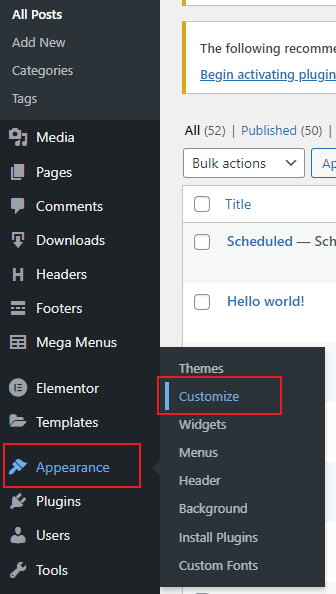
- Now the customizer is open. Scroll down to the Additional CSS option and click it.
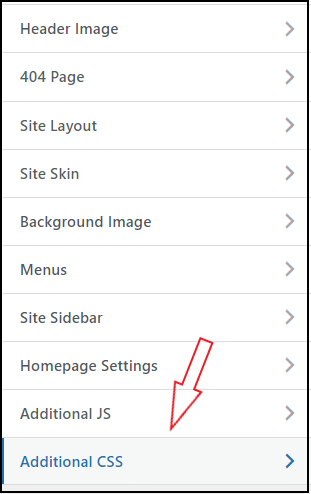
- Now you will have a blank space to include the CSS. Copy and paste the below CSS.
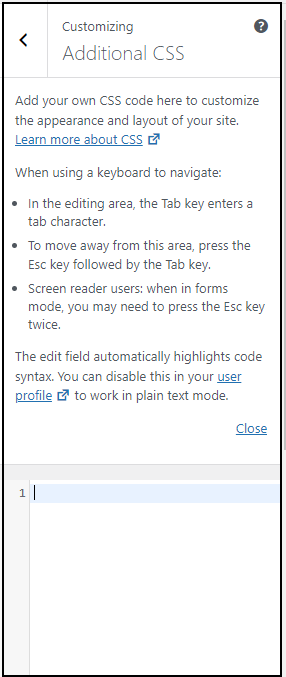
To hide post title in WordPress:
.postid-100 .entry-title {
display: none;
}
To hide page title in WordPress:
.page-id-100 .entry-title {
display: none;
}
Replace the id with your own post and page id to hide specific page title in WordPress.
How to Hide Page Title in WordPress: Wrap Up
By following the above methods, you can seamlessly remove or hide page title in WordPress
You can also read how to create a blogroll in WordPress and how to fix HTTP 503 error in the website. Are you confused about finding what WordPress theme a website is using, here is our free WordPress theme detector tool.
This is the simple methods to remove or hide Pagr title in WordPress. For more tutorials, visit our blog. If you have questions, do leave a comment in the comments section, and our WordPress experts will reply to you.