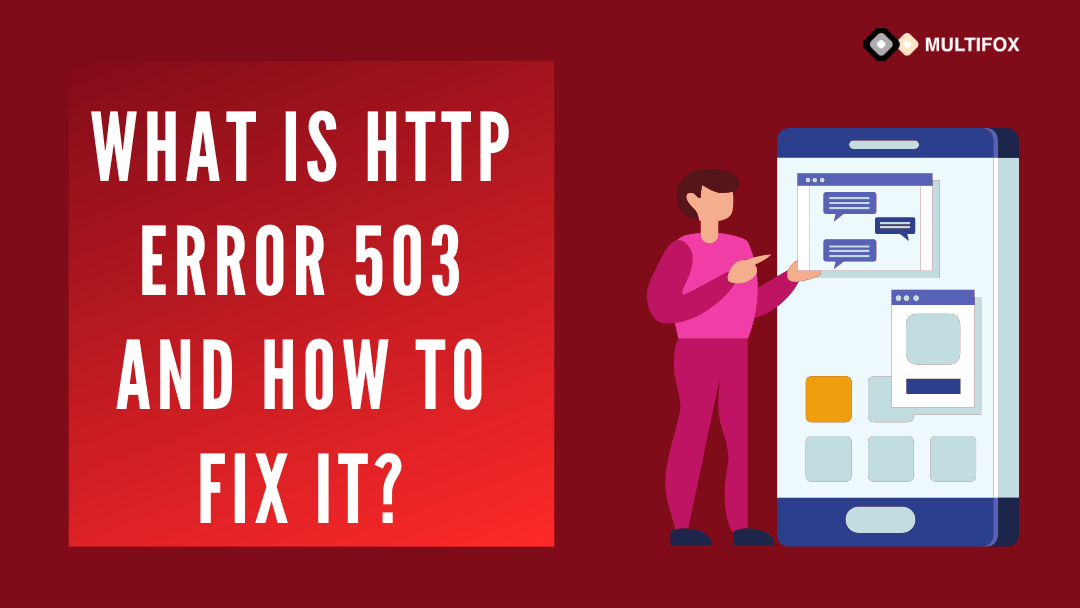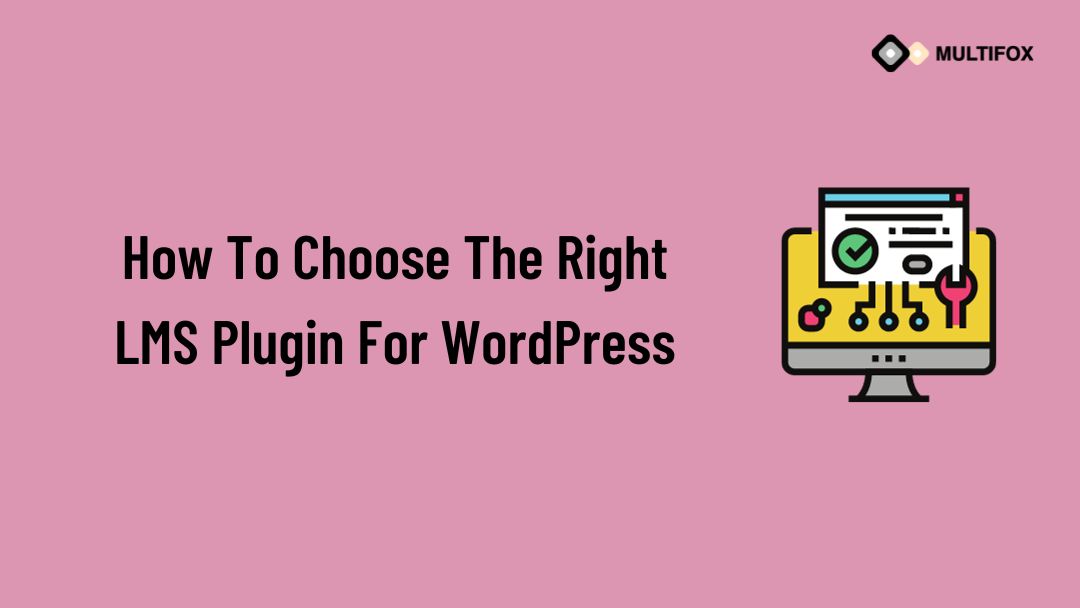If you’re planning on running or are currently running an educational website, then you should add an LMS or a learning management system plugin...
Table of Contents
What is HTTP Error 503?
HTTP Error 503: Service Unavailable means your web server cannot handle the request at the given moment. Let’s get into it in detail so that you will know what to do the next time you encounter a 503 error.
A web server is a computer that consists of hardware and software to store your website files.
When a user clicks on a link (URL) from a browser (Google), these servers use Hyper Text Transfer Protocol (HTTP) to transfer the website page data.
If the URL is valid, the web servers will load and deliver your website page to the browser on their device.
During a 503 error, a website URL cannot connect to its server, and hence the information requested by a user is not displayed; instead, an HTTP Error 503 page is displayed on the user’s browser.
The reason for this error is not clearly distinguished like other website errors, yet there are few patterns. This error can happen if the server is undergoing maintenance, has a technical issue, receives too many requests, or has other disruptions/attacks.
How to fix HTTP Error 503?
HTTP Error 503 is a temporary error and is usually resolved quickly. Below are the few things you can do to fix the issue other than contacting the server admin and waiting patiently.
1. Refresh the Webpage:
In most cases, the HTTP Error 503 disappears when you refresh the page. Clicking F5 will do the work. Here is the trick – keep refreshing the page many times before you give up.
2. Restart your PC, Modem & Refresh:
If refreshing the page so many times didn’t give any result, try again after restarting your computer and modem. If the error persists, try refreshing again. This might seem futile and annoy you, but suddenly you will discover your page getting displayed.
3. Upgrade your Server:
In some cases, especially when your website is growing, you might be out of web hosting space on your server, which results in HTTP Error 503. For this reason, cleaning up the storage space or upgrading your server to a managed WordPress hosting service is recommended for better performance.
4. Calculate the Bandwidth:
Bandwidth usage of a website is its capacity to transfer data between the site and server. When the website’s traffic grows, your needs might not be met with the basic hosting plans. Though it is not required for a new site with low traffic, you should consider calculating the bandwidth if you are planning to upgrade your server.
5. Restart the Server:
If you have admin access, restart your website’s server to release the blockage and fix the error. When a site is hosted on multiple servers, a connectivity issue on one server can result in an error. Restarting all the servers can bring back the site to normal.
6. Check for Maintenance:
Many web servers go through periodic scheduled maintenance. If you can access the server’s maintenance settings, you can disable the automatic maintenance and avoid server shutting down. It will fix the HTTP error.
7. Inspect the Firewalls:
Firewalls acts as a security to the servers from preventing spam requests. There are chances that firewalls are blocking genuine requests from users to display the 503 error message. Check your firewall configuration to ensure it only blocks malicious requests.
8. Check the logs:
Check the logs of your server – both server logs and application logs to find out what is triggering the HTTP error 503. You can access the logs from Cpanel or through FTP. It will have the complete information of all the requested pages to see where the error occurred.
9. Fix the code:
If nothing works out as expected, you must finally start searching for bugs in your code with the help of a developer so that nothing gets broken. Fixing the code manually can solve the HTTP 503 error.
Why fixing HTTP Error is Important?
When users searching for some information sees your site on Google search result they will click to know more about it. But when they get the HTTP error 503, it can hurt your online brand recognition and increase bounce rates.
This increased bounce rate can be a negative ranking factor on Google’s algorithm and may result in a drop in search rankings. If the same persists over time, the users will stop clicking your website, reducing traffic and click-through rates (CTR).
Top 3 Hosting Providers:
One of the best practices to avoid such errors is to have a robust hosting. If you are planning to upgrade your website hosting and are unsure which one to choose, we have three recommendations for you.
1. Hostinger:
Hostinger is one of the best hosting providers for fast websites at a low price. It is easy to set up and has an excellent support team to help you. The control panel is very user-friendly and powerful. They provide 100 GB SSD Storage to create 100 websites with weekly backups along with an exclusive 80% inane discount using this Hostinger coupon code. They offer SSL certificates, mail, and domain free of cost. It’s, hands down, the best platform you should consider.
2. Bluehost:
Bluehost is one of the popular hosting providers that has been around for several years providing exceptional service. This can be an excellent choice for beginners too. It has easy customization options and detailed guides providing all necessary information.
3. Dreamhost:
Dreamhost has a user-friendly platform with five different types of hosting options. It’s a good choice if you are looking for an affordable hosting option with security. It has some great offers that help you save some bucks.
Wrap Up:
Most of the time, the HTTP Error 503 is a temporary error due to overloading or maintenance and will resolve quickly. If you do not have any admin access to the server, what you can do is wait for a while and try again.
Here you can read our related article on how to add new user in WordPress and also know how to find page ID and post ID in WordPress. If you are a new WordPress user these two articles are really helpful for you.
Are you confused about finding what WordPress theme a website is using, here is our free WordPress theme detector tool.
We hope this article helps, how to add new user in WordPress and there roles. For more tutorials visit our blog. If you have questions, do leave a comment in the comments section and our expert developers will reply back to you.