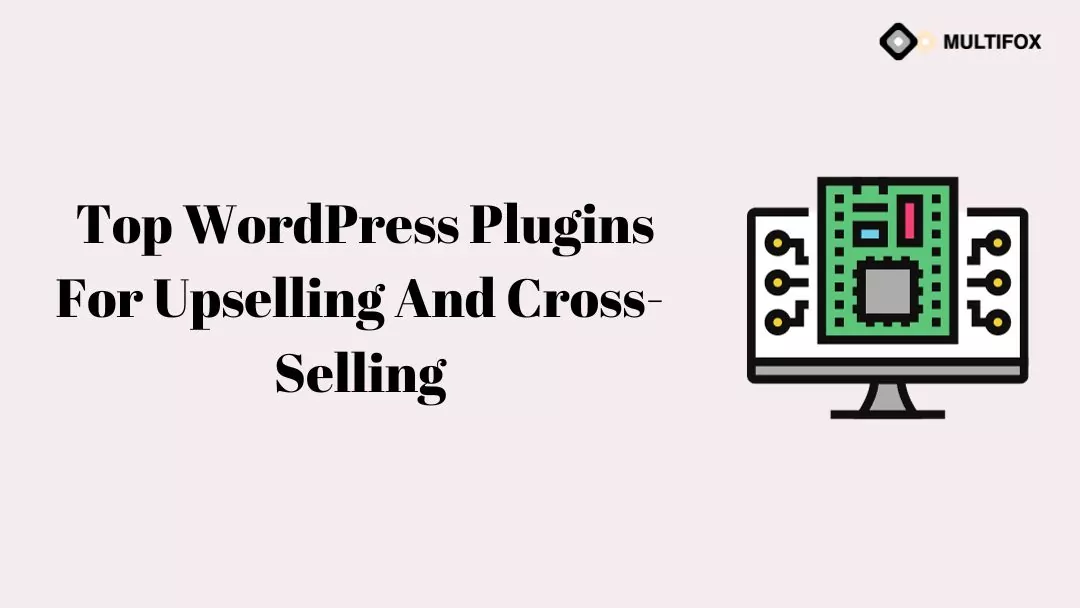Are you interested in looking for better ways to make your website more visible to potential web visitors? Well, there are several things you...
Are you tired of the tedious process of converting your WordPress posts into social media posts all the time? Then consider getting these WordPress plugins that will help with social media auto-posting.
Table of Contents
1. Revive Old Posts
If you have a lot of blog posts within your WordPress website that you haven’t posted on your socials yet, or you have a lot of old posts that you haven’t posted on socials, then Revive Old Posts can be a helpful plugin to install.
You can automate the process of promoting and posting your older blog posts on your social media so you don’t have to root through your inventory. Therefore, it will increase visibility and traffic to some of your older blog pages.
It can also increase your backlinks since more people are aware of specific other types of content you have already posted. This plugin even enables you to customize at what point your blog posts are considered old before they post them on socials.
For blogs with a large inventory, this can bring new life to your older content that might not have had the appreciation they had back in the day. If they’re still relevant today, they’re worth reposting on social media.
One thing to note, though, is that if you don’t have a lot of older content in your WordPress website, you might end up reposting loops of old posts that are so frequent they’re repetitive.
Also, there is a limit to the kinds of social media platforms you can post to, so be aware before using this plugin.
2. FS-Poster
Another option for a social media auto-posting plugin is FS-Poster.
You can expect everything that you want a social media auto-posting tool to have, which would be:
- the ability to schedule posts
- be able to post on various social media platforms
- auto-repost older blog posts into your social media
However, a few additional features or changes are added to these foundational features to expect from an auto-posting tool.
For example, compared to Revive Old Posts, FS-Poster has a broader variety of social media platforms where you can post.
Another great ability of FS-Poster is that it can help you customize your posts as much as you want, such as adding hashtags or using custom messages that you want to add to each social media platform.
Also, you can use the interface within the plugin that shows specific metrics for the performance of your website and your social media posts.
One thing to note is that some of their more comprehensive features are only available in the Premium version.
It also takes time to understand how to reconfigure the plugin to your liking fully. Expect a learning curve, especially if you don’t usually work with social media auto-posting. You should also avoid the over-posting issue that comes with blogs that don’t have as much content.
3. CoSchedule
One crucial social media tool feature that you should be caring for would be the ability to schedule your social media posts in advance so that you don’t overwhelm yourself. That’s the main driver and feature that CoSchedule is proud to provide.
What’s excellent about CoSchedule is that you can easily use it since its interface is clean and straightforward. Also, its primary ability at first enables you to schedule and plan your social media posts. Therefore, it’s great for content planning.
This tool also has a platform that helps marketing teams coordinate their marketing schedule with one another all on one platform. That way, everyone understands the deadlines that everyone should be aware of and ensures everyone is on the same page.
Also, CoSchedule can help you bring back life to older WordPress posts through their plugin on WordPress, which you have to install first. However, one thing about it is that it doesn’t automate that part.
You will have to look up the specific older posts you want to repost on socials within the plugin first, and then that’s when you can start automating how often to repost these more senior posts. You can schedule these reposts multiple times for different dates in the future, which is very convenient.
You can always do so if you change your mind or want to change dates. The only hassle part would be the beginning, where you have to look up the specific post you want. Create the social media caption you want. Other than that, the rest of it should be automated.
4. Jetpack
Jetpack offers several products that help improve your WordPress website in different ways. One of their product solutions involves tools that help with social media growth. Their social growth ability can help you post one piece of content on your WordPress and spread it around different platforms.
Again, you have all the features you want out of a plugin that helps with social media auto-posting, such as scheduling, message customization, integration of multiple social media platforms, auto-posting abilities, and more. However, aside from that, Jetpack can also create social sharing buttons for your website so that you can get more social shares on your post.
If you want to improve your posts, then you can use Jetpack to view specific stats and insights about your social media shared posts. That way, you can tweak your captions after every knowledge that you gain from these insights.
You don’t have to worry about Jetpack interfering with many of the most popular WordPress plugins. It integrates well with other plugins such as WooCommerce or the email marketing campaign MailChimp.
One thing to note though is that if you’re using Jetpack for your business and you have a marketing team, then you’re going to need to pay for the Premium version to get the best out of it.
5. Blog2Social
Another reliable blog post to social media post scheduler that a lot of people use is Blog2Social. Since it’s an excellent option for many people because of its straightforward approach to social media reposting, it’s easy to use the interface of this plugin.
They also can open up the plugin so that you can collaborate with your team on this plugin. If that’s all you’re looking for in a social media auto-posting tool, then Blog2Social is as straightforward as it gets, so consider getting this if that’s the only purpose you want from it.
6. Revive Network
The team that made the Revive Old Posts plugin also made another social media auto-posting tool called Revive Network. This tool integrates well with Revive Old Posts, so you can use them side by side easily.
If you are running an influencer website, you likely want to share the content you shared on other social media platforms with your website. You can use Revive Network to do just that.
What Revive Network does explicitly is that it helps with importing posts. Revive Old Posts would be the one to share those to social media, making the entire sharing process a lot easier.
7. Buffer
Although Buffer advertises itself primarily as a Google Chrome extension, they also offer a WordPress plugin.
What their plugin does explicitly is that it detects whenever you make a new blog post or revise an old blog post, and then it puts it in your Buffer social media posting queue. It follows its default Buffer schedule, or you can dictate your social media posting schedule.
Conclusion
These WordPress plugins will help you with all the aspects of repurposing your WordPress blog posts into your social media. Therefore, these plugins will benefit you if you want to optimize that part of your content marketing process.
AlsoRead: