Are you looking to build a scalable web application with WordPress but don’t know where to start? You’re not alone. WordPress is a powerful...
Google Shopping Ads Benchmarks & Statistics for WooCommerce Store – 2023
More than 4.5 billion people around the world have access to the internet, and 87 percent of consumers say they conduct product research online before making a purchase.
And over half (51%) of these online shoppers use Google before making a purchase. Moreover, you can now run eCommerce-specific product ads on Google, which are called Google Shopping ads.
76% of all eCommerce industry spend on Google shopping ads & search ads, which indicates both high levels of interest in the category and major investment of ad dollars by major brands.
Therefore, running Google shopping ads for your WooCommerce store can have a significant impact on your online store business growth.
In this article, we will find out what Google shopping ads are and learn the latest Google shopping ads benchmarks and statistics.
Table of Contents
What are Google shopping ads?

Google shopping ads are eCommerce product ads that retailers like you to create and run.
Google shopping ads are like window displays in a virtual mall. You know when you walk past a store and you see a mannequin wearing a really cute outfit? That’s kind of what Google shopping ads are like, but for online stores.
When a user searches for something on Google, the search engine returns the best links/pages that match the search term. At the top, Google also displays text ads.
However, when they search for a product on Google, they might see a few images of products with their prices underneath. These are Google shopping ads!
They’re there to catch your attention and show you what’s available to buy.
Online retailers like you create these ads to promote their products and help customers find what they are looking for faster. These ads generally display product images, prices, ratings, etc., to help customers decide if they want to buy it. It’s a win-win situation for both the store and the shopper!
By allowing online merchants to target users based on demographic information like location, search history, and interests, Google Shopping Ads have proven to be an extremely successful marketing strategy. By linking directly to the product page on the retailer’s website, Google Shopping ads provide users with a quick and streamlined way to access the product they are interested in purchasing. This helps to improve the overall shopping experience and can increase the likelihood of a user making a purchase from the retailer’s website.
In sum, Google Shopping Ads presents a great chance for WooCommerce merchants like you to expand your customer base and generate more revenue.
Where does Google display the shopping ads?
You can choose to display your shopping ads in the following place,
- Above the organic search results (SERP), apart from text ads.
- At the very top of the Google Shopping engine.
- In Google Search Partner websites – If you’re running a shopping campaign with Google Ads and you’ve enabled search partners, your ads will appear there.
If you are absolutely new to the idea of Google shopping, then you must be wondering what the Google shopping engine is and how it differs from Google shopping ads, right?
What is the Google shopping engine?
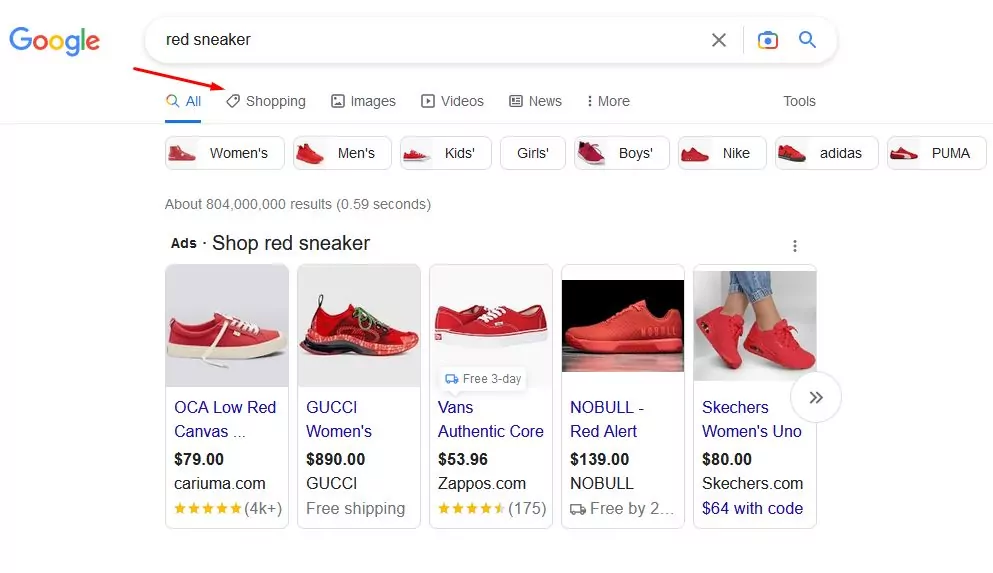
Let’s say, and for example, a user is searching for red sneakers on Google. When someone searches for any product on Google, an additional tab called Shopping appears along with other regular tabs at the top.
When the user clicks on this tab, it will take them to a page where they will find a list of similar products from different retailers like you. This is the price comparison engine of Google, known as Google Shopping.
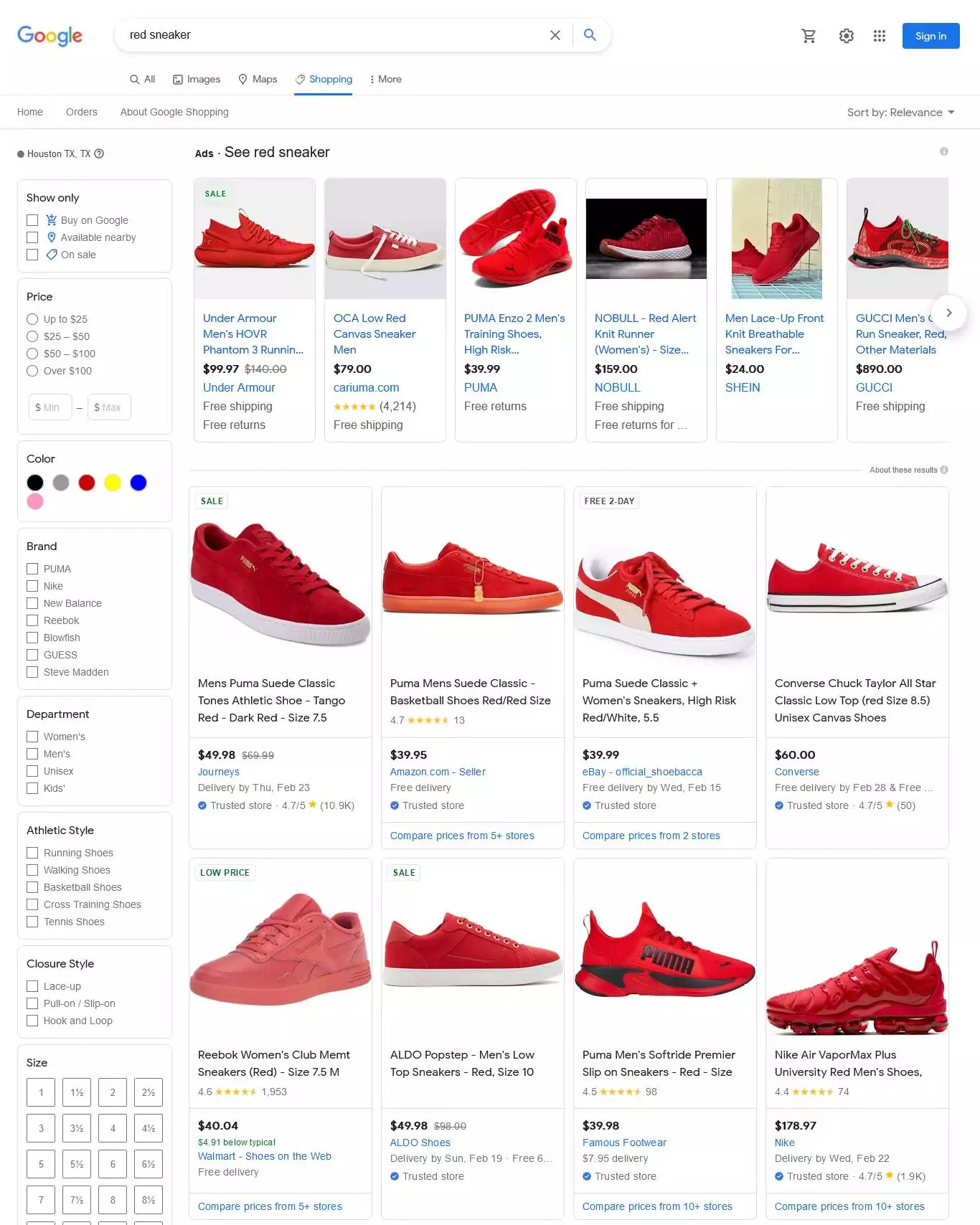
Google Shopping is a service provided by Google that allows users to search for products and compare prices from various online retailers. It is a powerful tool that provides users with a simple and effective way to find the products they need at the best prices.
When users search for a product on Google Shopping, they are presented with a list of items that match their search criteria. The results are shown in a grid format, with each item displaying an image, product title, price, and other relevant information.
Users can click on an item to view more detailed information, including a description of the product, customer ratings and reviews, and seller information. When they finally decide to buy or want to learn more, they will be taken to your product page.
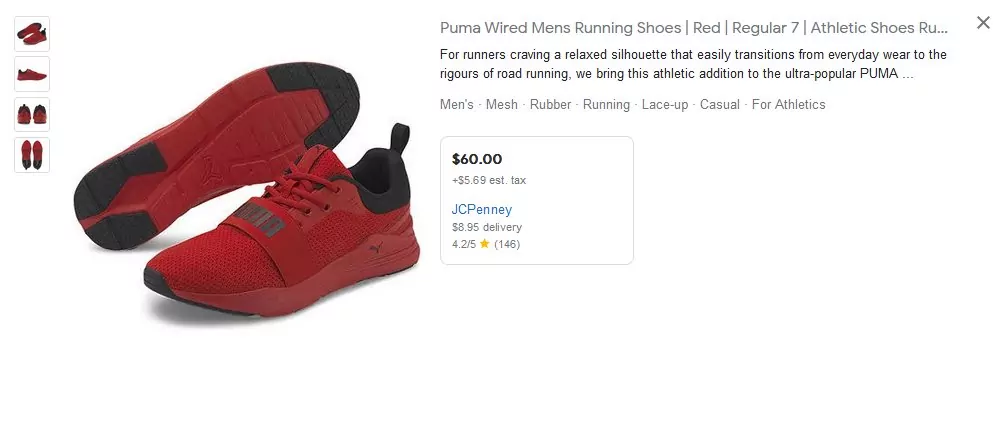
Google Shopping allows users to filter their search results based on a variety of criteria, such as price, brand, seller rating, and shipping options. This makes it easier for users to find exactly what they are looking for and compare prices from multiple retailers.
In addition to helping users find the products they need, Google Shopping also benefits retailers by providing them with a platform to showcase their products to a wider audience. Retailers can list their products on Google Shopping by creating a merchant center account and uploading their product feed.
Google shopping ads vs. Google shopping
Coming back to Google shopping ads, are all the entries in the Google shopping price comparison site paid?
No, the most remarkable thing about Google shopping is that you can list your products in the Google shopping engine for absolutely free. These are called Google organic listings.
Along with the organic listings, you can also run paid ad campaigns on this platform which we know as Google shopping ads. Google prioritizes the ads over free listings and displays them at the top of organic listings.
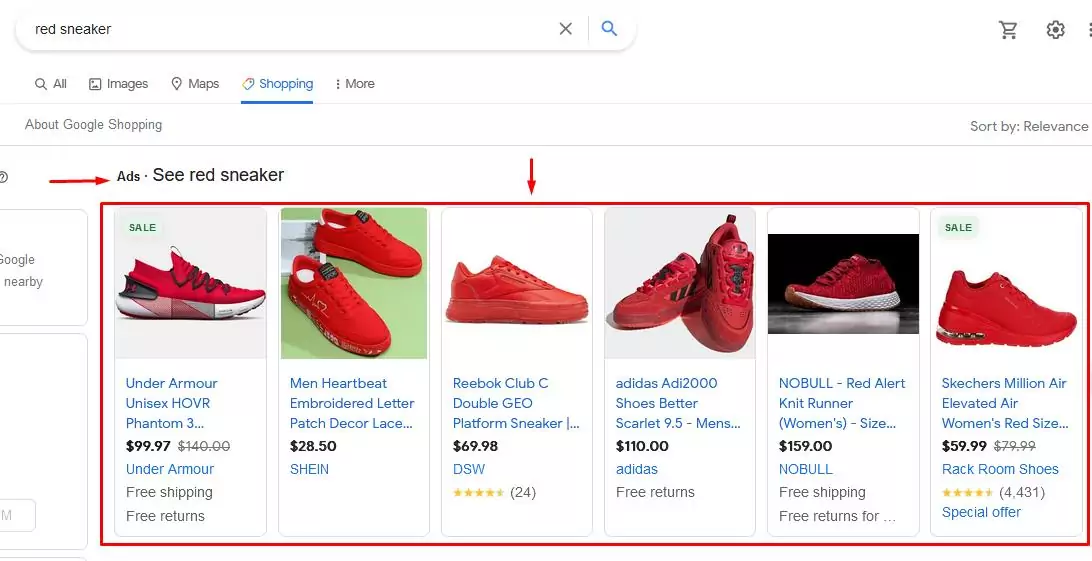
Therefore, when you run Google shopping ads on the shopping engine, you will have a better chance of getting noticed and ultimately driving more traffic and conversions.
Why Google shopping is important for woocommerce stores?
Google Shopping has become an essential tool for WooCommerce stores. Let’s find out some of the benefits of Google shopping ads.
Increased Visibility
Google Shopping allows WooCommerce stores to increase their visibility by showcasing their products in Google search results and on Google Shopping. This can attract new customers who may not have otherwise discovered your store.
When a user searches for a product on Google, they will see a list of products from various retailers. These products are displayed in a grid format, with each item showing an image, product title, price, and other relevant information. Users can click on an item to view more detailed information, such as a product description, customer ratings, and seller information.
By listing your products on Google Shopping, you can increase your chances of appearing in these search results and attract new customers to your store. As a result, this can help you reach a wider audience and increase your sales.
More Targeted Traffic
Google Shopping allows WooCommerce stores to target specific keywords and audiences, which can help them attract more targeted traffic to their website. This can lead to higher conversion rates and more sales.
When setting up a Google Shopping campaign, you can select the keywords that are relevant to your products and target specific audiences based on factors such as age, gender, and location. This can help you reach the right customers at the right time and improve your chances of making a sale.
Improved Product Listings
Google Shopping requires detailed product information, such as product titles, descriptions, and images. By optimizing your product listings for Google Shopping, you can improve the quality of your product listings and make it easier for customers to find your products.
When creating your product listings, it’s important to provide accurate and detailed information about your products. This can include information such as product specifications, dimensions, and materials. You should also ensure that your product images are high-quality and show the product from different angles.
By providing detailed and accurate product information, you can improve the chances of your products appearing in Google search results and attracting more customers to your store.
Better ROI
Google Shopping uses a pay-per-click (PPC) model, which means you only pay when someone clicks on your product listing. This can help you improve your return on investment (ROI) and make your advertising spending more effective.
To get the most out of your Google Shopping campaign, it’s important to monitor your performance and adjust your bids and budget as needed. This can help you optimize your campaign and improve your ROI over time.
Competitive Advantage
By listing your products on Google Shopping, you can gain a competitive advantage over other WooCommerce stores that are not using this platform. You can showcase your products to a wider audience and attract new customers who may have otherwise gone to your competitors.
Google Shopping Ads Benchmark Metrics
Google Shopping ads benchmark metrics are a set of key performance indicators (KPIs) that can help you measure the effectiveness of your Google Shopping campaigns. By tracking these metrics, you can identify areas for improvement and optimize your campaigns for better performance.
Here are some of the most important benchmark metrics for Google Shopping ads:
Click-Through Rate (CTR) – Google shopping CTR benchmark
The CTR is the percentage of clicks on your Google Shopping ads divided by the number of impressions. A higher CTR indicates that your ads are resonating with your target audience and attracting more clicks.
The average CTR for Google Shopping ads is 0.86% across all industries.
Cost Per Click (CPC)
The CPC is the average amount you pay for each click on your Google Shopping ads. A lower CPC means you are getting more clicks for your advertising spend.
Google Shopping Ads have a cost-per-click (CPC) average of $0.66, which frequently results in exceptional profit for a great number of brands.
Conversion Rate
The conversion rate is the percentage of clicks on your Google Shopping ads that result in a purchase. A higher conversion rate means your ads are effectively driving sales.
The average conversion rate for Google shopping ads is 1.91%.
Return on Ad Spend (ROAS)
The ROAS is the revenue generated from your Google Shopping ads divided by the cost of those ads. A higher ROAS indicates that your ads are generating more revenue for each dollar spent on advertising.
Google eCommerce ad’s average ROAS is 13.76.
Average Order Value (AOV)
The AOV is the average amount spent by customers who make a purchase from your Google Shopping ads. A higher AOV means your ads are attracting high-value customers who are more likely to make larger purchases.
The AOV depends on your niche and industry. For example, the Jewelry niche has an AOV of $453, whereas the Pet care niche gets below $100.
Cost Per Acquisition (CPA)
The CPA is the average cost of acquiring a new customer through your Google Shopping ads. A lower CPA means you are acquiring customers more efficiently and at a lower cost.
Google Shopping has an average cost per action (conversion) of $38.87.
Average monthly budget
Another important benchmark metric to consider for Google Shopping ads is the average monthly budget. This is the average amount of money you spend on Google Shopping advertising each month.
Your average monthly budget can impact the overall performance of your Google Shopping campaigns. If you have a small budget, you may struggle to compete with larger advertisers and reach your target audience. On the other hand, if you have a large budget, you may have more opportunities to attract clicks and drive sales.
It’s important to set a realistic budget for your Google Shopping campaigns based on your business goals and available resources. You can adjust your budget over time as you track your campaign performance and make necessary optimizations.
Keep in mind that your budget should be aligned with your overall marketing strategy and take into account other advertising channels you are using. By allocating your budget strategically and monitoring your spending, you can maximize the ROI of your Google Shopping campaigns.
Google shopping ads have an average monthly budget of $770.41 across all industries.
These Google shopping benchmark metrics can vary depending on your industry, products, and target audience. So, it’s important to track these metrics over time and compare them to industry benchmarks to determine how well your Google Shopping campaigns are performing.
Google provides industry benchmarks for Google Shopping ads, which can be used to compare your performance to other advertisers in your industry. These benchmarks can help you identify areas for improvement and optimize your campaigns for better results.
Google Shopping Statistics in 2023
Let’s check out some Google shopping statistics as well as Google shopping ads statistics that can inspire you to use this platform.
- There are 1.2 billion searches on Google Shopping every month.
- 85% of consumers first look for a product online, and nearly half of those searches begin on Google.
- 76.45% of the money spent on retail search ads goes to shopping ads.
- 85.3% of all clicks go toward shopping ads on Google Ads or Google Shopping campaigns.
- Statistics show that Google Shopping ads convert at a rate 30 percent higher than text ads.
- In the year 2023, 77% of marketers anticipate increasing their investment in Google Ads.
How to create a Google shopping ad?
To create a Google Shopping ad, you will need to follow these steps:
Set up a Google Merchant Center account
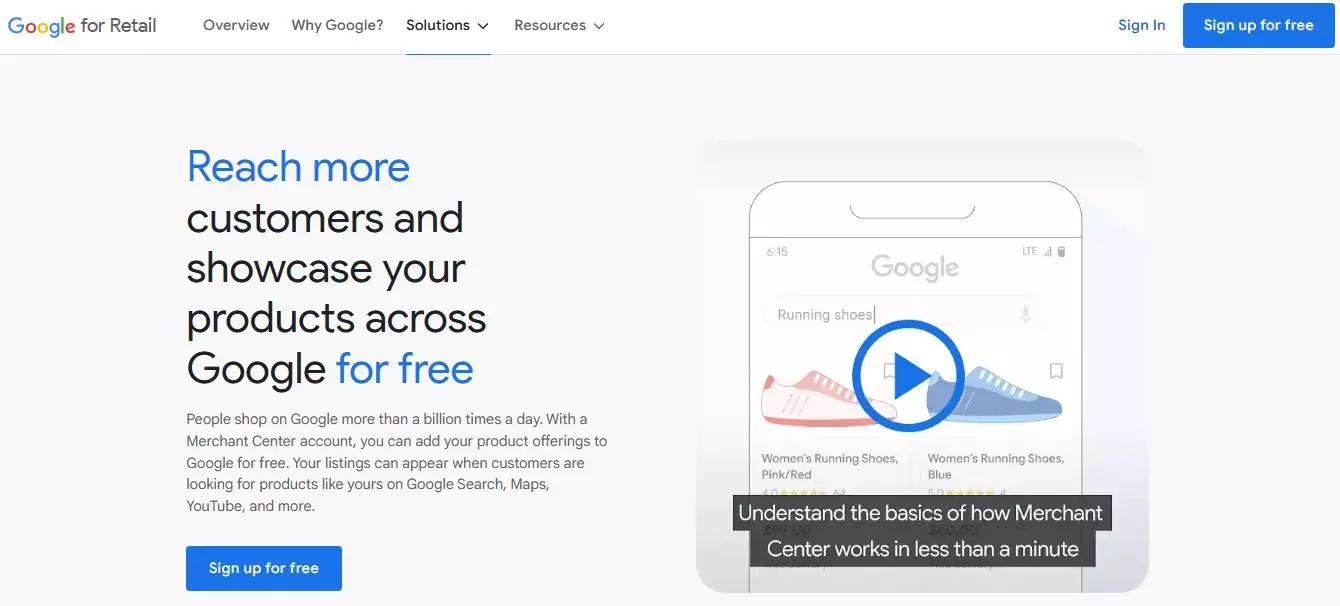
The Google Merchant Center is a free tool that allows you to upload your product information and create product feeds. You can sign up for an account by visiting the Google Merchant Center website.
Create a product feed
A product feed is a file that contains all of the information about your products, including their prices, descriptions, and images. You can create a product feed manually in software like Google Sheets or Mircosoft Excel. You can also use a WooCommerce google shopping feed plugin to create the feed file.
Verify and claim your website URL
You will need to verify and claim your website URL in the Google Merchant Center to ensure that your products are displayed correctly in your Google Shopping ads.
Set up a Google Ads account
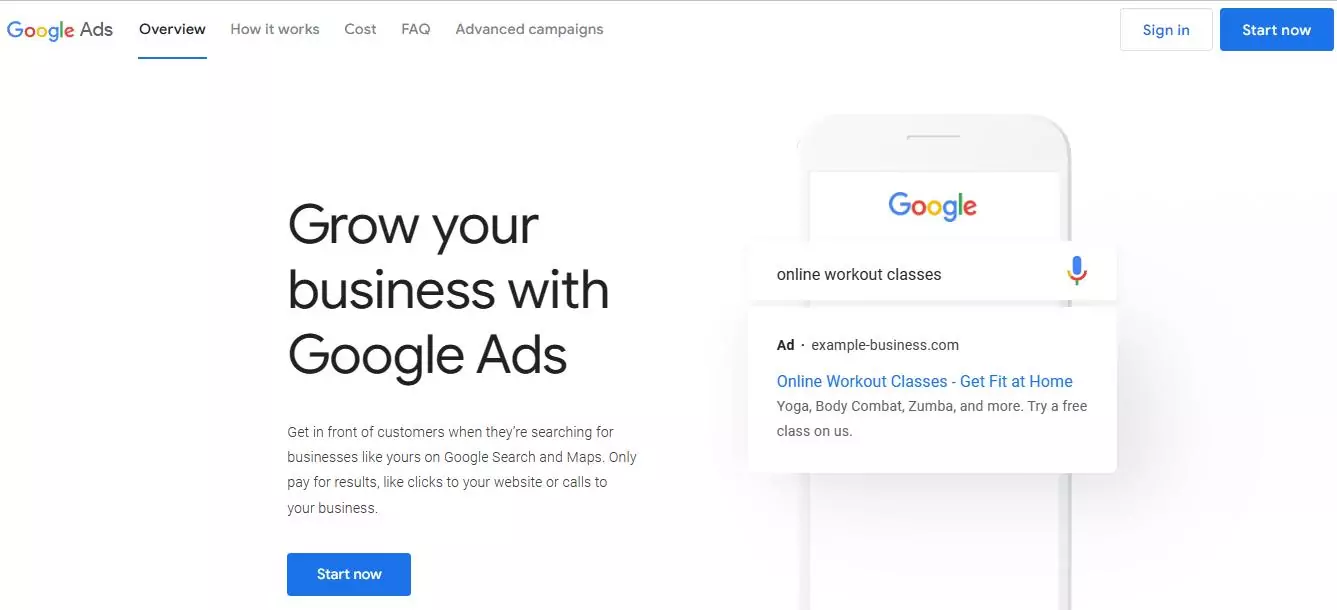
If you don’t already have a Google Ads account, you will need to set one up. You can do this by visiting the Google Ads website and following the prompts to create an account.
Link your Google Merchant Center account to your Google Ads account
You will need to link your Google Merchant Center account to your Google Ads account to create Google Shopping ads.
Create a Shopping campaign
Create a new campaign and select Sales as your new objective.
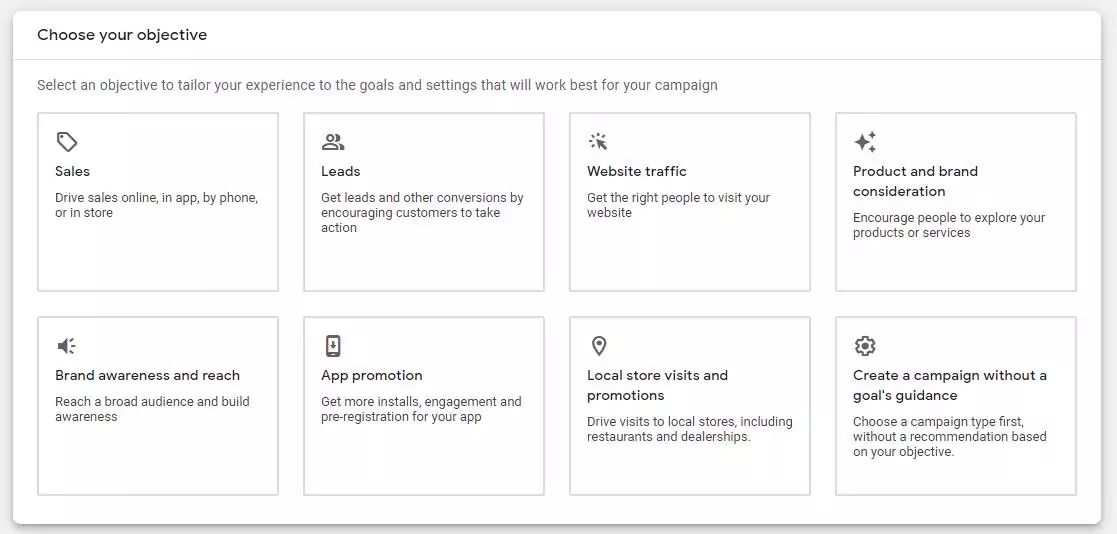
Select Shopping as your campaign type.
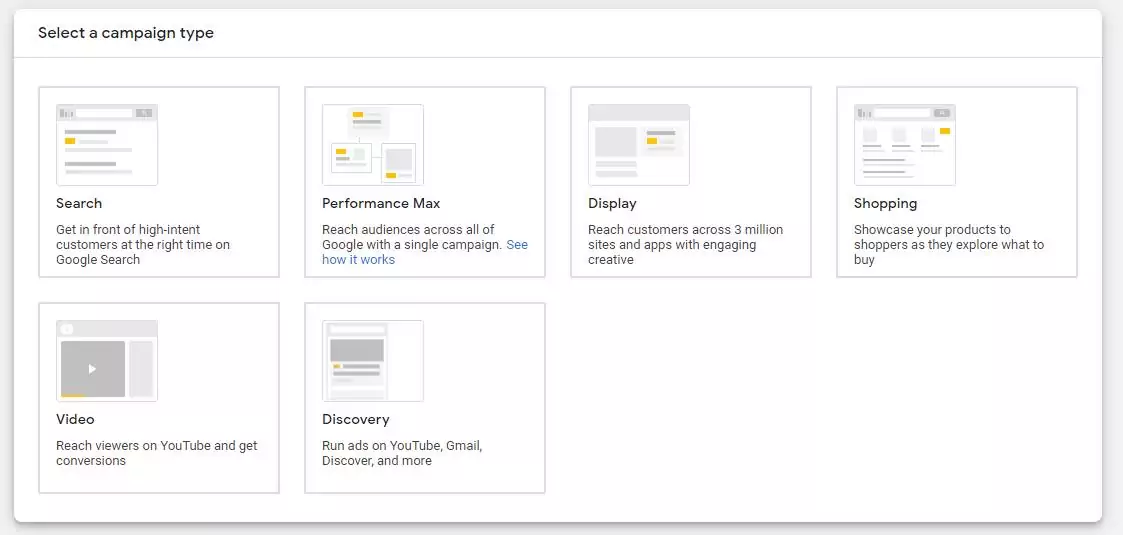
Once you’ve done that, Google will pull product information from the product feed associated with the Google Merchant Center account you just linked.
Establish a spending limit, label an ad group, and finally, launch your Google Shopping ads campaign for your WooCommerce store.
Once your Google Shopping ads are created, you can monitor their performance and make optimizations as necessary to improve their effectiveness.
How to create a WooCommerce product feed for Google shopping ads
As you know by now, Google shopping ads are different from traditional text ads. You don’t need to create shopping ads manually by entering product details for every individual product.
All you need to do is, upload a product feed in the Google Merchant Center, and the Google Ads account will fetch the data from the feed file to generate shopping ads automatically.
But what is a product feed file?
A product feed file is a digital file that contains detailed information about your WooCommerce products, such as the product name, description, image, price, availability, and other relevant details. You can use a product feed file to list your products on marketplaces such as Google Shopping, Amazon, or eBay.
The format of a product feed file may vary depending on the platform or marketplace it’s intended for. But it’s usually in a structured format such as XML or CSV.
You also need to regularly update product feed files to reflect changes in product availability, pricing, or other details. In this way, you can be sure you always present up-to-date and reliable information to potential customers.
How to create a Google shopping ads product feed in WooCommerce?
Every platform has its own guidelines and required attributes for the product feed file. Google shopping also has a set of necessary attributes you need to follow.
Google shopping ads must have the following attributes –
- Product ID
- Product Title
- Link to product
- Image link
- Price
In addition to these, you can add some other optional yet important attributes.
You can create a CSV file in Microsoft Excel or Google Sheets and copy and paste your WooCommerce product information according to the attributes. However, this process will be time-consuming, especially when you have a large number of products in your Woo store.
Your best option is to use a woocommerce product feed plugin such as the CTX feed. This WooCommerce google shopping feed plugin can generate a product feed for your Google shopping campaign with just a click of a button.
All you need to do is, install the plugin and create a new feed. The plugin already knows what attributes a platform like Google shopping requires. Once you select the template, CTX Feed will automatically populate all the necessary attributes and collect all your WooCommerce product data
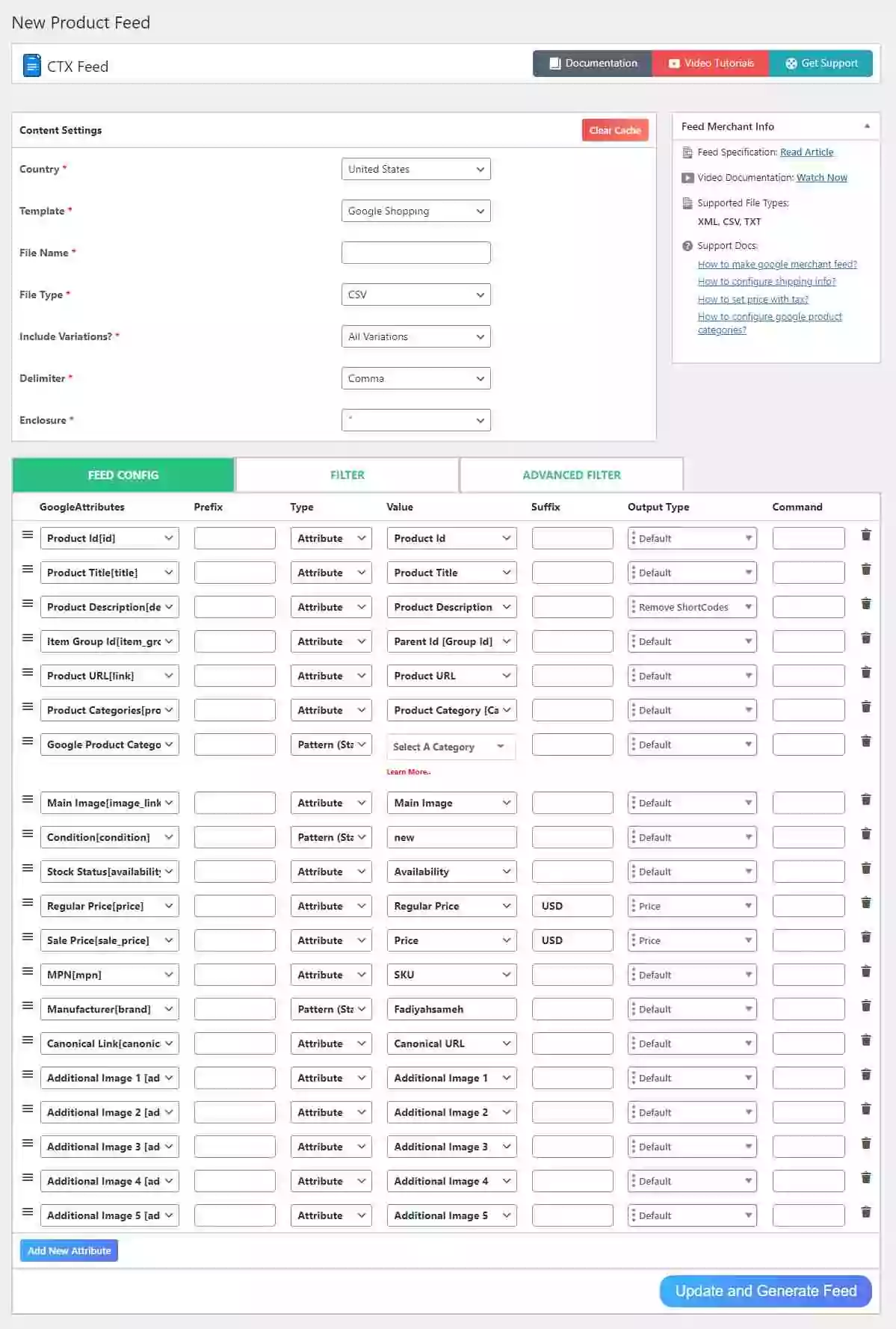
Right after you click the generate button, the plugin will create the product feed file for you. The best feature of this plugin is that it automatically collects any changes you make in your WooCommerce store and updates the feed file.
And when you connect this feed file to the Google Merchant Center using the Scheduled Fetch URL method, Google will automatically fetch those product updates and display the changes on the shopping ads.
Along with Google shopping ads, the plugin also supports 100+ other channels where you can list and promote your WooCommerce products using a product feed.
Wrap up – Google Shopping Ads Benchmarks & Statistics
In conclusion, monitoring Google shopping ads benchmarks and statistics is crucial for any WooCommerce store that wants to optimize its online sales. The Google shopping campaign statistics and Google shopping ads revenue statistics presented in this article highlight the performance metrics that online retailers should aim for when running Google Shopping campaigns.
With an average click-through rate of 0.86% and a conversion rate of 1.91%, it’s clear that Google Shopping ads can drive significant revenue for businesses. By regularly reviewing and adjusting your campaigns based on these statistics, you can maximize your returns on ad spend and achieve greater success in your online sales efforts.
As eCommerce continues to grow, staying up-to-date with the latest Google Shopping ads revenue statistics will be essential for businesses like yours to stay competitive in the digital marketplace.
We hope this article on Google shopping benchmarks was of help to you. Let us know in the comments if you have suggestions or questions on the topic.
FAQ:
Yes, Google Shopping ads can be very effective for WooCommerce stores in driving online sales and revenue. With a well-planned and optimized Google Shopping campaign, businesses can reach a highly-targeted audience, showcase their products with visually appealing ads, and drive qualified traffic to their online store.
Additionally, the use of Google Shopping ads can improve a store’s visibility and online presence, which can lead to increased brand awareness and customer loyalty. However, like any advertising channel, the success of Google Shopping ads will depend on several factors, including campaign management, budget, competition, and product offering.
The conversion rate of Google Shopping ads can vary widely depending on several factors, including the product, industry, and ad targeting strategy. However, according to recent studies, the average conversion rate for Google Shopping ads across all industries is around 1.91%.
Also, Read Our Related Blogs:


