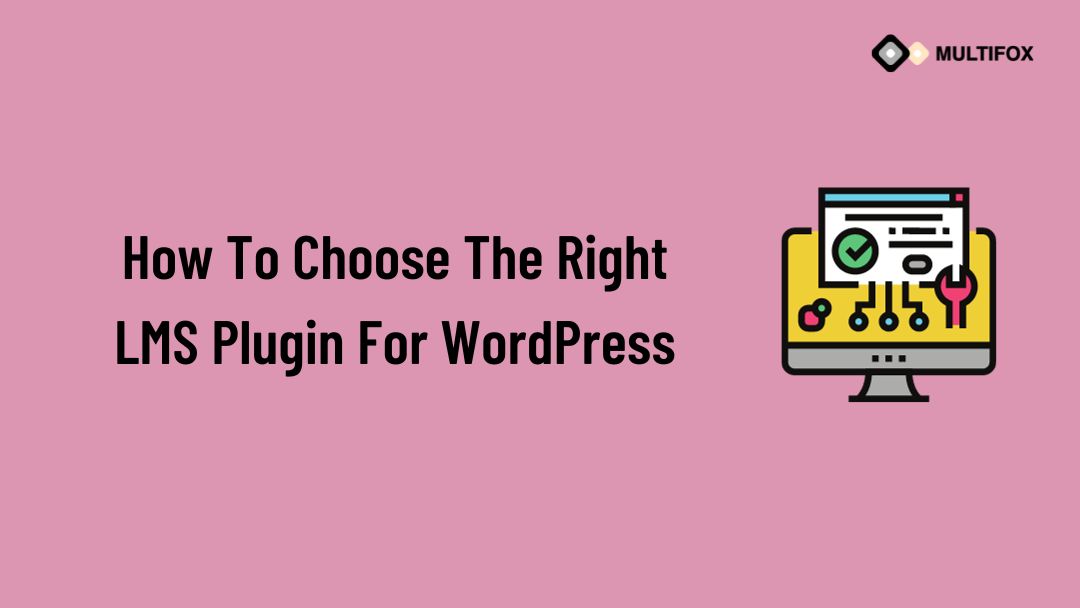If you’re planning on running or are currently running an educational website, then you should add an LMS or a learning management system plugin...
WordPress Theme is one of the most popular content management systems (CMS) accessible in the world of web development. Its adaptability and ease of use have made it a popular choice for many website owners. While there are numerous ready-made themes to pick from, there is frequently a desire to have a completely distinctive website. This is where converting your own design into a WordPress theme comes in handy.
Whether you’re a web designer trying to broaden your skillset or a business owner with a specific vision for your website, developing a custom WordPress theme can be game-changing. We will walk you through the full process, from conception to implementation, in this detailed guide. Let’s get started.
Table of Contents
What exactly is a WordPress theme?
A WordPress theme is a set of template files, stylesheets, and capabilities that govern the visual and functional features of a WordPress website. A theme’s goal is to manage the layout, design, and user experience of a website.
The relationship between themes and website appearance: Themes play an important part in determining the design of the website. They are in charge of the appearance of the headers, footers, sidebars, and general design.
CSS, PHP, and HTML play important roles in theme development. CSS is used for styling (colors, fonts, and layout), PHP for dynamic content generation, and HTML for the basic structure of web pages. Understanding how these languages interact is critical for theme development.
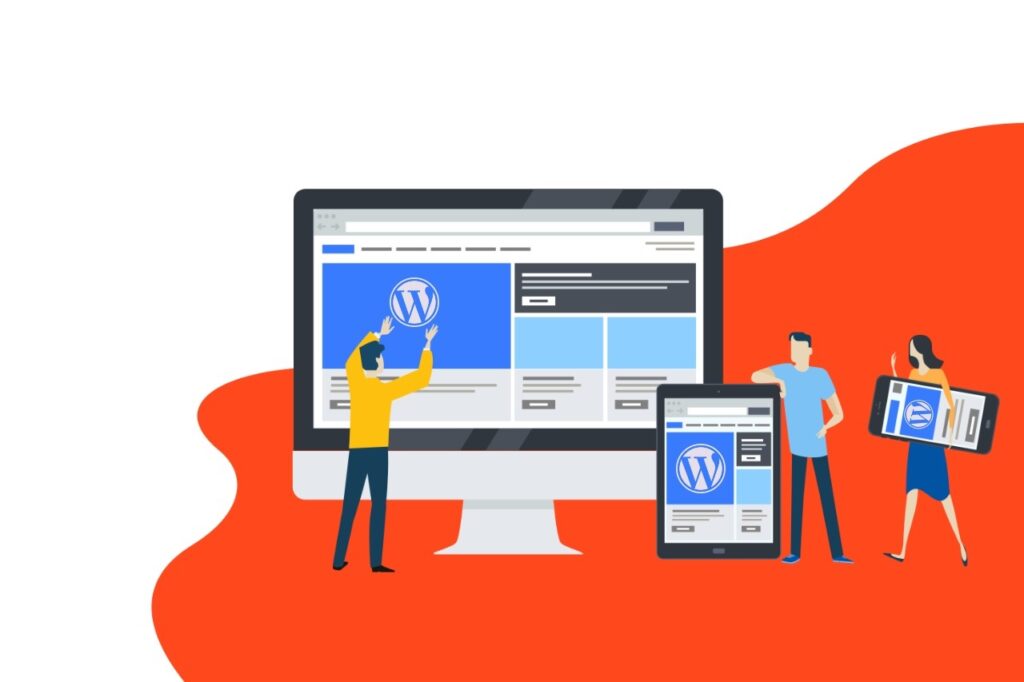
Importance of Custom Themes
Customizing your website to meet your personal specifications: Custom themes enable you to construct a website that completely suits your unique requirements and brand identity.
Improving user experience and engagement: Custom themes can be customized for user experience, resulting in increased engagement and satisfaction.
SEO advantages of custom themes: Custom themes allow you to incorporate SEO best practices directly into the theme, hence enhancing your website’s search engine rating.
WordPress Theme Organization
Understanding a WordPress theme’s structure: Themes are organized in a structured hierarchy that specifies which template files are used to show different sorts of content. This structure is critical for theme creation.
The importance of template files: Each template file serves a distinct purpose, such as single.php for single posts, page.php for pages, and index.php for the homepage. Understanding when and how to use each is critical.
The hierarchy determines how WordPress selects template files for rendering pages, ensuring that the correct template is utilized for the correct content.
Getting Ready for Theme Development
Create Your Website
Sketching the layout and features of your website: Start with a basic design or wireframe that illustrates the layout, structure, and features of your website. This acts as the foundation for your theme.
Making a wireframe or mockup: Wireframes and mockups aid in the visualization of the final design and allow for early input and revisions.
Choosing color schemes and fonts: Define the color palette and typography that are appropriate for the purpose of your brand or website.
Configure Your Development Environment
Installing WordPress locally or on a staging server: Working on your theme without affecting the live site is possible with a local installation or staging server.
Choosing a code editor: Choose a code editor that meets your requirements, such as Visual Studio Code or Sublime Text.
Install theme development tools and plugins such as Git for version control and Advanced Custom Fields for custom content management.
Examine Existing Themes
Examining popular WordPress themes: Investigate popular themes to learn about their structure, design, and usefulness.
Understanding theme structure and coding best practices: Recognize how themes are arranged and the coding best practices used in well-designed themes.
Identifying what works and what doesn’t: Use existing themes’ strengths and limitations to inform your own theme development.
These procedures establish the foundation for the theme development process. In the following sections, we will go over the actual steps involved in transforming your design into a WordPress theme.
Creating a WordPress Theme from Your Design
This section walks you through the practical steps of converting your design into a usable WordPress theme.
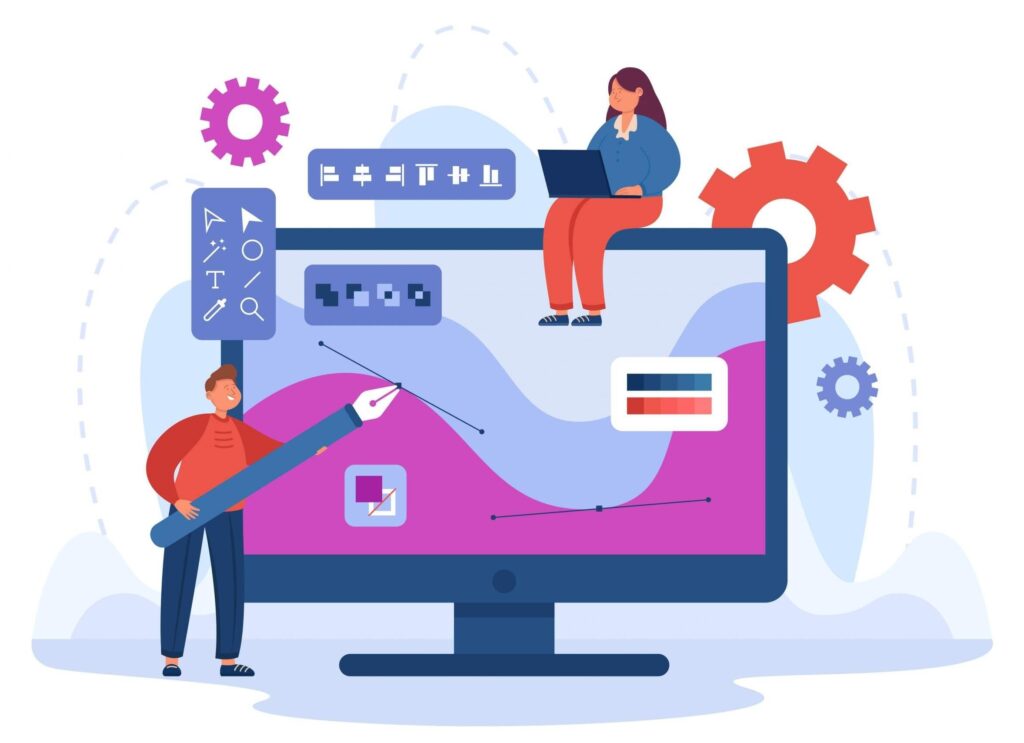
Making the Theme Directories and Files
Setting up the appropriate theme files and folders: In the wp-content/themes folder, create a new directory for your theme. Style.css, functions.php, and subdirectories for images, CSS, and JavaScript are all required files and directories.
The style.css and functions.php files play crucial roles: The style.css file contains important theme metadata, while functions.php is the theme’s functional core. Both files are required for WordPress to identify and activate your theme.
Defining the theme’s information: You’ll define the theme’s name, description, author information, and more in the style.css file. WordPress uses this information to display your theme in the admin panel.
Constructing the Header and Footer
Creating and coding the website’s header: The header normally contains the site title, logo, navigation menu, and perhaps other components such as a search box. To structure and style the header, use HTML and CSS.
Making the footer part: The footer section frequently contains copyright information, links to privacy rules, and other pertinent content. The footer area, like the header, will be structured and styled using HTML and CSS.
Incorporating navigation menus: The WordPress admin panel allows you to create and manage navigation menus, which you can then include in your theme’s header and footer by registering them in the functions.php file.
Creating Content Templates
Creating templates for multiple sorts of content (e.g., pages, posts): Your theme requires templates for various forms of content, such as single post pages, single page pages, and possibly bespoke post types. Create these templates in HTML and design them with CSS.
Using PHP to generate dynamic content: PHP is utilized in your templates to generate dynamic content. You can use PHP, for example, to retrieve and display post titles, content, and metadata.
Make sure your theme is responsive: In this mobile-centric era, it’s critical to make sure your theme is responsive, which means it looks and operates properly across a variety of devices and screen sizes. To accomplish this, use media queries in CSS.
Changing the Look of the Sidebar
Sidebar design and implementation: Sidebars can be used to display widgets, adverts, or other content. Create the layout and structure of your sidebar with HTML and style it with CSS.
Widgets in WordPress themes: Widgets are configurable items that users may add to their sidebars. Learn how to add widget areas to your theme and customize the widgets to match your design.
Personalizing the widget areas: Ensure that your theme’s widget sections are easily changeable by users so that they may tailor their site to their specific requirements.
You’ll establish the basic structure and design for your WordPress theme by following these steps, ensuring your design is appropriately mirrored in the theme’s header, footer, content templates, and sidebars. The sections that follow will go into the finer features of theme development, such as styling, functionality, testing, and deployment.
Designing Your Theme
Styling is an important aspect of developing an appealing and user-friendly WordPress theme. In this section, we’ll go over how to style your theme effectively.
Designing with CSS
The significance of cascading style sheets CSS is the most commonly used language for customizing web content. It specifies the appearance of your theme’s elements, such as fonts, colors, spacing, and layout.
CSS is used to determine the appearance of numerous elements in your theme, including as headers, paragraphs, links, buttons, and images. A professional appearance requires consistency in styling.
CSS frameworks and libraries To simplify style and maintain a consistent design, consider adopting CSS frameworks like Bootstrap or CSS libraries like Font Awesome.
Design for Mobile Devices
Make sure your theme appears well on all devices: Responsive design is critical for offering a favorable user experience on smartphones, tablets, and desktop computers.
Using media queries: Include media queries in your CSS to modify your theme’s layout and styling, dependent on screen size. This helps to keep your information readable and visually appealing.
Testing and optimizing for mobile devices: Thoroughly test your theme on multiple devices and make any necessary changes to ensure it works perfectly and looks well on all screens.
The aesthetics of your theme are important, but so are the entire user experience and usefulness of your website. You may create a visually beautiful and responsive theme by carefully evaluating your design and using CSS properly.
Interactivity and functionality
A great WordPress theme does more than just look attractive; it also offers useful functionality and interactivity. Let’s look at how you can improve your theme in this area.
Plugins for Adding Functionality
While your theme handles design and layout, plugins can be used to add features like contact forms. As well as it enhances e-commerce functionality, social media integration, and more.
Popular WordPress plugins for better functionality: Depending on your website’s needs, consider incorporating widely used plugins such as Contact Form 7, WooCommerce, or Yoast SEO.
Considerations for compatibility and performance: Make sure the plugins you choose are compatible with your theme. As well as make sure it will not negatively affect the speed of your site.
Increasing User Interactivity
Implementing contact forms: Contact forms allow users to easily contact you. Consider generating custom forms that complement the look of your theme.
Integrating social media sharing: Make it easy for viewers to share your material on social media platforms. Here by incorporating sharing buttons that match the style of your theme.
Allowing comments and discussions: If your website has a blog or a community component, allow users to leave comments and participate in discussions.
By incorporating functionality and interactivity into your theme, you can create a dynamic and engaging user experience that extends beyond the visual design.
In the parts that follow, we’ll go over how to test your theme for quality and performance, as well as how to ensure security and optimization before deploying your custom WordPress theme.
Putting Your Theme to the Test
It’s critical to properly test your custom WordPress theme before releasing it to ensure that it functions as planned and provides an exceptional user experience.
Tools for Debugging and Testing
Using debugging tools and error tracking: To find and correct any errors in your theme’s code, use debugging tools such as the built-in WordPress Debugger and error-tracking plugins.
Cross-browser compatibility is critical: Test your theme in multiple web browsers (e.g., Chrome, Firefox, Safari, Edge) to ensure consistent performance and appearance. CSS discrepancies Do you know? Well, it may also occur be sure not to so.
GTmetrix and Google PageSpeed Insights performance testing: Use GTmetrix and Google PageSpeed Insights to evaluate your theme’s loading speed. To improve performance, optimize images, reduce HTTP requests, and follow other guidelines.
User Evaluation
Obtaining feedback from possible users: Enlist the assistance of future users or target audience members to provide comments on the usability, design, and functioning of your theme. Their perspectives can be quite important.
User experience analysis: Pay special attention to the user experience. Check to see if the navigation is simple, the content is easy to find, and the interactions are smooth. Make changes depending on user feedback.
Iterative upgrades: Make iterative adjustments to your theme based on user feedback. Web design is a continuous process, and fine-tuning based on real-world user experiences is critical to the success of a website.
By thoroughly testing your theme, you may detect and rectify any flaws, ensuring that it is user-friendly and works properly.
Optimization and security
The importance of security and performance in running a successful WordPress website cannot be overstated. Let’s look at how to make your custom theme secure and optimized.
Best Security Practices
Keeping your theme secure: Keep your theme secure by following best practices. Well which includes escaping output, validating and sanitizing data, and utilizing secure authentication methods.
Common security issues to be aware of: Be aware of and prevent common security issues such as SQL injection, cross-site scripting (XSS), and cross-site request forgery (CSRF).
Updates and monitoring regularly: Keep your theme up to date with the latest security patches. As well as monitor for potential threats and vulnerabilities. To improve security, use security plugins.
Performance Enhancement
Caching approaches for faster loading: Use caching techniques such as browser caching and server-side caching aspect. Aid to reduce server demand and speed up page loading times.
Reducing HTTP requests: Reduce the number of HTTP requests made by your theme by optimizing scripts and styles. Also, consider using a content delivery network (CDN) to distribute material efficiently.
Image and media optimization: Compress and compress photos and media assets to minimize file sizes without sacrificing quality. Hence it will improve the performance of your site.
You can ensure that your custom WordPress theme is not only visually appealing but also safe and works well by resolving security concerns and optimizing your theme for speed and efficiency.
The following parts will go over launching your custom theme as well as the necessity of maintaining and updating your website to keep it running smoothly and safely.
Putting Your Custom WordPress Theme Online
Now that your custom theme is complete, it’s time to make it public. This section discusses the final steps prior to and during the launch.
Checklist for Pre-Launch
Final testing and validation: Perform a final round of testing to confirm that everything, including responsiveness, navigation, forms, and any interactive features, functions as planned.
Ensure that your theme is fully compatible with the most recent version of WordPress, as updates may involve changes in core functionality.
Backing up your website: Make a thorough backup of your website, including the database and any theme files, so that you can restore it if anything goes wrong.
Making Your Theme Public
Uploading your theme to the WordPress Theme Repository: Follow the criteria and processes for submitting your theme to the official WordPress Theme Repository if you want to share it with the WordPress community.
Promoting your theme on your website: If you intend to offer your theme independently or through your website, make sure that users understand how to obtain and install it.
Handling user input and updates: Be prepared to respond to user feedback and bug reports as soon as possible. Consider creating a help system for users who may have queries or run into problems with your theme. Update your theme on a regular basis to address any identified issues and improve functionality.
The debut of your theme is a major occasion, but it is only the beginning. To remain relevant and useful, successful themes require continual maintenance, updates, and support.
Updating and Maintenance
Backups regularly
The significance of regular backups: Maintain regular backups of your website and theme files. Backups serve as a safety net in the event of unforeseen problems, data loss, or security breaches.
Consider employing automated backup solutions and scheduling backups at regular intervals to limit the chance of data loss.
Prepare a disaster recovery plan that explains the procedures to take in the event of a major issue, such as a website compromise or data loss. This strategy should contain explicit instructions for restoring your site from backups.
Keeping Your Theme Current
Continuous upgrading is required since website and technology standards vary over time. Work on upgrading the design and functionality of your theme on a regular basis to keep it competitive and up to date.
Addressing security flaws: Update your theme on a regular basis. Well its to address any security flaws that may be uncovered. Keep up to date on any dangers and apply fixes as soon as possible.
Responding to user feedback: Listen to and act on user feedback. User feedback can assist you in making significant improvements to your theme.
The process of developing and maintaining a custom WordPress theme is gratifying. You can guarantee that your theme remains a useful asset for your website and its users by remaining committed to its quality, security, and user experience.
To summarize, transforming your design into a WordPress theme is a multi-step process that includes design, development, testing, and continuous maintenance. Your efforts will result in a distinct and functional theme that distinguishes your website.
Remember that WordPress Website development is an ever-changing field in which ongoing learning is crucial. You can develop increasingly complicated and feature-rich themes as you acquire experience and polish your talents.
You are well on your way to successfully converting your original design into a WordPress theme if you follow the procedures provided in this article.
AlsoRead: