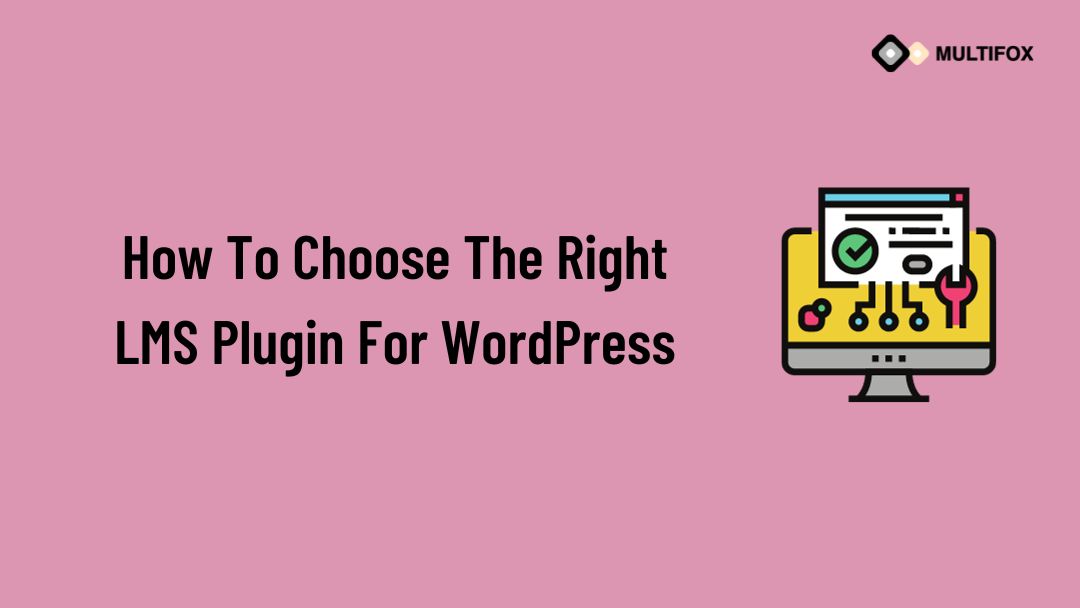If you’re planning on running or are currently running an educational website, then you should add an LMS or a learning management system plugin...
Website Login Form In the world of transforming technology, each aspect of your business matters, even if it’s just Improving your website’s login page. It has the power to lessen or double up your users’ counting. Users prefer login forms that are easy to process and have all the ingredients to provide customers better user experience. If your website login form is boring and you need to learn how to optimize it to get user attention, no worries!
You are at the right place; this blog has revealed all the significant aspects you can use with the help of the login page WordPress plugin and can bring the most compelling twist to make your user journey exciting. Let’s read!
Table of Contents
Why Does Login Form User Experience Matters?
What is the first thing any user observes when visiting a website? A login page, as it is a gateway, that lets the user access their personal accounts. It is the first step that shapes the image and experience of a brand in users’ minds. So login form holds a significant place regarding user experience. Let’s explore some aspects that make the login page experience so considerable.
● Improve User Engagement
If your login form is well-designed, the chances are higher that your user will appreciate the more straightforward login process. The reason is simple, complex login methods cause frustration and acquire more input that users mostly avoid, but if the login process is smooth and straightforward, they can quickly login without wasting extra time. This is where intuitive login page design makes a difference and improves user engagement.
● Lessen Bounce Rate
If your login page could be more user-friendly and include long steps to complete the login process, this situation leaves your brand with a high bounce rate. So try to make it as easy as possible to reduce the chances of users abandoning the login process and encourage them to stay longer.
● Increase Conversion Rate
Also, an optimized login form can beneficially impact the conversion rate, particularly where user registration or login is required for a specific purpose, like purchasing or accessing premium content. A seamless login experience can motivate users to complete the desired action, leading to increased conversion.
● Trust & Credibility
An adequately designed login page instills trust and credibility in the platform. Users always trust websites that offer a secure and user-friendly login experience. Showing your users that the security of their account and providing a smooth login experience is your top priority can strengthen your brand reputation and build trust among users.
Best Ways To Website Login Form for Better User Experience
The ultimate solution to improve website login form and boost overall user experience is the implementation of effective techniques with the help of the login page WordPress plugin. This plugin offers various features and customization options to optimize the login process. Let’s see how you can do it.
1. Simplify User Interface
To make the login process as simple as possible, try to reduce the addition of unnecessary elements and go with necessary information fields like username and password. Decreasing the number of form fields lets you minimize the efforts users need to put in while logging into the page.
Also, implementing a single-page or modal login authorizes the user to access the login page without being redirected to another page.
2. Enable Social Login Options
Instead of creating an account with new credentials, users often prefer other log in options to save time. Introducing the possibility for users to log in using their existing social accounts, including Facebook, Twitter, and Gmail, eliminates the need for new account creation. Also, it saves users time and effort by letting them authenticate themselves through a platform they are already familiar with. This technique helps you improve user satisfaction and boost user participation levels.
3. Enable Auto Fill & Remember Me
Adding login credentials again and again on each visit can frustrate users. So providing auto-fill functionality and a “remember me” option can be the best technique to improve user experience. Auto-fill functionality saves time and reduces the chances of error by filling in the commonly used login information, such as username and password.
Moreover, a “remember me” checkbox empowers users to keep logged in across sessions. This provides convenience and ease of use, as users won’t have to enter their login credentials every time they visit your website.
4. Enhance Security Measures
Taking security measures to make login forms safe to access is essential and puts a sense of trust among users. Here are the best ways you can implement to ensure security.
- Implement secure protocols like HTTP to encrypt the login process and protect sensitive data transmission between the user device and the website server.
- Consider executing two-factor authentication as an extra layer of security.
- Ask users to set strong passwords by displaying indicators that show password strength.
- Set up a mechanism to stop cyber attacks with the help of account lockouts and restrictions on the number of login attempts.
5. Display Clear Error Message
Make sure to display error messages clearly when users face errors during the login process. A clear and concise message helps them to know about the issue, and a clickable option to get help when problems occur. This helpful feedback lets the users identify the issues at the earliest and address them without penalty.
Conclusion
Overall, implementing techniques highlighted in this blog to improve your login form can be a game changer in improving your user experience. So what are you waiting for? Start execution and witness your website flourish with engaged users and a higher conversion rate.
AlsoRead: