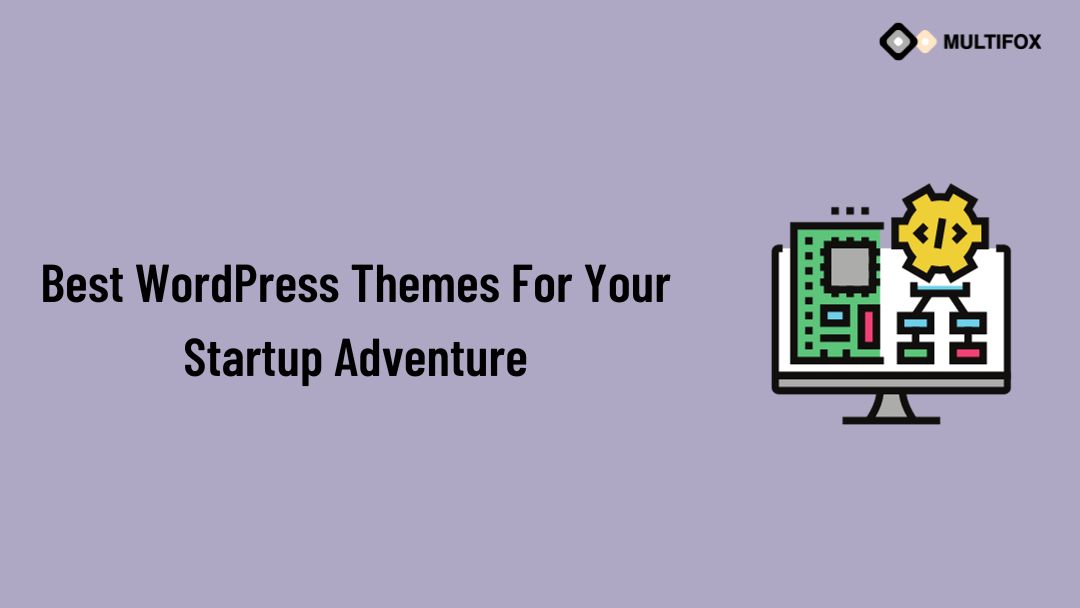WordPress Themes Starting a new business is exciting, especially in today’s digital world. When someone comes up with a startup idea, it’s more than...
Best WordPress Advertising Plugins If you want to make your WordPress website profitable, hosting ads on your site is one way to do that. However, for many people, it can be hard to do that, but with the help of WordPress ad plugins, you can have an easier time adding ads to your site.
Table of Contents
Why use a WordPress advertising plugin?
When running a WordPress website, there are different plugins you will want to run to keep it going. One of them that you need to consider that you might still need to use would be an advertising plugin.
If you are managing ads on your WordPress website, it’s crucial to consider using WordPress advertising plugins. These powerful tools can enhance your ad management experience and provide numerous benefits that can significantly impact the success of your advertising campaigns.
One of the key reasons to utilize WordPress advertising plugins is their ability to streamline ad management.
These plugins offer user-friendly interfaces and intuitive features, making creating, scheduling, and managing ads easier without any technical expertise. With just a few clicks, you can have your ads up and running, saving you valuable time and effort.
WordPress ad plugins also offer advanced targeting options. You can target specific audiences based on demographics, interests, or behavior patterns.
This level of targeting ensures that your ads max out their effectiveness and increase conversion rates.
Furthermore, these plugins often provide detailed analytics and reporting functionalities.
You can track the performance of your ads in real-time and monitor click-through rates (CTR), impressions, conversions, and other vital metrics. This data lets you make informed decisions about optimizing your ad campaigns for better results.
Another significant advantage of using WordPress advertising plugins is their compatibility with various ad networks and platforms.
Whether you are using Google AdSense or other popular advertising networks, these plugins seamlessly integrate with them, providing a centralized platform for all your ad management needs.
With these WordPress ad plugins, you should be able to seamlessly manage your WordPress site’s ads and learn how to optimize them after each campaign.
Now that you know the benefits of these plugins, let’s review some plugin options you can choose from.
1. AdRotate
One of the oldest WordPress ad plugins out there that has everything you may need to run ads on your WordPress site is AdRotate.
This plugin comes free and premium, depending on whether you want the additional features. What it can help you with would be it would help you edit your ads and configure them in any way you need. You can even change them to show only to visitors from specific locations.
A helpful feature that AdRotate has is the ability to know when a web visitor has an ad blocker. It would then issue a prompt urging web visitors to support your site and turn off ad blockers for a bit.
It also lets you know which ads perform best and which ones need work.
2. AdSanity
If you want a lightweight plugin for ads on your WordPress website, then AdSanity might be your best choice.
It has everything you need in an ad management plugin: it helps manage and modify ads, track performance, and other configurations. It also makes it easier to show ads that are even coming from an external source.
AdSanity is a lightweight ad plugin, and the developers made it that way for a reason. They made this plugin light so that adding it to your site doesn’t slow it down to serve ads on your site.
Aside from its lightweight nature, it also helps you with ad scheduling, performance tracking, and an easy-to-understand user interface.
3. Ad Inserter
Making ads for your site is a lot of work. After you’ve created an attractive copy, studied the right colors in marketing for your ads, and then built your ad graphics, the last thing you want is to worry about how to incorporate it into your site. With Ad Inserter, this plugin can make it much easier to insert your ads appropriately throughout your site.
Ad Inserter allows you to auto-rotate your collection of ads appropriately so it’s not too repetitive. Aside from that, it also inserts correctly within your site’s content.
This plugin also integrates well with different ad platforms, such as Google AdSense and AdManager, Amazon Shopping Ads, and many more.
4. WP AdCenter
Another convenient ad plugin for WordPress worth considering would be WP AdCenter.
This advertising plugin has all the essentials for anything you need regarding inserting ads into your website. However, one thing that makes it unique among other options in this article is how easy they make it for potential advertisers to post ads on your site.
All these potential advertisers need to do is signup and then pay you via your preferred payment method, and then their ads should start appearing on your site.
It’s also easy to customize ad placements on your website so you have complete control of where you want them to appear so it doesn’t drown out your website content. It might deter your website visitors, after all.
5. Advanced Ads
A robust and straightforward ads plugin that you can use for WordPress would be Advanced Ads.
The features that you can usually expect from any WordPress ads plugin are something you’ll find in Advanced Ads as well. Here are some of their key features:
- Sticky ads feature
- Direct purchase of ads on your site for advertisers
- Auto-inserting of ads
- Ad platform support
- Ad scheduling
One way Advanced Ads ensures that your website operates to the best of its abilities without just focusing on ads is through lazy loading.
With lazy loading, your website loads its important content before loading ads. That way, your web visitors who don’t have more robust web performance will have relevant content instead of ads being the first thing they see.
6. Ads Pro
Ads Pro is another ads management plugin you can apply to your site.
This plugin’s features would be that it helps you schedule when your ads show and when you want them to stop showing. Another ability of this plugin is that it detects ad blockers and shows prompts to encourage them to turn off their ad blocker on your site.
It also allows your web visitors to close any ads on your site, so if they feel that it’s a significant hindrance, they can close the ad instead of your website entirely.
7. WP Insert
If you’re looking for a reliable free ad management plugin, WP Insert is a strong contender.
Its free version should have everything you need for a decent ad management tool for your WordPress website. For example, it supports Google Adsense and allows you to do A/B testing on your ads, and the primary feature of enabling you to place your ads on your site in the appropriate places.
8. WPCode
For people who aren’t big into coding for their website, WPCode is a helpful way to include ads without having to tinker with codes in your theme.
It will help you automatically insert ads in your website, throughout your content, and in other key areas that don’t disrupt the user experience.
This plugin can also be helpful for time-limited ads you want to include. For example, you’re promoting an event or a sale that all have time limits or a deadline.
Conclusion
These ad plugins all have the baseline features you need to host and place ads on your website. It’s up to you to weigh the pros and cons to determine which plugins best suit your needs. But, no matter your choice, these ad plugins will set you up right for featuring ads on your website.
AlsoRead: